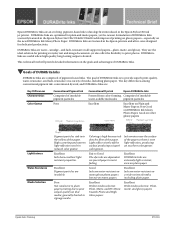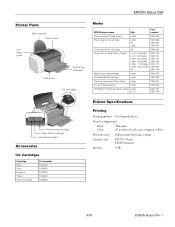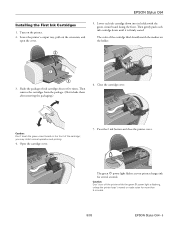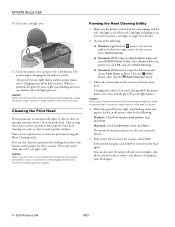Epson Stylus C64 Support Question
Find answers below for this question about Epson Stylus C64 - Ink Jet Printer.Need a Epson Stylus C64 manual? We have 7 online manuals for this item!
Question posted by rogersharples on December 3rd, 2011
Epson Stylus C64 Photo Edition Both Red Lights Flashing. On Button Not Lit
The person who posted this question about this Epson product did not include a detailed explanation. Please use the "Request More Information" button to the right if more details would help you to answer this question.
Current Answers
Related Epson Stylus C64 Manual Pages
Similar Questions
Paper Light Flashing
Epson C88+ printer not printing, but the paper light keeps flashing
Epson C88+ printer not printing, but the paper light keeps flashing
(Posted by digitranz 4 years ago)
Rted Lights Flashing
Both red lights are flashing alternately, green light is off. Nothing works anymore.
Both red lights are flashing alternately, green light is off. Nothing works anymore.
(Posted by reneghe 9 years ago)
C64 Printer-both Red Lights Flashing
Green light not staying on, but both red lights flashing alternately
Green light not staying on, but both red lights flashing alternately
(Posted by dianken 11 years ago)
How To Operate The Epson Stylus C66 Photo Edition.
I have just bought the product and i want to know how to operate the three bottons.basically how to ...
I have just bought the product and i want to know how to operate the three bottons.basically how to ...
(Posted by davemassaquoi 12 years ago)
Ink Charging.
i just replaced all 4 cartriges, but it is not charging...so i can not get the printer to print...re...
i just replaced all 4 cartriges, but it is not charging...so i can not get the printer to print...re...
(Posted by aldergrovetravel 12 years ago)