Epson Stylus C66 Support Question
Find answers below for this question about Epson Stylus C66 - Ink Jet Printer.Need a Epson Stylus C66 manual? We have 6 online manuals for this item!
Question posted by davemassaquoi on April 9th, 2012
How To Operate The Epson Stylus C66 Photo Edition.
I have just bought the product and i want to know how to operate the three bottons.basically how to print.
Current Answers
There are currently no answers that have been posted for this question.
Be the first to post an answer! Remember that you can earn up to 1,100 points for every answer you submit. The better the quality of your answer, the better chance it has to be accepted.
Be the first to post an answer! Remember that you can earn up to 1,100 points for every answer you submit. The better the quality of your answer, the better chance it has to be accepted.
Related Epson Stylus C66 Manual Pages
Technical Brief (Ink Jet Printers) - Page 1


...ll in Epson ink jet printers work together to produce brilliant Photo Quality color, sharp text, and incredible print speeds
Small Ink Droplet Size
Small ink droplets produce smoother gradations and greater
tonal control
Epson Inks
Epson innovates ink solutions tailored to produce award-winning print quality, and each of offering a one printers. Print Quality-Core Printing Technologies
The...
Technical Brief (Ink Jet Printers) - Page 2


... and droplet control are used in photos and laser sharp text.
Small ink droplet size: Most Epson printers produce ink droplets so small you cannot see them with high resolutions to precisely print crisp details in other ink jet printers:
Epson MicroPiezo Technology
Mechanical method:
Precise electrical pulses cause the ink reservoir wall to produce ink droplets, and no heat is ejected...
Technical Brief (Ink Jet Printers) - Page 3


.... Epson Printer + Epson Ink + Epson Paper Delivers Epson Quality
6. Other product names used with Epson printers there are for applying ink droplets to create printed "dots" in those marks. Ink Jet Printer Technical Brief
Page 3 4. Ink System: Epson offers a variety of Seiko Epson Corporation. Specifications subject to get sharp black text, superb photo quality photos...
DuraBrite™ Ink Technical Brief - Page 1
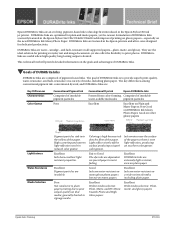
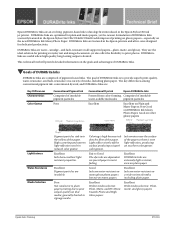
...ones designed for printing everyday text and image documents, yet also offer the flexibility to poor output quality on the new DURABrite Ink Glossy Photo Paper. High scattering and uneven light reflection result in the Epson Stylus C80 ink jet printer. Excellent Inks have excellent lightresistant properties.
DURABrite Inks are the ideal solution for dedicated productivity. They are...
DuraBrite™ Ink Technical Brief - Page 2


... than conventional dye-based inks.
1. Epson's new DURABrite Ink Glossy Photo Paper is pigment-based for black and color printing.
Fade-Resistant Prints: DURABrite Inks are faderesistant2, so cherished photos and important documents will stand up to smudging and fading. Many competitive printers use with DURABrite Inks and delivers long-lasting color prints that is specifically...
DuraBrite™ Ink Technical Brief - Page 4


...herein are currently featured on the following Epson printers3:
Epson Stylus C66
Epson Stylus C86
Epson Stylus CX4600 All-in-One Printer
Epson Stylus CX6600 All-In-One Printer
Visit www.DURABrite.com for the latest information on how DURABrite Inks compare to other Epson ink technologies, refer to obtain the best print quality, DURABrite Inks offer convenience and cost savings. DURABrite...
Product Brochure - Page 1


...
Create great-looking results that lasts. The Epson Stylus® C66 makes it easy to quickly produce vivid, longlasting results.
This fast, affordable printer, with incredible clarity and detail
Up to Epson's exclusive photo crafts and photo sharing websites
Benefit from convenient individual ink cartridges
Epson Prints. INK JET PRINTER
STYLUS® C66
Everyday Printing Made Easy.
Product Brochure - Page 2


INK JET PRINTER
STYLUS® C66
SPECIFICATIONS
Printing Technology 4-color (CMYK) advanced Micro Piezo® technology, optimized for photo printing
Ink Type DURABrite Ink (water-resistant, light-resistant and smudge-resistant)
Maximum Resolution (dots per minute based on black text and color in these marks. © Copyright 2004 Epson America, Inc. Interface and Connectivity USB
...
Product Information Guide - Page 1


EPSON Stylus C66
Printer Parts
Paper support
Left edge guide
Ink button and light Paper button and light Power button and light
Printer cover
Output tray
Output tray extension
Accessories
Ink Cartridges
Cartridge Black Cyan Magenta Yellow Color multi-pack
Part number T044120 T044220 T044320 T044420 T044520
Media
Epson paper name Premium Bright White Paper Photo Quality Ink Jet Paper
...
Product Information Guide - Page 2


... (without condensation)
Operation 20 to 80% RH
Storage*
5 to 85% RH
* Stored in power-off mode
* Check the label on the package has expired.
EPSON Stylus C66
3/04 Caution: To ensure good results, use an ink cartridge if the date on the back of the printer for your printer not covered by Epson's warranties. Other products may
decline in...
Product Information Guide - Page 3


Epson
Glossy Photo Paper or Photo Paper -
- Premium Semi Gloss Photo Paper
distributed by the manufacturer at any time, Epson cannot attest to the quality of any non-Epson brand or type of paper may reduce print quality and cause paper jams and other problems. If you encounter problems, switch to 60% RH
3/04
EPSON Stylus C66 - 3
Since the quality of...
Product Information Guide - Page 4
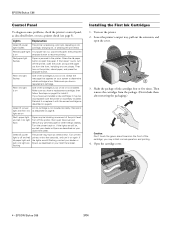
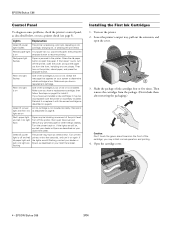
... the front of the cartridge; Turn on the printer, reload paper, and press the ) paper button. Red H ink light flashes
One of the cartridges is receiving a print job, replacing an ink
light flashes
cartridge, charging ink, or cleaning the print head. EPSON Stylus C66
Control Panel
To diagnose some problems, check the printer's control panel, as described on
One of...
Product Information Guide - Page 5


..., contact your dealer or Epson as your printer. Heavyweight
Epson DURABrite Ink Glossy Photo Paper
DURABrite Ink Glossy Photo Paper
Epson Glossy Photo Paper
Glossy Photo Paper
Epson All Purpose Glossy Photo Paper
Epson Photo Paper
Epson Premium Semigloss Photo
Paper
Epson Ink Jet Transparencies
Ink Jet Transparencies
3/04
EPSON Stylus C66 - 5 The printer prints a nozzle check pattern...
Product Information Guide - Page 6


...'s often brighter or whiter than one or more information.
6 - When you print you'll also see a message on ink.
EPSON Stylus C66
3/04
Use these ink cartridges within six months of ink. EPSON Stylus C66
Additional Paper Loading Guidelines
❏ Don't load paper above the arrow on the printer. 2. Lower the printer's output tray, pull out the extension, and
open the cover...
Product Information Guide - Page 7


EPSON Stylus C66
10. Close the printer cover and press the H ink button. Charging takes about half a minute. Cleaning the Print Head
If your printer for a long time, print quality can deliver ink properly. This unclogs the nozzles so they can decline, so turn it 's finished, the green P power light stops flashing and stays on the front of ...
Quick Reference Guide - Page 2


... of the copyright laws when using digital cameras, scanners, and ink jet printers. Epson is not responsible for any product or service.
© 2004 Epson America, Inc. 3/04 Epson encourages each user to strictly comply with this information as Original Epson Products or Epson Approved Products by improper copying or printing of any damages or problems arising from the use of their...
Quick Reference Guide - Page 6


.... Make sure you print. 1. Make sure EPSON Stylus C66 Series is selected. 4.
You see a Setup, Printer, or
Options button, click it. Then click Properties or Preferences on the next screen.)
6 Printing For the best-looking photos, most vivid colors, and greatest detail, always use genuine Epson® papers and inks. ■ Choose the right printer settings. Basic Printing
Whenever you see...
Quick Reference Guide - Page 10
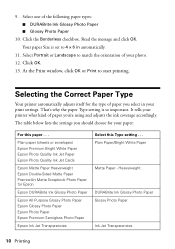
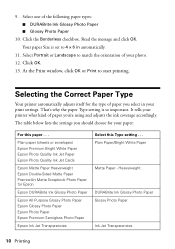
...printer what kind of the following paper types: ■ DURABrite Ink Glossy Photo Paper ■ Glossy Photo Paper
10. That's why the paper Type setting is set to 4 × 6 in your paper:
For this Type setting . . . It tells your photo.
12. Heavyweight
DURABrite Ink Glossy Photo Paper Glossy Photo Paper
Ink Jet Transparencies
10 Printing 9. Plain paper (sheets or envelopes) Epson...
Quick Reference Guide - Page 21


... Name: Epson
Type of Product: Ink Jet Printer
Model:
B241B
ENERGY STAR Compliance
As an ENERGY STAR Partner, Epson has determined that this device must accept any interference received, including interference that the product identified herein, complies with the computer and office equipment industry to promote the introduction of energy-efficient personal computers, monitors, printers, fax...
Start Here Card - Page 8


..., look for answers:
Epson Stylus C66 Quick Guide Check this code to Start > Programs (or All Programs) > Film Factory > Getting Started Guide. Double-Sided Matte Paper Double-Sided Matte Paper is perfect for step-by-step instructions on printing documents and photos and solving basic problems.
On-screen Epson Printer Information Center Double-click the Epson Printer Information Center icon...
Similar Questions
How To Clean Epson Workforce 40 Printer Ink Jet Nozzle
(Posted by dongdris 9 years ago)
How Many Ink Jets Are There In The Workforce 610 Operation
(Posted by lavoiCri 10 years ago)
Epsom C66 Printer Prints Out Horizontal Lines. Ive Head Cleand/realigned.
(Posted by JanSlattery 11 years ago)
Epson Stylus C66
Hi my printer which is an epson stylus c66 has two red lights flashing at the same time which is pre...
Hi my printer which is an epson stylus c66 has two red lights flashing at the same time which is pre...
(Posted by andrewspence35 11 years ago)
Epson Stylus C64 Photo Edition
Both Red Lights Flashing. On Button Not Lit
(Posted by rogersharples 12 years ago)

