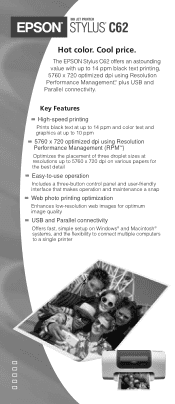Epson Stylus C62 Support Question
Find answers below for this question about Epson Stylus C62 - Ink Jet Printer.Need a Epson Stylus C62 manual? We have 6 online manuals for this item!
Question posted by snaefell on February 3rd, 2014
The Green And Red Lights Both Flashing. Moniter Reads Printing Error Occurred
will not do anything but flash lights
Current Answers
Related Epson Stylus C62 Manual Pages
Similar Questions
C62 On 10.7.5
Why can't my c62 printet be recognized by 10.7.5. it quits as soon as I press "print"
Why can't my c62 printet be recognized by 10.7.5. it quits as soon as I press "print"
(Posted by rodskieur 9 years ago)
C64 Printer-both Red Lights Flashing
Green light not staying on, but both red lights flashing alternately
Green light not staying on, but both red lights flashing alternately
(Posted by dianken 11 years ago)
Print Error Flashes, Included Blue Light. No Cartridge Or Paper Issue.
my printer will not work. A message on the screen says print error and it blinks on and off quickly....
my printer will not work. A message on the screen says print error and it blinks on and off quickly....
(Posted by dave64575 12 years ago)
Epson Stylus C64 Photo Edition
Both Red Lights Flashing. On Button Not Lit
(Posted by rogersharples 12 years ago)