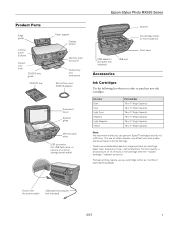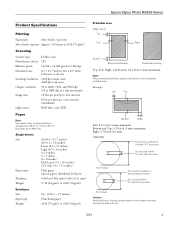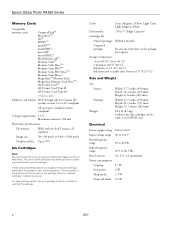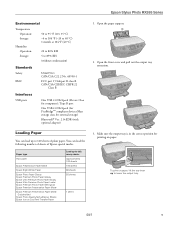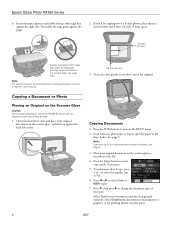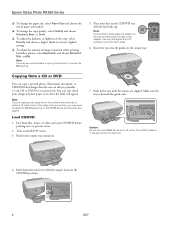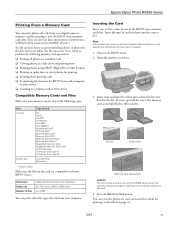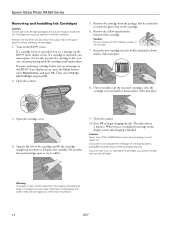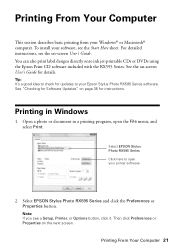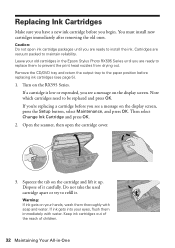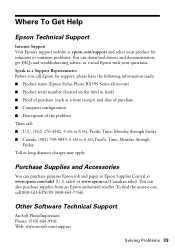Epson RX595 Support Question
Find answers below for this question about Epson RX595 - Stylus Photo Color Inkjet.Need a Epson RX595 manual? We have 4 online manuals for this item!
Question posted by lofla on August 20th, 2013
How To Replace The Ink Pad On A Epson Stylus Photo Rx595
The person who posted this question about this Epson product did not include a detailed explanation. Please use the "Request More Information" button to the right if more details would help you to answer this question.
Current Answers
Answer #1: Posted by DreadPirateRoberts on October 10th, 2013 12:35 PM
This will walk you through changing your ink cartridges
http://files.support.epson.com/htmldocs/pho22_/pho22_rf/ink_1.htm
Related Epson RX595 Manual Pages
Similar Questions
Epson Rx580 How To Replace Ink Pad
(Posted by IPca 9 years ago)
How To Fix Waste Ink Error On Epson Rx595 Printer
(Posted by escelli 10 years ago)
Ink Pad Epson Stylus Nx125
Can I reset ink pad myself,my printer is still very good after 3 years and my warranty no longer app...
Can I reset ink pad myself,my printer is still very good after 3 years and my warranty no longer app...
(Posted by henrywill 10 years ago)
Why Does Magenta Ink Override On Epson Rx595 Printer
(Posted by mcrasV 10 years ago)
Rx595 How Do You Actually Replace The Waste Ink Pads
I can purchase the waste ink pads for 4.50 but cannot find detailed instructions on how to do it.
I can purchase the waste ink pads for 4.50 but cannot find detailed instructions on how to do it.
(Posted by tnichols1963 11 years ago)