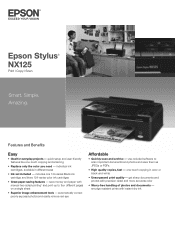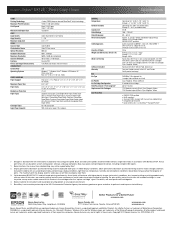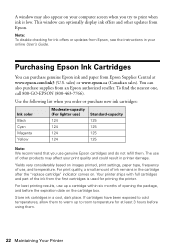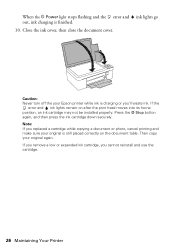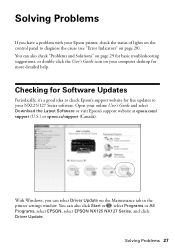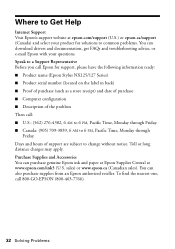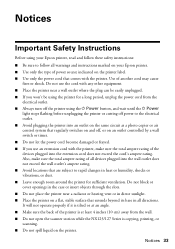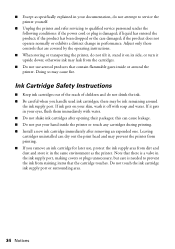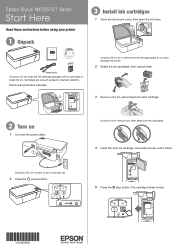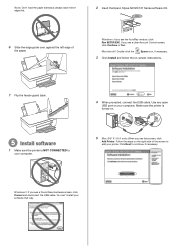Epson Stylus NX125 Support and Manuals
Get Help and Manuals for this Epson item

View All Support Options Below
Free Epson Stylus NX125 manuals!
Problems with Epson Stylus NX125?
Ask a Question
Free Epson Stylus NX125 manuals!
Problems with Epson Stylus NX125?
Ask a Question
Most Recent Epson Stylus NX125 Questions
Hello My Prints Out Are Blank And There Is Not Error Showing About My Printer
(Posted by Anonymous-170770 2 years ago)
Scanning A Document
When attempting a document, it will not scan the entire page... just a part of the page...
When attempting a document, it will not scan the entire page... just a part of the page...
(Posted by shirleyseay 8 years ago)
Why Won't My Epson Stylus Nx125 Make Copies
(Posted by advaiAbe 9 years ago)
How To Align New Ink Cartridge On Epson Stylus 127
(Posted by grnjosalmen 9 years ago)
Epson Nx125 Won't Recognize Ink
(Posted by RanMmilad 9 years ago)
Epson Stylus NX125 Videos
Popular Epson Stylus NX125 Manual Pages
Epson Stylus NX125 Reviews
We have not received any reviews for Epson yet.