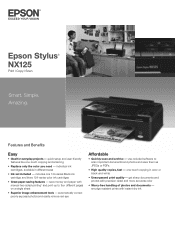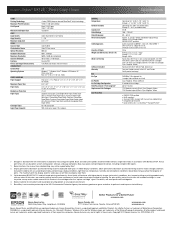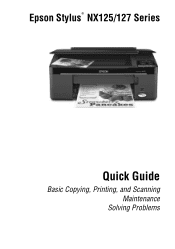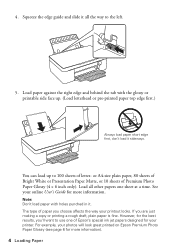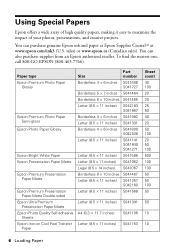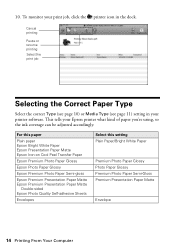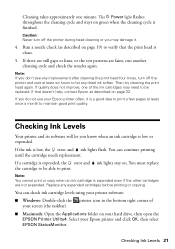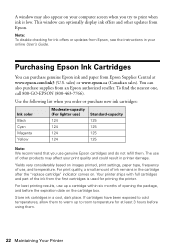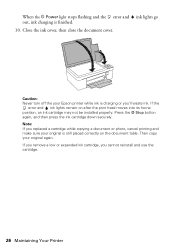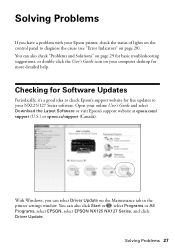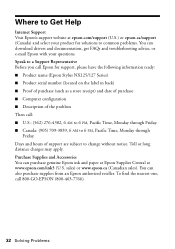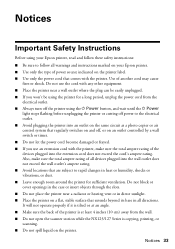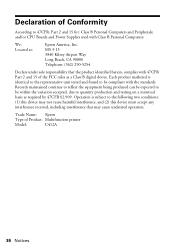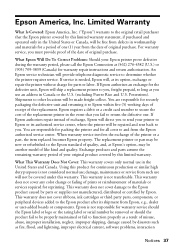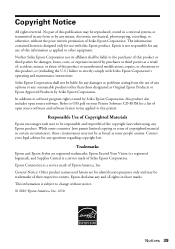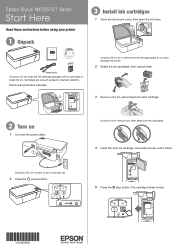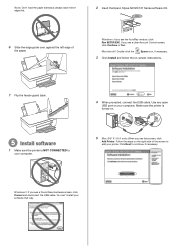Epson Stylus NX125 Support Question
Find answers below for this question about Epson Stylus NX125.Need a Epson Stylus NX125 manual? We have 3 online manuals for this item!
Question posted by henrywill on December 30th, 2013
Ink Pad Epson Stylus Nx125
Current Answers
Answer #1: Posted by TommyKervz on December 30th, 2013 9:37 PM
Answer #2: Posted by hzplj9 on December 31st, 2013 7:47 AM
Hold down the Load/Eject button, The cleaning button. Press the Load/eject button again while the Paper End indicator light is flashing. Timing is the key to getting it right.
There is also an SSC utility downloadable from Epson.
Via this link:
http://inkjetprinterhelp.us/epsonSSC.html
Also try www.Epson.com
Related Epson Stylus NX125 Manual Pages
Similar Questions
epson tx110 ink tank printer not working. repair board. how to remove board and where we buy board