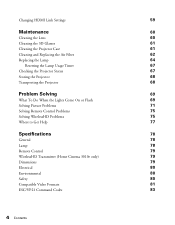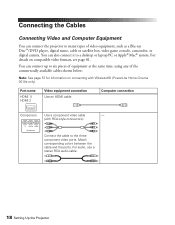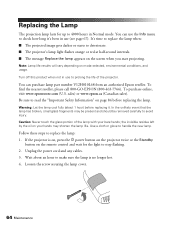Epson PowerLite Home Cinema 3010 Support Question
Find answers below for this question about Epson PowerLite Home Cinema 3010.Need a Epson PowerLite Home Cinema 3010 manual? We have 2 online manuals for this item!
Question posted by andresquirola on March 12th, 2012
Why The Incatorts Starts Flashing Red ?
The person who posted this question about this Epson product did not include a detailed explanation. Please use the "Request More Information" button to the right if more details would help you to answer this question.
Current Answers
Related Epson PowerLite Home Cinema 3010 Manual Pages
Similar Questions
How To Fix Flashing Red Light On Temprature And Lamp
I used the my projector yesterday and turned off properly but today my projector epsonTW200 is stuck...
I used the my projector yesterday and turned off properly but today my projector epsonTW200 is stuck...
(Posted by mali786malik 8 years ago)
How Difficult To Clean Epson Powerlite Home Cinema 3020 Projector's Filter?
Have it mounted on the ceiling and don't know what to do as a sign comes on screen, "please screen f...
Have it mounted on the ceiling and don't know what to do as a sign comes on screen, "please screen f...
(Posted by ahzykmkzy 10 years ago)
Lamp Light Flashing Red
The manual states that when the Lamp light flashes orange the bulb needs to be replaced. Howeever,...
The manual states that when the Lamp light flashes orange the bulb needs to be replaced. Howeever,...
(Posted by grleighty 11 years ago)
Flashing Red Temp Light
My Epson Powerlite 83+ is giving me a flashing red temp. light. I've tried cleaning the filters the ...
My Epson Powerlite 83+ is giving me a flashing red temp. light. I've tried cleaning the filters the ...
(Posted by allenmanibusan 12 years ago)
When It Start Temp Light Flash Red
when we start epson Ex21 it take a min then temp flashs red
when we start epson Ex21 it take a min then temp flashs red
(Posted by nanambir80 12 years ago)