Epson PowerLite 50c Support Question
Find answers below for this question about Epson PowerLite 50c.Need a Epson PowerLite 50c manual? We have 7 online manuals for this item!
Current Answers
There are currently no answers that have been posted for this question.
Be the first to post an answer! Remember that you can earn up to 1,100 points for every answer you submit. The better the quality of your answer, the better chance it has to be accepted.
Be the first to post an answer! Remember that you can earn up to 1,100 points for every answer you submit. The better the quality of your answer, the better chance it has to be accepted.
Related Epson PowerLite 50c Manual Pages
Product Brochure - Page 1
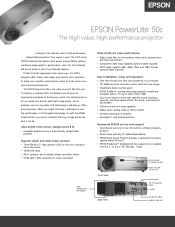
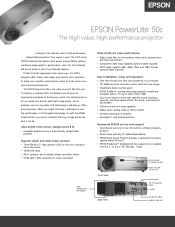
...of user-friendly features. The 1000 lumen EPSON PowerLite 50c delivers both experienced and novice users, this travel -friendly, ultraportable
projector
Superior detail and razor-sharp contrast • ...)
Easy installation, setup and operation • Start Here Kit gets first time users projecting in just minutes • 15º digital keystone correction ensures distortion-free images &#...
Product Brochure - Page 2
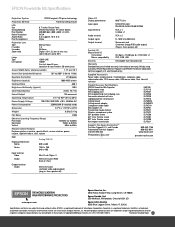
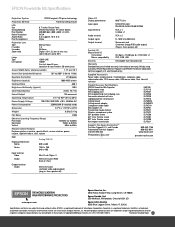
...PowerLite 50c Projector Replacement lamp ATA shipping case ATA molded hard shell shipping case Samsonite wheeled soft case Laptop/projector... EPSON PowerLite 50c Specifications
Projection System
EPSON original LCD prism technology
Projection Method
...plug in, then speaker off )
Control I/O Mouse/Serial I/O
I /O Display performance
600 TV Line
Input signal
NTSC/NTSC4.43/ PAL/M-PAL/N-PAL/PAL60...
Product Information Guide - Page 1
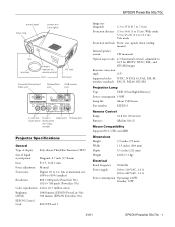
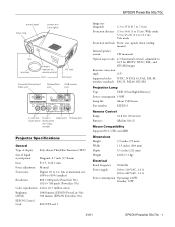
....7 million colors
Brightness (ANSI)
1000 lumens (EPSON PowerLite 50c) 700 lumens (EPSON PowerLite 70c)
EPSON Control
Code
ESC/VP Level 5
Image size (diagonal)
2.3 to 25 ft (0.7 to 7.6 m)
Projection distance 3.3 to 36 ft (1 to 11 m), Wide mode 3.9 to 43.2 ft (1.2 to 13.1 m), Tele mode
Projection methods Front, rear, upside-down (ceiling mount)
Internal speaker system
1W monaural...
Product Information Guide - Page 3
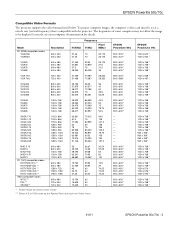
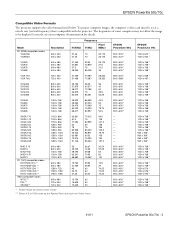
... rate (vertical frequency) that's compatible with the projector. To project computer images, the computer's video card must be displayed correctly;
Mode
PC (RGB) compatible modes VGACGA VGAEGA
Resolution
640 x 400 640 x 350
H (KHz)
Frequency
V (Hz)
Pixel (MHz)
31.46
70
31.46
70
25.175 25.175
EPSON PowerLite 50c
800 x 500 * 800 x 437 *
EPSON...
Product Information Guide - Page 4
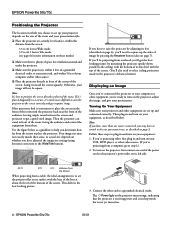
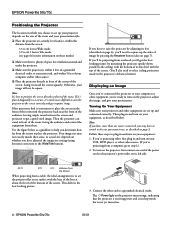
... other video source. (If you're projecting from a table, the ideal arrangement is plenty of space for more difficult to aim the projector at about the level of the bottom of the lens at the screen correctly and get a good-sized image. EPSON Powerlite 50c/70c
Positioning the Projector
The location in which you choose...
Product Information Guide - Page 5
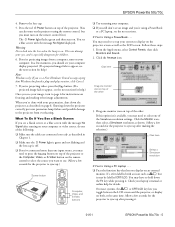
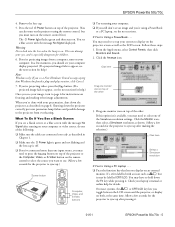
... to select the source you 're projecting images from overheating. EPSON Powerlite 50c/70c
4.
t If you've connected more than one input source, you must turn on an external
monitor. Click the Monitor icon, then select a Simulscan resolution as
but you may need to hold down the projector correctly prevents premature lamp failure and...
Product Information Guide - Page 6
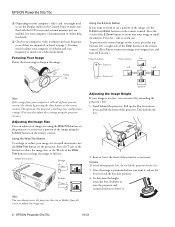
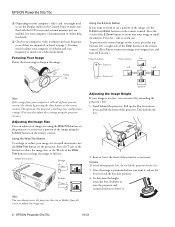
... remote control. Using the Wide/Tele Button
To enlarge or reduce your image size in small increments, use the Display utility in on a portion of the projector as listed on the remote control. EPSON Powerlite 50c/70c
t Depending on your computer's video card, you might need to adjust your computer's documentation or online help...
Product Information Guide - Page 7
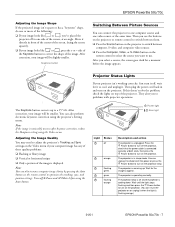
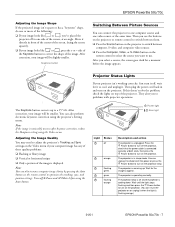
... Keystone button corrects up . Turn off the projector,
check that the power cable is connected securely at both ends, then press the
Power button to turn it when the light is flashing orange.)
01/01
EPSON Powerlite 50c/70c - 7 EPSON Powerlite 50c/70c
Adjusting the Image Shape
If the projected image isn't square or has a "keystone...
Product Information Guide - Page 8
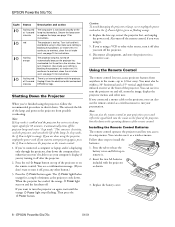
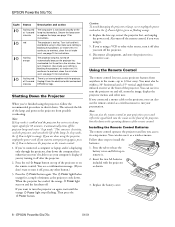
... overheat, clean the air intake vent; EPSON Powerlite 50c/70c
01/01 EPSON Powerlite 50c/70c
Light Status
Description and action
flashing red at 1-second intervals red
flashing orange
flashing red at your projection screen and reflect the signal back into the sensor on the front of the projector, but this shortens the operating distance of...
Product Information Guide - Page 9
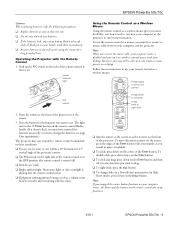
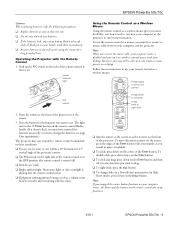
...projector may not respond to remote control commands in these instructions to run out. To use . t To click and drag, press down on the front of the Enter button. If fluid gets on the remote control also swap functions.
01/01
EPSON Powerlite 50c...on . t To right-click, press the Esc button. EPSON Powerlite 50c/70c
Caution: When replacing batteries, take the following precautions: u ...
Product Information Guide - Page 10
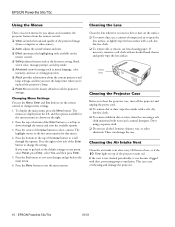
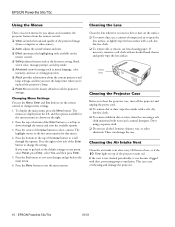
...to change the setting. To display the main menu, press the Menu button. t To remove dirt or smears, use , or if the Error light on the right.
2. EPSON Powerlite 50c/70c
Using the Menus
These on... options.
3. The menus are shown on top of the projected image
(from the remote control: t Video controls the look and quality of the projector turns red. Press the bottom or the top of use ...
Product Information Guide - Page 11
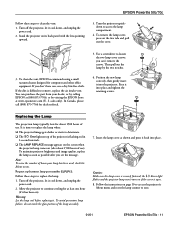
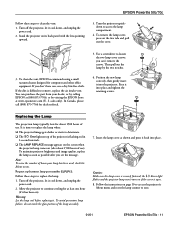
... the lamp by visiting the EPSON Store at least one , use .
Replacing the Lamp
The projection lamp typically lasts for at www.epsonstore.com (U. t The Error light on ).
Allow the projector to zero.
01/01
EPSON Powerlite 50c/70c - 11
Warning: Let the lamp cool before replacing it has been on top of the...
Product Information Guide - Page 12


...7766 for ceiling mount
Projection screens: 50-inch...Projector soft shoulder bag
Replacement lamp
Ceiling mount
Suspension adapter for dealer referral. EPSON Powerlite 50c/70c
01/01 Related Documentation
CPD-11578 CPD-11579
Service Manual Parts Price Lists
EPSON Powerlite 50c/70c User's Guide
EPSON Powerlite 50c/70c Quick Setup Poster
TM-EMP50/70
EPSON PowerLite 50c: PL-EMP50 EPSON PowerLite...
Quick Start - Page 1
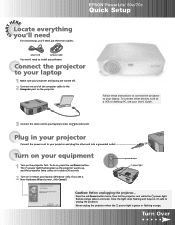
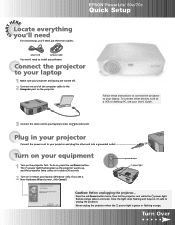
.... Follow these two cables:
EPSON® PowerLite® 50c/70c
Quick Setup
power cord
computer cable
You won't need just these instructions to connect the projector to the
Computer port on in your projector
Connect the power cord to your projector and plug the other end to unplug the projector. The power light flashes green as...
Quick Start - Page 2
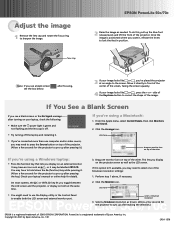
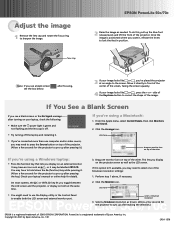
... pressing it .)
If you see the box below. This lets you toggle between the LCD screen and the projector, or display on your image looks like or , press the + or - select a Simulscan resolution
EPSON PowerLite 50c/70c 3. Note: If you 're using a Windows laptop:
Press the function key that lets you see a blank screen...
User Manual - Page 6
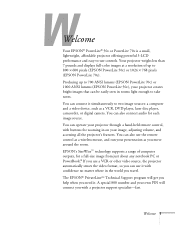
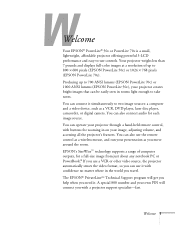
... Support program will connect you with buttons for each image source. Your projector weighs less than 7 pounds and displays full-color images at a resolution of computer outputs, for a full-... technology supports a range of up to 700 ANSI lumens (EPSON PowerLite 70c) or 1000 ANSI lumens (EPSON PowerLite 50c), your projector creates bright images that can operate your presentation as a VCR, ...
User Manual - Page 29


... the lens cap.
5. If you 're done with the message No Signal displayed.
6. Shutting down the projector as described on the remote control first; You see a blue screen with your computer display projected. (If a projected image fails to a grounded electrical outlet.
In a few moments, you see the next section for help .)
Once you must turn...
User Manual - Page 60
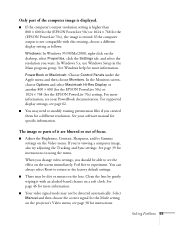
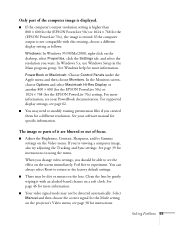
... documentation. See page 39 for the Mode setting on the projector's Video menu; s There may be detected automatically. Select ...PowerLite 50c) or 1024 × 768 for the EPSON PowerLite 70c) setting.
In the Monitors screen, choose Options and select Macintosh Hi-Res Display or another 800 × 600 (for the EPSON PowerLite 50c) or 1024 × 768 (for the (EPSON PowerLite...
User Manual - Page 64
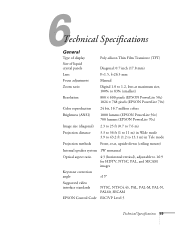
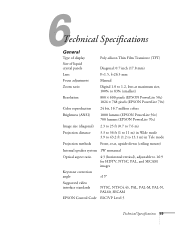
... bit, 16.7 million colors
Brightness (ANSI)
1000 lumens (EPSON PowerLite 50c) 700 lumens (EPSON PowerLite 70c)
Image size (diagonal) 2.3 to 25 ft (0.7 to 7.6 m)
Projection distance
3.3 to 36 ft (1 to 11 m) in Wide mode 3.9 to 43.2 ft (1.2 to 13.1 m) in Tele mode
Projection methods Front, rear, upside-down (ceiling mount)
Internal speaker system 1W monaural
Optical aspect...
User Manual - Page 67
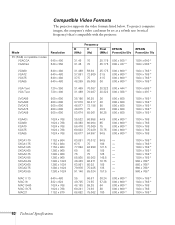
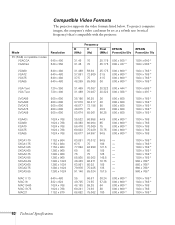
...1024 x 768 1152 x 870
Frequency
H
V
(KHz) (Hz)
Pixel (MHz)
EPSON PowerLite 50c
EPSON PowerLite 70c
31.46 70 31.46 70
25.175 800 x 500 * 25.175 800 x ...x 768 1024 x 768 1024 x 768 *
62 Technical Specifications Compatible Video Formats
The projector supports the video formats listed below. To project computer images, the computer's video card must be set at a refresh rate (vertical frequency...
Similar Questions
Epson Projector Emp-s5 Driver
I have the old Epson EMP-S5 projector without driver. It is absolutely useless now. So I would be gr...
I have the old Epson EMP-S5 projector without driver. It is absolutely useless now. So I would be gr...
(Posted by tandarajure 6 years ago)
How To Remove Lines On Epson Projector Powerlite 1750?
how to remove lines on epson projector powerlite 1750?
how to remove lines on epson projector powerlite 1750?
(Posted by Anonymous-120484 10 years ago)
Can The Epson Powerlite 905 Be Mounted Upside Down And Work?
We are looking to purchase it today and want to know whether it is reverse mountable?
We are looking to purchase it today and want to know whether it is reverse mountable?
(Posted by acastle 11 years ago)
I Need To Replace One Of The Leveling Feet From My Epson Powrlite 50c Projector,
(Posted by gouellette 11 years ago)
Plug
where do i find the cord you need to go from projector to laptop on the epson powerlite 50c.
where do i find the cord you need to go from projector to laptop on the epson powerlite 50c.
(Posted by mikebllers 13 years ago)

