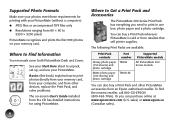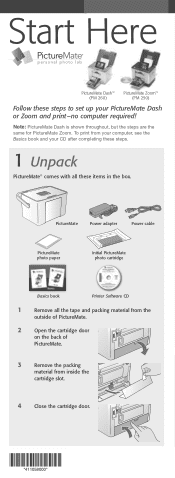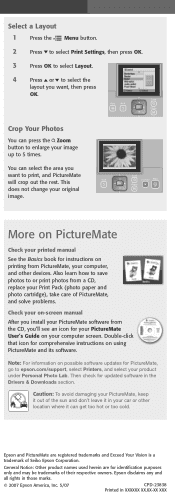Epson PictureMate Zoom - PM 290 Support Question
Find answers below for this question about Epson PictureMate Zoom - PM 290 - PictureMate Zoom Compact Photo Printer.Need a Epson PictureMate Zoom - PM 290 manual? We have 2 online manuals for this item!
Question posted by kingtushay209 on September 18th, 2015
Were Can I Get The Mother Board At
Iam Looking For The Mother Board For My Pm 260
Current Answers
Answer #1: Posted by TechSupport101 on September 18th, 2015 11:13 PM
Go via Epson directly from here https://www.epson.com/cgi-bin/Store/support/supAdvice.jsp?type=highlights¬eoid=153590&UseCookie=yes for recommended authorized Epson parts distributor near you.
Related Epson PictureMate Zoom - PM 290 Manual Pages
Similar Questions
Epson Artisan 810 All-in-one Printer: Looking For Two Parts (trays)
Hello,I am looking for two parts for my Epson Artisan 810 All-In-One Printer:1. Replacement paper tr...
Hello,I am looking for two parts for my Epson Artisan 810 All-In-One Printer:1. Replacement paper tr...
(Posted by kiwiviv25 1 year ago)
What Printer Do I Need For The Following
What printer model do I need to print our wedding photo in six or eight 8.5 x 11 pages.
What printer model do I need to print our wedding photo in six or eight 8.5 x 11 pages.
(Posted by marcial5534 7 years ago)
How To Clean Inside A Epson Picturemate 260 Photo Printer
(Posted by killannat 9 years ago)
Mother Board Price
epson style pro 9880model No. K132A Mother board Price
epson style pro 9880model No. K132A Mother board Price
(Posted by gopaldaspatel 11 years ago)
My Card Has 1200 Pix And Only 999 Show Up On Printer Why?
(Posted by chmwsparkle 11 years ago)