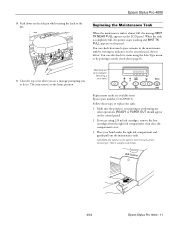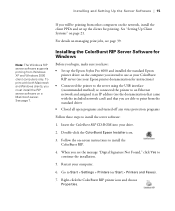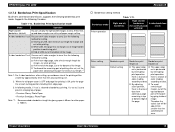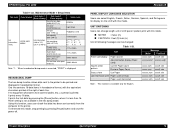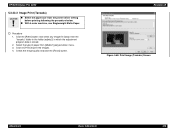Epson Stylus Pro 4000 Professional Edition Support Question
Find answers below for this question about Epson Stylus Pro 4000 Professional Edition.Need a Epson Stylus Pro 4000 Professional Edition manual? We have 9 online manuals for this item!
Question posted by marcial5534 on March 10th, 2017
What Printer Do I Need For The Following
What printer model do I need to print our wedding photo in six or eight 8.5 x 11 pages.
Current Answers
Answer #1: Posted by TheWiz on March 11th, 2017 6:04 AM
8.5x11 is the standard paper size for just about every printer out there. I recommend comparing reviews for photo printers and deciding which one you want by that. Amazon is a good place to look.
Related Epson Stylus Pro 4000 Professional Edition Manual Pages
Similar Questions
My Epson 4880 Large Format Printer Will Only Print A4 Size. Please Help....
I have only just bought this printer and regardless of the paper size in the printer and the size i ...
I have only just bought this printer and regardless of the paper size in the printer and the size i ...
(Posted by jflo 9 years ago)
Epson Artisan 710 Printer Will Not Print Glossy Cd Paper
(Posted by licmaiv 9 years ago)
Epson Stylus Pro 9880 Help New Head Does Not Print
(Posted by wdBoceph 10 years ago)
Printer Is Not Printing
My Espson Workforce printer is not printing. I replace the ink and the paper comes our gray
My Espson Workforce printer is not printing. I replace the ink and the paper comes our gray
(Posted by ggriffith6 11 years ago)
Printer Will Not Print How Do You Clean The Head
(Posted by rosrhoades 11 years ago)