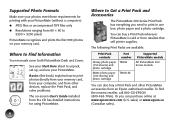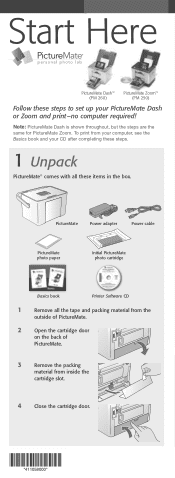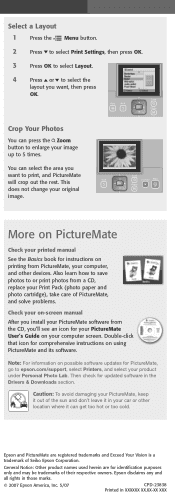Epson PictureMate Zoom - PM 290 Support Question
Find answers below for this question about Epson PictureMate Zoom - PM 290 - PictureMate Zoom Compact Photo Printer.Need a Epson PictureMate Zoom - PM 290 manual? We have 2 online manuals for this item!
Question posted by paulineb21 on July 16th, 2014
Picture Mate B382c
Do you sell adaptors and 20 volt batteries for the model B382C? If so I would like to purchase them from you. What is the cost? Thank you. Pauline [email protected]
Current Answers
Related Epson PictureMate Zoom - PM 290 Manual Pages
Similar Questions
I Have Pinter The Model Is B351a And I Buy A Print Pack For Picture Mate And It
(Posted by Christinalara47 11 years ago)
My Card Has 1200 Pix And Only 999 Show Up On Printer Why?
(Posted by chmwsparkle 11 years ago)
Epson Picture Mate Model B271a
Printer stopped working - saying - Printer needs service. I thinbk printer is 5-6 years old, replace...
Printer stopped working - saying - Printer needs service. I thinbk printer is 5-6 years old, replace...
(Posted by MandEStark 11 years ago)
Epson Picture Mate C11ca56203
Please confirm if I can use the EPS T5570 with this printer?
Please confirm if I can use the EPS T5570 with this printer?
(Posted by loissilver1 11 years ago)
Epson Picture Mate Show A Question Mark (?)
Why does the epson picturemate show a question mark (?) when a memory card is loaded. Some pics will...
Why does the epson picturemate show a question mark (?) when a memory card is loaded. Some pics will...
(Posted by alil2kute 12 years ago)