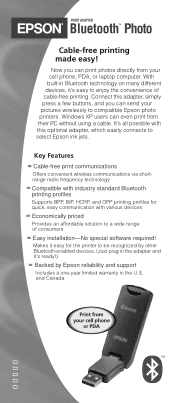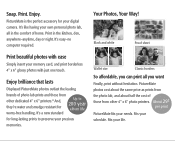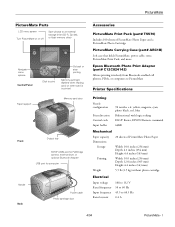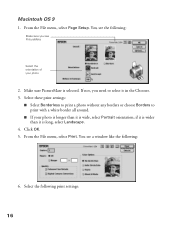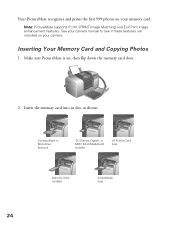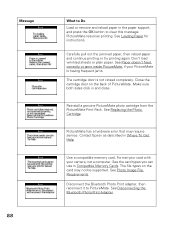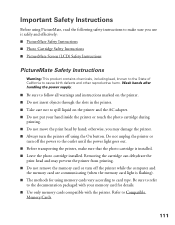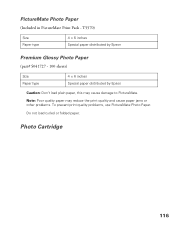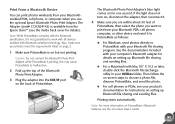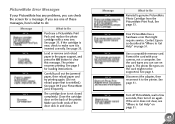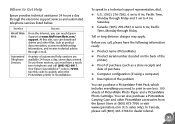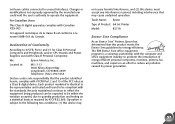Epson PictureMate Support Question
Find answers below for this question about Epson PictureMate - Compact Photo Printer.Need a Epson PictureMate manual? We have 13 online manuals for this item!
Question posted by MandEStark on September 29th, 2012
Epson Picture Mate Model B271a
Printer stopped working - saying - Printer needs service. I thinbk printer is 5-6 years old, replace or fix?
Current Answers
Related Epson PictureMate Manual Pages
Similar Questions
Show How To Use Picturemate Model B271a
(Posted by slviLinda 9 years ago)
Picture Mate B382c
Do you sell adaptors and 20 volt batteries for the model B382C? If so I would like to purchase them ...
Do you sell adaptors and 20 volt batteries for the model B382C? If so I would like to purchase them ...
(Posted by paulineb21 9 years ago)
I Have A Picture Mate Snap It Turns On But The Screen Is Black, What Do I Do?
(Posted by Kathberryhill 11 years ago)
I Have Pinter The Model Is B351a And I Buy A Print Pack For Picture Mate And It
(Posted by Christinalara47 11 years ago)
Epson Picture Mate C11ca56203
Please confirm if I can use the EPS T5570 with this printer?
Please confirm if I can use the EPS T5570 with this printer?
(Posted by loissilver1 11 years ago)