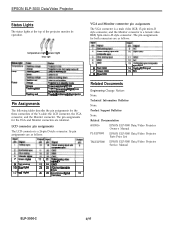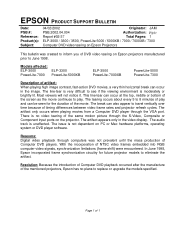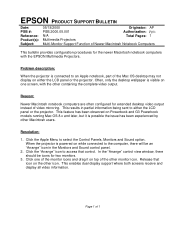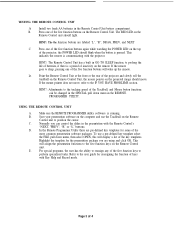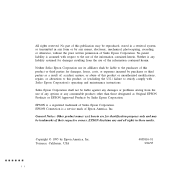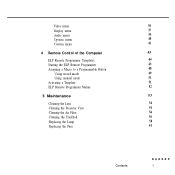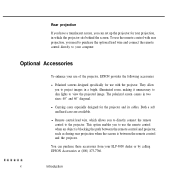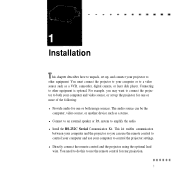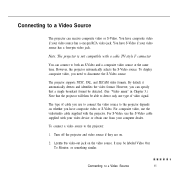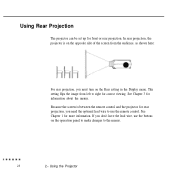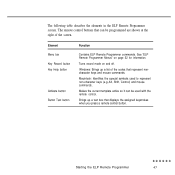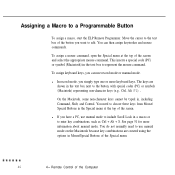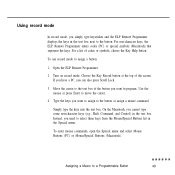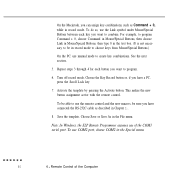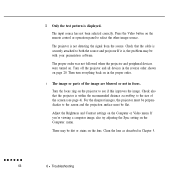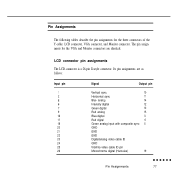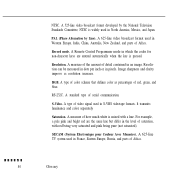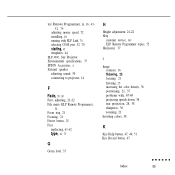Epson P3000 Support Question
Find answers below for this question about Epson P3000 - Digital AV Player.Need a Epson P3000 manual? We have 7 online manuals for this item!
Question posted by yapoks on August 17th, 2013
Cannot Seem To View P3000 On Panasonic Tv Through Panasonic Recorder
P3000 and TV equipment set to PAL brand new AV cable nothing happening. What am I not doing?
Current Answers
Answer #1: Posted by TommyKervz on August 17th, 2013 10:56 PM
Greetings - The pdf documentations here may help your case
http://www.helpowl.com/manuals/Epson/P3000/5420
http://www.helpowl.com/manuals/Epson/P3000/5420
Related Epson P3000 Manual Pages
Similar Questions
Epson 6010 3d Viewing
I have a samsung 3d tv and 3d blue ray in my family room. It requires samsung 3d glases. can i watch...
I have a samsung 3d tv and 3d blue ray in my family room. It requires samsung 3d glases. can i watch...
(Posted by cschnell 11 years ago)
View Auto Correct Is Off
how to correct the view auto correct it is off. when I put my memory cord in the printer
how to correct the view auto correct it is off. when I put my memory cord in the printer
(Posted by helenastiles 12 years ago)
Can The Epsom H319a Project Live From Tv?
I'm trying to project what's on tv to the projection screen
I'm trying to project what's on tv to the projection screen
(Posted by Wadebryant 12 years ago)
Video Download Shows As ? On P7000 Indicating Unsupported Format.
It was shot in jpeg but a larger size than the P7000 allows. Does this mean I can't retrieve it?
It was shot in jpeg but a larger size than the P7000 allows. Does this mean I can't retrieve it?
(Posted by photogertie 12 years ago)
Can Digital Images Be Copied To The P6000 With The Ac Adapter Plugged In
I would like to copy images to my P6000 using AC and not battery power.
I would like to copy images to my P6000 using AC and not battery power.
(Posted by abaker2468 13 years ago)