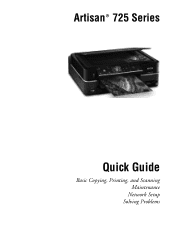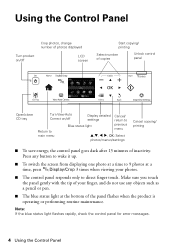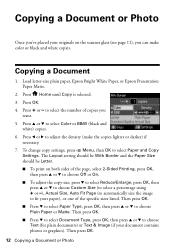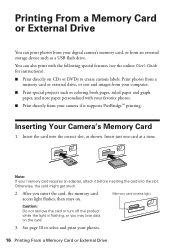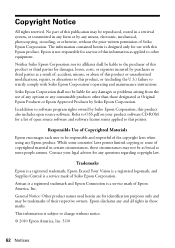Epson Artisan 725 Support Question
Find answers below for this question about Epson Artisan 725.Need a Epson Artisan 725 manual? We have 3 online manuals for this item!
Question posted by helenastiles on February 11th, 2012
View Auto Correct Is Off
how to correct the view auto correct it is off. when I put my memory cord in the printer
Current Answers
Related Epson Artisan 725 Manual Pages
Similar Questions
Can I Make Envelopes With The Epson Artisan 725?
(Posted by Tommyknavel 5 months ago)
Is The Auto Duplexer Needed On The Epson 725?
I have an Epson Artisan 725 and want to remove the auto duplexer. Can the printer work without the a...
I have an Epson Artisan 725 and want to remove the auto duplexer. Can the printer work without the a...
(Posted by gcook625 8 years ago)
What Kind Of Memory Card Adapter Is Needed
what kind of memory card adapter is needed
what kind of memory card adapter is needed
(Posted by Anonymous-103843 11 years ago)
Will Ink Cartridges Numbered 77 Work Correctly In This Printer?
(Posted by olscarl12 11 years ago)
Driver For Artisan 725 Epson
Have a new computer and can't find my original epson cd. need a driver for artisan 725 epson intalla...
Have a new computer and can't find my original epson cd. need a driver for artisan 725 epson intalla...
(Posted by wolfgang32658 12 years ago)