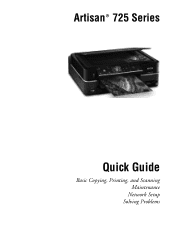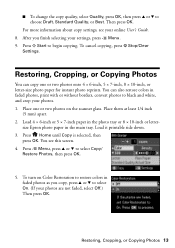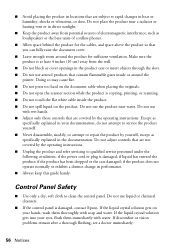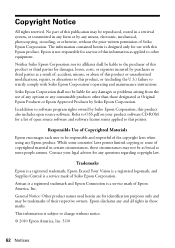Epson Artisan 725 Support and Manuals
Get Help and Manuals for this Epson item

View All Support Options Below
Free Epson Artisan 725 manuals!
Problems with Epson Artisan 725?
Ask a Question
Free Epson Artisan 725 manuals!
Problems with Epson Artisan 725?
Ask a Question
Most Recent Epson Artisan 725 Questions
Can I Make Envelopes With The Epson Artisan 725?
(Posted by Tommyknavel 5 months ago)
How To Reach Paper Jam
Can't remove jammed paper from inside Artisan 725
Can't remove jammed paper from inside Artisan 725
(Posted by dennishicks 3 years ago)
Is The Auto Duplexer Needed On The Epson 725?
I have an Epson Artisan 725 and want to remove the auto duplexer. Can the printer work without the a...
I have an Epson Artisan 725 and want to remove the auto duplexer. Can the printer work without the a...
(Posted by gcook625 8 years ago)
Message: Paper Jam Or Out Of Paper . ...neither Is Correct
We had work done inside our house and the printer wasn't covered. There was a lot of white drywall d...
We had work done inside our house and the printer wasn't covered. There was a lot of white drywall d...
(Posted by mctsteigmeyer 9 years ago)
Epson Artisan 725 How To Close Scanner Top
(Posted by boppasn850 9 years ago)
Epson Artisan 725 Videos
Popular Epson Artisan 725 Manual Pages
Epson Artisan 725 Reviews
We have not received any reviews for Epson yet.