Epson NX415 Support Question
Find answers below for this question about Epson NX415 - Stylus Color Inkjet.Need a Epson NX415 manual? We have 3 online manuals for this item!
Question posted by son4nervy on August 25th, 2014
How Do You Reset The Warning That The Ink Pads Are At The End Of Their Service
life on the epson nx415 all in one printer?
Current Answers
There are currently no answers that have been posted for this question.
Be the first to post an answer! Remember that you can earn up to 1,100 points for every answer you submit. The better the quality of your answer, the better chance it has to be accepted.
Be the first to post an answer! Remember that you can earn up to 1,100 points for every answer you submit. The better the quality of your answer, the better chance it has to be accepted.
Related Epson NX415 Manual Pages
Product Brochure - Page 1


Simple. Amazing. individual ink cartridges, available in -One
Epson Stylus® NX415
Print | Copy | Scan | Photo
Smart. instant-dry ink for smudge, fade and water resistant ...under-exposed photos - make multiple copies (1 - 99) with one 69 Black
ink cartridge and three 69 color ink cartridges restore the color to save them as JPEGs or PDFs (software included)
• Superior image ...
Product Brochure - Page 2


... yields are registered trademarks, Epson Exceed Your Vision is a trademark of Seiko Epson Corporation. and Canada
Epson Stylus NX415 all-in-one, instruction booklet, CD-ROM containing printer drivers and software (Windows and Macintosh®), one 69 Black ink cartridge, one 69 Cyan ink cartridge, one 69 Magenta ink cartridge, and one 69 Yellow ink cartridge
For more information about...
Quick Guide - Page 3


Maintaining Your Printer 30
Checking the Print Head Nozzles 30 Cleaning the Print Head 31 Checking Ink Levels 32 Purchasing Epson Ink Cartridges 32 Replacing Ink Cartridges 33
Solving Problems 36
Checking for Software Updates 36 Error Indicators 37 Problems and Solutions 38 Where to Get Help 40
Notices 41
Contents 3
Quick Guide - Page 4
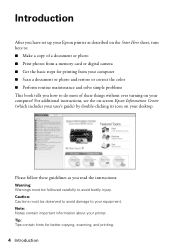
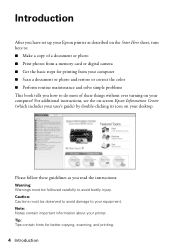
... ■ Scan a document or photo and restore or correct the color ■ Perform routine maintenance and solve simple problems This book tells you read the instructions:
Warning: Warnings must be followed carefully to avoid bodily injury. Introduction
After you have set up your Epson printer as described on the Start Here sheet, turn here to...
Quick Guide - Page 6
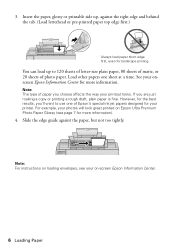
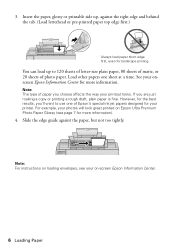
Load other papers one of Epson's special ink jet papers designed for your on-screen Epson Information Center.
6 Loading Paper However, for landscape ...paper is fine. Note: For instructions on Epson Ultra Premium Photo Paper Glossy (see your printer.
Note: The type of photo paper. If you choose affects the way your onscreen Epson Information Center for more information.
See your...
Quick Guide - Page 7
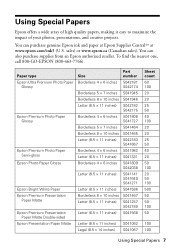
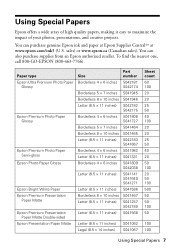
... purchase genuine Epson ink and paper at Epson Supplies CentralSM at www.epson.com/ink3 (U.S. To find the nearest one, call 800-GO-EPSON (800-463-7766). sales) or www.epson.ca (Canadian sales). You can also purchase supplies from an Epson authorized reseller. Paper type Epson Ultra Premium Photo Paper
Glossy
Epson Premium Photo Paper Glossy
Epson Premium Photo...
Quick Guide - Page 29
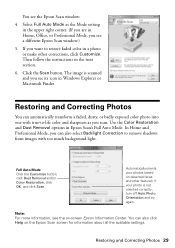
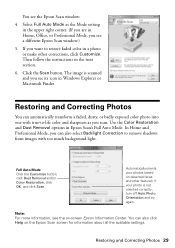
... features. In Home and Professional Mode, you want to remove shadows from images with true-to-life color and sharpness as the Mode setting in the upper right corner. (If you are in Home, Office, or Professional Mode, you see the Epson Scan window:
4. You can also select Backlight Correction to restore faded...
Quick Guide - Page 30


... nozzles in the print head may be clogged or ink may be running low in the lines.
Check the nozzle check pattern that prints to select Maintenance, then press
OK. 4. Press Setup. 3. Maintaining Your Printer
Follow the instructions in the sheet feeder (see your Epson printer looking like new, don't place anything on -screen...
Quick Guide - Page 31


..., you see a message on page 40. Note: You cannot clean the print head if an ink cartridge is expended, and may need to let any improvement after cleaning the print head four times, turn off your Epson printer often, it when a cartridge is clean.
7. If there are still gaps or lines, or the...
Quick Guide - Page 32
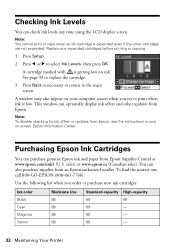
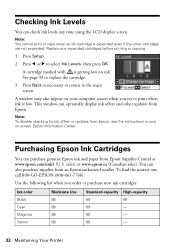
... in your computer screen when you order or purchase new ink cartridges:
Ink color Black Cyan Magenta Yellow
Moderate Use 88 88 88 88
Standard-capacity High-capacity
69
68
69
-
69
-
69
-
32 Maintaining Your Printer To find the nearest one, call 800-GO-EPSON (800-463-7766).
Note: You cannot print or copy...
Quick Guide - Page 34
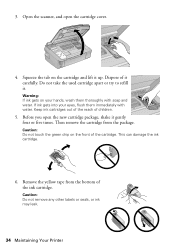
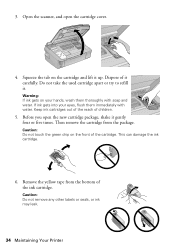
Warning: If ink gets on your eyes, flush them thoroughly with water. Before you open the cartridge cover.
4.
3. Open the scanner, and open the new cartridge package, shake it up.
Caution: Do not remove any other labels or seals, or ink may leak.
34 Maintaining Your Printer Squeeze the tab on the front of the...
Quick Guide - Page 37


... see
and remove the paper. See Turn your documentation.
Paper jam.
Make sure your Epson printer off and then back on the display screen to proceed. Turn your photo is placed ...unit Paper is jammed in the printer.
page 38). Problem and solution
Replace the expended ink cartridges (see page 40).
See your documentation. Turn off the printer and turn it on all the...
Quick Guide - Page 38


.... Load other papers one sheet at once. LCD display screen message
Problem and solution
The printer's ink pads are nearing the end of their service life.
Printing and Copying Problems
■ Make sure your Epson printer are at the end of photo paper. The printer's ink pads are correct for help (see page 14).
Flip through the stack to 120 sheets of...
Quick Guide - Page 39
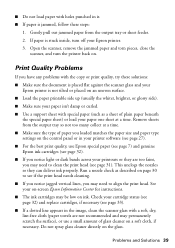
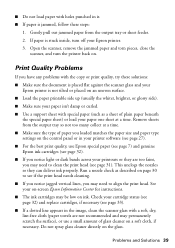
...; Make sure the document is placed flat against the scanner glass and your Epson printer is stuck inside, turn the printer back on the glass. Run a nozzle check as a sheet of glass cleaner...9632; If a dotted line appears in your printer software (see page 27).
■ For the best print quality, use Epson special paper (see page 7) and genuine Epson ink cartridges (see page 32).
■ If...
Quick Guide - Page 40
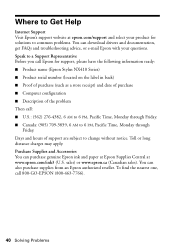
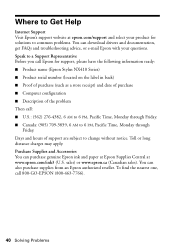
... and Accessories You can purchase genuine Epson ink and paper at Epson Supplies Central at epson.com/support and select your questions. You can download drivers and documentation, get FAQs and troubleshooting advice, or e-mail Epson with your product for support, please have the following information ready: ■ Product name (Epson Stylus NX410 Series) ■ Product serial...
Quick Guide - Page 42
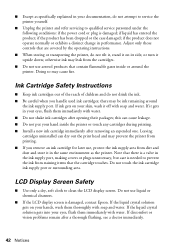
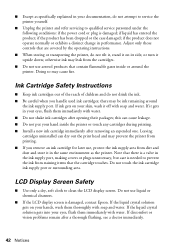
...to qualified service personnel under the following conditions: if the power cord or plug is damaged, contact Epson. If ink gets on...printer. Ink Cartridge Safety Instructions
■ Keep ink cartridges out of the reach of children and do not attempt to service the printer yourself.
■ Unplug the printer and refer servicing to clean the LCD display screen. Do not touch the ink cartridge ink...
Quick Guide - Page 45


... shipping, damage caused by Epson. An Epson service technician will ship a replacement printer to the Epson product after its shipment from the Epson authorized service center. This warranty does not cover ribbons, ink cartridges or third party parts, components, or peripheral devices added to you, freight prepaid, so long as a result of your Epson printer prove defective during the...
Quick Guide - Page 47
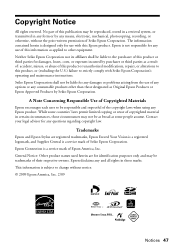
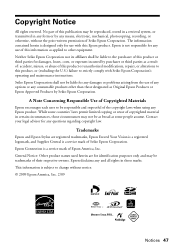
..., or otherwise, without notice. © 2009 Epson America, Inc. 2/09
Notices 47 This information is a service mark of this product or unauthorized modifications, repairs, or alterations to this information as Original Epson Products or Epson Approved Products by any use of Seiko Epson Corporation. Trademarks
Epson and Epson Stylus are for identification purposes only and may be...
Start Here - Page 2
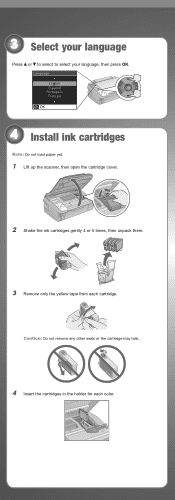
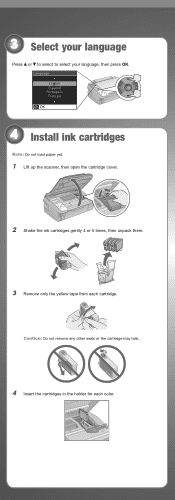
... cartridges in the holder for each cartridge. Language
4 Install ink cartridges
Note: Do not load paper yet.
1 Lift up the scanner, then open the cartridge cover.
2 Shake the ink cartridges gently 4 or 5 times, then unpack them.
3 Remove only the yellow tape from each color. 3 Select your language
Press or to select to select...
Start Here - Page 8


...Epson Exceed Your Vision is a registered logomark, and Supplies Central is a service mark of Epson America, Inc.
For the right supplies at www.epson.com/ink3 (U.S. Printed in XXXXXX Printed in those marks.
Genuine Epson Paper
Epson... in an album.
Epson disclaims any and all rights in XXXXXX
Epson Stylus® NX410 Series Ink Cartridges
Color Black Cyan Magenta Yellow...
Similar Questions
How To Reset Epson Stylus Nx415 Printer
(Posted by attiw 9 years ago)
How To Reset Your Ink Cartridges Ink Levels For Epson Nx415
(Posted by zhapdev 10 years ago)
Ink Pad Epson Stylus Nx125
Can I reset ink pad myself,my printer is still very good after 3 years and my warranty no longer app...
Can I reset ink pad myself,my printer is still very good after 3 years and my warranty no longer app...
(Posted by henrywill 10 years ago)
Rx595 How Do You Actually Replace The Waste Ink Pads
I can purchase the waste ink pads for 4.50 but cannot find detailed instructions on how to do it.
I can purchase the waste ink pads for 4.50 but cannot find detailed instructions on how to do it.
(Posted by tnichols1963 11 years ago)

