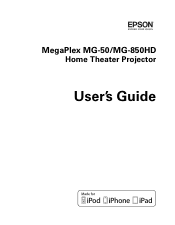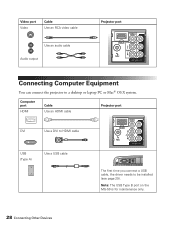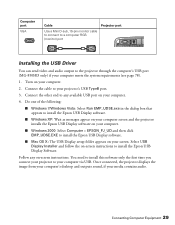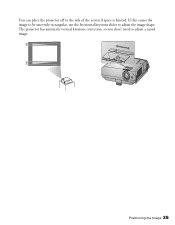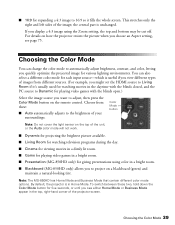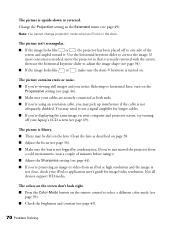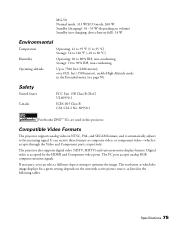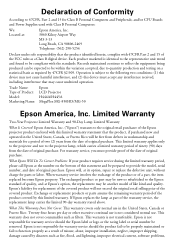Epson MegaPlex MG-850HD Support Question
Find answers below for this question about Epson MegaPlex MG-850HD.Need a Epson MegaPlex MG-850HD manual? We have 3 online manuals for this item!
Question posted by dennywhite1943 on October 10th, 2015
Vertical Line Printed When Adf In Use
WorkForce 545 is printing a vertical black line 1 inch from right side of page when ADF is in use. It does not do this when originals are placed on the document glass. What do I need to do?
Current Answers
Answer #1: Posted by Odin on October 10th, 2015 6:18 PM
See this Epson page relating to your printer. Hope it helps!
Hope this is useful. Please don't forget to click the Accept This Answer button if you do accept it. My aim is to provide reliable helpful answers, not just a lot of them. See https://www.helpowl.com/profile/Odin.
Related Epson MegaPlex MG-850HD Manual Pages
Similar Questions
Price For Used Projector
how much would a lightly used Epson lcd powerlite 4855WU projector that's is only a couple years old...
how much would a lightly used Epson lcd powerlite 4855WU projector that's is only a couple years old...
(Posted by Srivera48057 5 years ago)
Alignment Of Color Guns/images
Projector has nice bright image, but we are now getting the "Sunday funnies" out-of-alignment color,...
Projector has nice bright image, but we are now getting the "Sunday funnies" out-of-alignment color,...
(Posted by jameslipscomb7 10 years ago)
Macbook Pro And Epson Powerlite S6
Can I use my PowerLite S6 Series/78/W6 Series with my MacBook Pro or not? If I can then, what cable ...
Can I use my PowerLite S6 Series/78/W6 Series with my MacBook Pro or not? If I can then, what cable ...
(Posted by ritalc1013 11 years ago)
Blackouts During Presentations
I have a brand-new Epson MegaPlex Mg-850hd. In my second presentation I faced several blackouts that...
I have a brand-new Epson MegaPlex Mg-850hd. In my second presentation I faced several blackouts that...
(Posted by jportinari 11 years ago)
I Have Dashed Lines Going Across The Screen When I Use The Projector.
(Posted by dgroves 12 years ago)