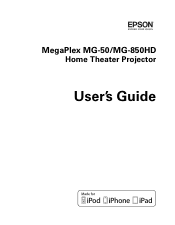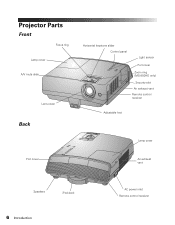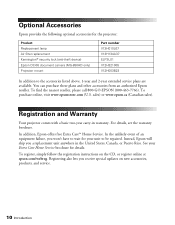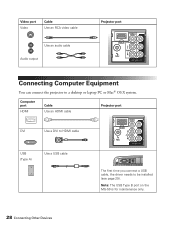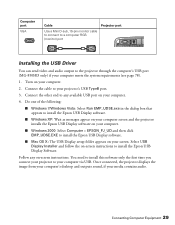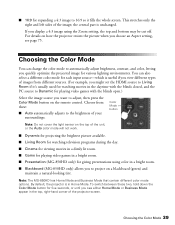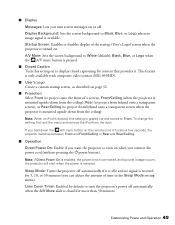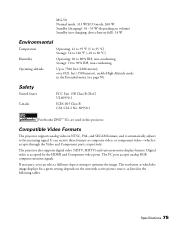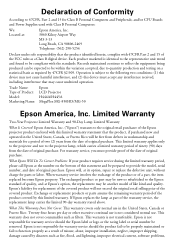Epson MegaPlex MG-850HD Support Question
Find answers below for this question about Epson MegaPlex MG-850HD.Need a Epson MegaPlex MG-850HD manual? We have 3 online manuals for this item!
Question posted by jportinari on August 31st, 2012
Blackouts During Presentations
I have a brand-new Epson MegaPlex Mg-850hd. In my second presentation I faced several blackouts that lasted a few seconds each. In spite of their short duration they were quite disturbing to my audience. Please advise ASAP. Thank you in advance for your support.
Best,
Joao
Current Answers
Related Epson MegaPlex MG-850HD Manual Pages
Similar Questions
Epson Powerlite Presenter Video Streaming
Is Epson PowerLite Presenter Projector Capable Of Live Video Streaming Using An Apple Ipad
Is Epson PowerLite Presenter Projector Capable Of Live Video Streaming Using An Apple Ipad
(Posted by margaretkay2010 10 years ago)
Also, It Will Work (via Wifi) in Powerpoint Presentation Mode In The
reverse (presenters notes on projector and the main presenation on the laptop screen)...kind of stra...
reverse (presenters notes on projector and the main presenation on the laptop screen)...kind of stra...
(Posted by christinazrich 10 years ago)
Cables For Epson Megaplex Projector To Macbookpro
What cables do I need to have in order to connect a Epson MegaPlex MG-50 Projector to my MacBook Pro...
What cables do I need to have in order to connect a Epson MegaPlex MG-50 Projector to my MacBook Pro...
(Posted by estrelaviva2 11 years ago)
Which Light Bulb Replacement Do I Need For My Epson Eps V11h252020 Projector?
Hello, I want to know which light bulb I need for my Epson projector, where I can buy it, and for ho...
Hello, I want to know which light bulb I need for my Epson projector, where I can buy it, and for ho...
(Posted by oramr 11 years ago)
Epson Ehtw 8000
HAVE NEW 8000 EPSON HOME PROJECTOR WHEN WATCHING SPORTS TELECAST IMAGE APPEARS "STOP MOTION" OR FREE...
HAVE NEW 8000 EPSON HOME PROJECTOR WHEN WATCHING SPORTS TELECAST IMAGE APPEARS "STOP MOTION" OR FREE...
(Posted by daytona 11 years ago)