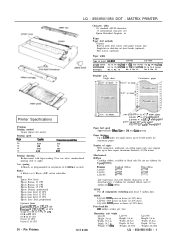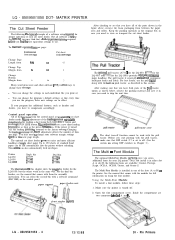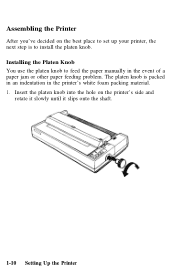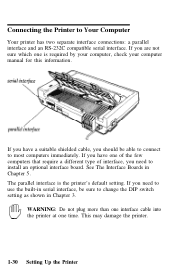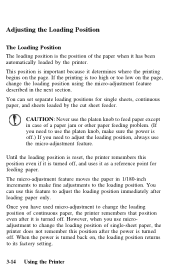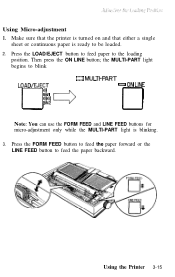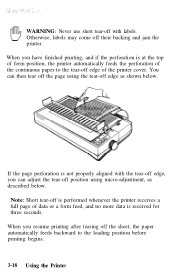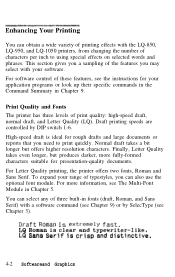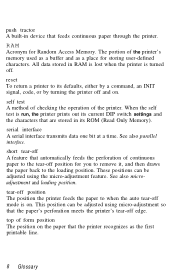Epson LQ-950 Support Question
Find answers below for this question about Epson LQ-950 - Impact Printer.Need a Epson LQ-950 manual? We have 4 online manuals for this item!
Question posted by andypun2000 on September 16th, 2011
Lq-950 Cannot Adjust Top-of-form
Having a LQ-590.
Adjusted the top-of-form using micro adjust.
Noticed the printer moves back to the default top-of-form (not the manual adjusted top-of-form)
Any idea how to fix it?
Current Answers
Related Epson LQ-950 Manual Pages
Similar Questions
Epson Lq 590 All Light Blinking Issue
In Epson Dotmatrix All Light Blinking Issue
In Epson Dotmatrix All Light Blinking Issue
(Posted by sunilpl 4 years ago)
Why Epson Lx-300 Ii Impact Printer Cannot Print
(Posted by rojabw 9 years ago)
How Do I Change The Font On An Epson Lx300 Impact Printer
(Posted by EDSLd167 9 years ago)
A Small Silver Piece Has Jammed Near The Print Head Of My Lq 590. Printer Works
But What is this piece and what should I do ?
But What is this piece and what should I do ?
(Posted by silvert 11 years ago)
Lq 590 Continuous Form
I just bought LQ 590 printer to use with continuous form and save paper. I cannot configure it so t...
I just bought LQ 590 printer to use with continuous form and save paper. I cannot configure it so t...
(Posted by choppinseverine 12 years ago)