Epson LQ-590 Support Question
Find answers below for this question about Epson LQ-590 - Impact Printer.Need a Epson LQ-590 manual? We have 4 online manuals for this item!
Question posted by choppinseverine on June 24th, 2011
Lq 590 Continuous Form
I just bought LQ 590 printer to use with continuous form and save paper.
I cannot configure it so that it stops printing at the end of the message and not at the end of the paper.
where canI find the option to print continous form?
Thanks for your help
Severine
Current Answers
There are currently no answers that have been posted for this question.
Be the first to post an answer! Remember that you can earn up to 1,100 points for every answer you submit. The better the quality of your answer, the better chance it has to be accepted.
Be the first to post an answer! Remember that you can earn up to 1,100 points for every answer you submit. The better the quality of your answer, the better chance it has to be accepted.
Related Epson LQ-590 Manual Pages
Technical Brief (Impact Printers) - Page 1


... of multi-part forms that can handle multi-part forms and multiple paper paths that the printer are capable of their names
EPSON Sales Training
EPSON is a 9- These printers have paper loaded and waiting. MTBF M Off-carriage motor assembly
Functionality-Printing technology
LL
Why buy an impact printer? EPSON impact printers are renowned for their reliability with LQ
FX-980-Nine...
Technical Brief (Impact Printers) - Page 2


... allows more connectivity compatibility. Two tractors hold the forms securely. Most EPSON impact printers also offer an IBM emulation, which prints with Windows applications. In some models this tractor is moveable, and in front, bottom and rear paper paths.
Tractor paper paths:
EPSON impact printers all of impact printers. Front push paper path
Rear push/pull
Front push/pull
EPSON...
Technical Brief (Impact Printers) - Page 3


... multi-part forms
Top paper path
The top paper path accommodates single sheets, envelopes or postcards and optional cut sheet feeders. Front push tractor position For loading continuous paper from the tractor in combination.
L
L
Paper release lever positions:
You can load paper in the printer from various paper sources, such as the rear or front push tractors and use the paper release...
Technical Brief (Impact Printers) - Page 4


... 95 and Windows 98 drivers guarantees ease of use right out of their respective owners. DOS applications will overide all built-in fonts in fonts that allow you save paper and trouble, and precisely line up printing on pre-printed forms.
LL
L
Versatility-Flexible interfacing
Most EPSON impact printers offer both standard bidirectional parallel and serial interfaces which...
Technical Brief (Impact Printers) - Page 6


... L
L
L
Available in many competitive printers move with the print head assembly unit. Technical Brief-Multimedia projectors
Page 6
Reliability-Ribbon quality
EPSON brand impact printer ribbons are ...
Customer advantages
Manufactured with ink precisely applied to every sale
5
Reliability-Ribbon cartridge reliability
Most EPSON impact printers use and extreme temperature changes...
Technical Brief (Impact Printers) - Page 7


..., and is a registered trademark of their respective owners. LL
Reliability-Off-carriage motor assembly
Most EPSON impact printers use an off -carriage motor allows the print head to reach top speed more quickly and stop more accurately rated for greater overall reliability. Off-carriage motor
On-carriage motor
P u lle y
M o to r
EPSON Sales Training
EPSON is...
User Manual - Remote Configuration Manager - Page 6
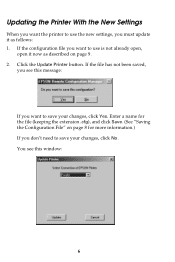
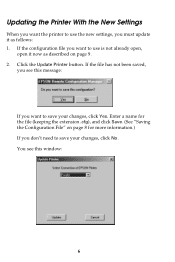
You see this window:
6 If the configuration file you want to use the new settings, you must update it now as follows: 1. If the file has not been saved,
you see this message:
If you want to save your changes, click Yes. Click the Update Printer button. Enter a name for more information.) If you don't need to...
User Manual - Remote Configuration Manager - Page 8
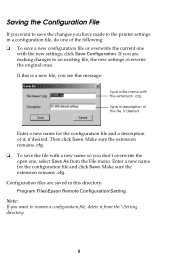
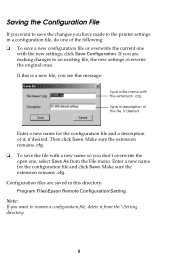
... from the \Setting directory.
8 If this is a new file, you see this directory: Program Files\Epson Remote Configuration\Setting Note: If you want to save the changes you have made to the printer settings in this message:
Type a file name with a new name so you don't overwrite the open one
with the new settings...
Product Brochure - Page 1


... s Provides four convenient paper paths to accommodate cut sheet paper and continuous forms up to -use in their class.
These two workhorses provide Parallel and USB interfaces, plus rugged reliability for critical print
requirements. Ideal for businesses that require high quality, multipart forms printing, the reliable Epson LQ-590 and LQ-2090 printers offer extremely low operational...
Product Brochure - Page 2


... Parallel (IEEE 1284 Nibble Mode supported) USB Type-B slot for optional interface cards
Printer Language Epson ESC/P2 IBM PPDS
Paper Handling Forms: continuous multipart, original plus 4 carbonless copies, maximum thickness .018"
Width Single sheets Continuous Cut-sheet feeder
LQ-590 3.9" to 10.1" 4.0" to 10.0" 7.2" to 8.5"
LQ-2090 3.9" to 16.5" 4.0" to 16.0" 7.2" to 16.5"
Length Single...
User Manual - Page 10


... feed the ribbon into the print head until it clicks into place. Then attach the paper guide.
10 Setting Up the Printer Then push it down on the printer and lower the cover into ...paper tension unit by lowering it clicks.
9. Then press down until it clicks in place. To replace the printer cover, insert the front tabs into the slots on both ends until it onto the printer...
User Manual - Page 25


... cover when you have the LQ-2090, remove the sub cover from a different paper source.
11. Attach the printer cover by pressing the LF/FF button. If necessary, adjust the top of -form position; The printer starts printing from the top-of -form position.
13.
Be sure to adjust the top-of form position using the Micro Adjust function...
User Manual - Page 26
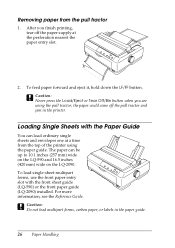
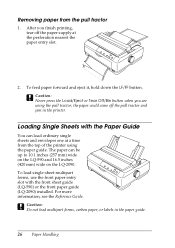
... front sheet guide (LQ-590) or the front paper guide (LQ-2090) installed. c Caution: Do not load multipart forms, carbon paper, or labels in the printer. After you are using the paper guide. For more information, see the Reference Guide. Removing paper from the top of the printer using the pull tractor;
To load single-sheet multipart forms, use the front paper entry slot with...
User Manual - Page 27


... printer, if necessary. 4. Load a sheet of -form position.
Next adjust the right edge guide to 0 if you are using envelopes, see "Envelopes" on your paper.
5. Move the paper release lever to adjust the top-of paper with the printable side down and slide it down between the edge guides until it meets resistance. If the first printed...
User Manual - Page 36


... U
buttons to adjust the top-of-form or tear-off position. Feeds paper line by line when pressed quickly.
Stops printing temporarily, and resumes printing when pressed again. Left light is on when bin 2 of the optional cut -sheet feeder bin when it is installed. When the printer is loaded.
Feeds continuous paper backward to the standby position if...
User Manual - Page 37


... spacing
Note: You can select other fonts in a document. See "Changing the Printer's Default Settings" on the control panel by selecting Others. Make sure that the printer is , press the Pause button to stop printing. Selecting a Font and Pitch
Usually, you use in addition to the seven fonts on page 38 for more information about...
User Manual - Page 41
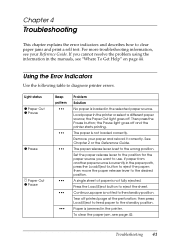
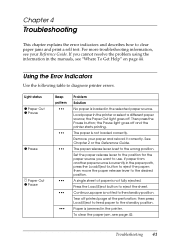
... clear paper jams and print a self test.
A single sheet of paper is loaded in the selected paper source. Continuous paper is currently in the manuals, see page 42.
Troubleshooting 41
Load paper in the printer.
Then press the Pause button; Remove your Reference Guide. then press Load/Eject to feed paper to the standby position.
Using the Error Indicators
Use the...
User Manual - Page 42


... the perforation nearest the paper entry slot. 3. Turn off position.
4. c Caution: Use the knob on the printer again. Wait a few minutes;
If continuous paper is jammed in the printer and any torn pieces of -form or tear-off the printer and open the printer cover. 2. Otherwise, you may damage the printer or change the top-of paper. Light status F Pause
Beep...
User Manual - Page 43


... of characters is turned off the printer. To run the test using either single sheets or continuous paper of at least the following width:
Paper type
Continuous paper (including perforated border)
Single sheet
LQ-590
9.5 inches (241 mm)
A4 or letter size
LQ-2090
14.8 inches (376 mm)
A3 landscape
1. however, the draft self test prints faster than the near letter...
User Manual - Page 47
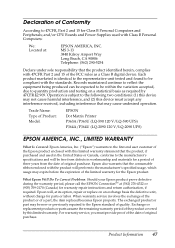
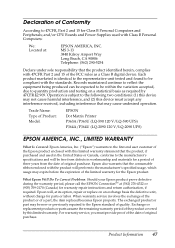
...used in the United States or Canada, conforms to the manufacturer's specifications and will be within the variation accepted, due to the first end...used with 47CFR Part 2 and 15 of the Epson product enclosed with this limited warranty. Trade Name: Type of Product: Model:
EPSON Dot Matrix Printer P363A/P363U (LQ-590 120 V/LQ-590 UPS) P364A/P364U (LQ-2090 120 V/LQ...continue... its option, repair...
Similar Questions
Epson Lq 590 All Light Blinking Issue
In Epson Dotmatrix All Light Blinking Issue
In Epson Dotmatrix All Light Blinking Issue
(Posted by sunilpl 4 years ago)
Printer Lq 300 Ii Epson Problem Does Not Stop Printing Paper Flows Continuously
(Posted by VaDG 9 years ago)
How Do I Change The Font On An Epson Lx300 Impact Printer
(Posted by EDSLd167 9 years ago)
Epson Lq-590 How To Set To Low Noise Mode
(Posted by sertpower 9 years ago)

