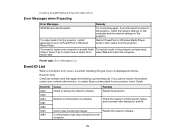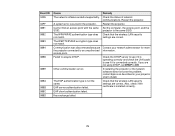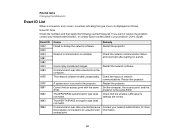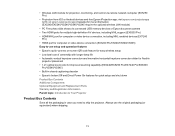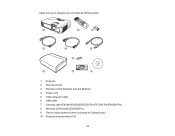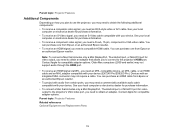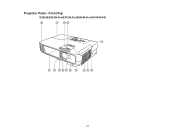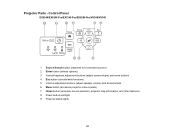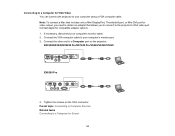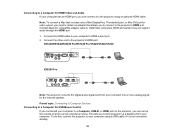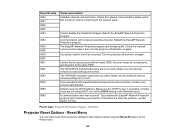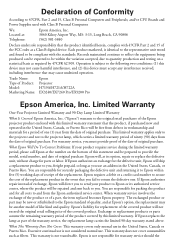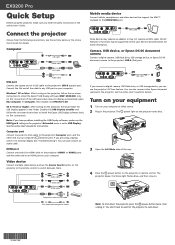Epson EX9200 Pro Support Question
Find answers below for this question about Epson EX9200 Pro.Need a Epson EX9200 Pro manual? We have 6 online manuals for this item!
Question posted by Cp0751 on July 2nd, 2016
Epson Ex9200 Pro Encryption Key
Current Answers
Answer #1: Posted by BusterDoogen on July 2nd, 2016 9:23 AM
I hope this is helpful to you!
Please respond to my effort to provide you with the best possible solution by using the "Acceptable Solution" and/or the "Helpful" buttons when the answer has proven to be helpful. Please feel free to submit further info for your question, if a solution was not provided. I appreciate the opportunity to serve you!
Related Epson EX9200 Pro Manual Pages
Similar Questions
there is no connection of the cable on my mac computer
I own the 750 Pro and recently I discovered the "start" button flashing with an eventual notificatio...
Can I use my PowerLite S6 Series/78/W6 Series with my MacBook Pro or not? If I can then, what cable ...