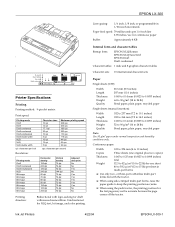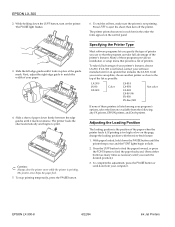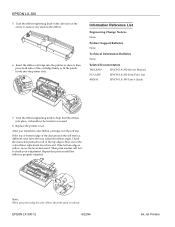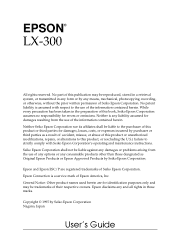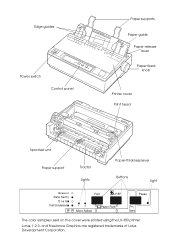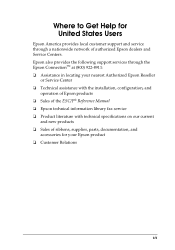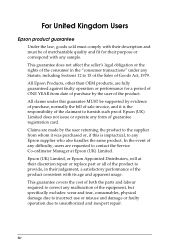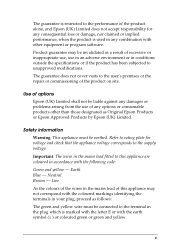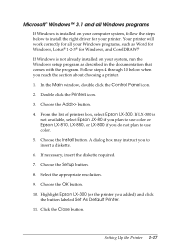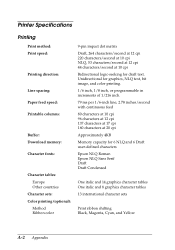Epson C130001 Support Question
Find answers below for this question about Epson C130001 - LX 300 B/W Dot-matrix Printer.Need a Epson C130001 manual? We have 3 online manuals for this item!
Question posted by quinzjoren15 on May 15th, 2014
Epson Lx-310
all lights are blinking... and 5 beep sounds.. and not working.. please help
Current Answers
Related Epson C130001 Manual Pages
Similar Questions
Printer Not Working
Epson lq2090 dot matrix Printer continually light blinking
Epson lq2090 dot matrix Printer continually light blinking
(Posted by ys915891 2 years ago)
How Can We Set Auto Tear On/off In Epson Lx 310
(Posted by manojduamzn 9 years ago)
How Can I Change Font For Epson Lx 300+
i don't have the guide book for epson lx 300+
i don't have the guide book for epson lx 300+
(Posted by migca 10 years ago)
Driver For Mac!!!
is there an available driver for EPSON LX-310 for mac?
is there an available driver for EPSON LX-310 for mac?
(Posted by ryanarel 10 years ago)
Esc Codes For Fx-890 And Lx 300+
(Posted by edwferreira 12 years ago)