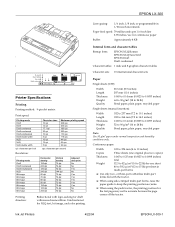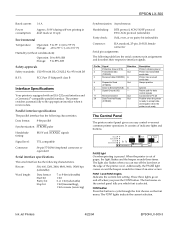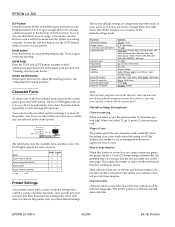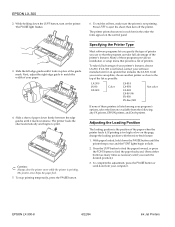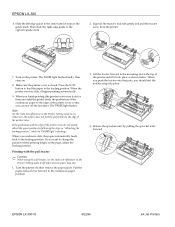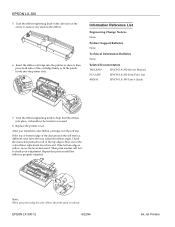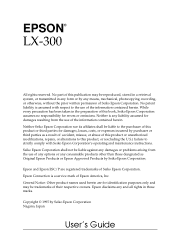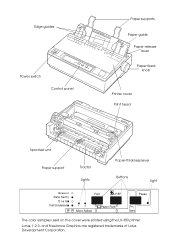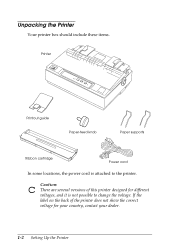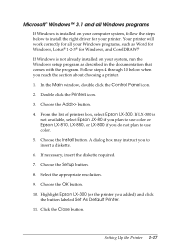Epson C130001 Support Question
Find answers below for this question about Epson C130001 - LX 300 B/W Dot-matrix Printer.Need a Epson C130001 manual? We have 3 online manuals for this item!
Question posted by migca on September 10th, 2013
How Can I Change Font For Epson Lx 300+
i don't have the guide book for epson lx 300+
Current Answers
Answer #1: Posted by TechSupport101 on September 10th, 2013 1:54 AM
Hi, please try this:
It can be modified from MS Word application. To do this, just follow the instructions provided below.
1. Open your MS Word file to be printed
2. Under the Home tab, click the Font dropdown box
3. Select the Font Size and Name
4. Print your document when you are ready. Or download your manual here:
https://www.epson.com/cgi-bin/Store/support/supDetail.jsp?_e_pi_=7%2CPAGE_ID10%2C7423593821
Thank you!
It can be modified from MS Word application. To do this, just follow the instructions provided below.
1. Open your MS Word file to be printed
2. Under the Home tab, click the Font dropdown box
3. Select the Font Size and Name
4. Print your document when you are ready. Or download your manual here:
https://www.epson.com/cgi-bin/Store/support/supDetail.jsp?_e_pi_=7%2CPAGE_ID10%2C7423593821
Thank you!
Related Epson C130001 Manual Pages
Similar Questions
How Can We Set Auto Tear On/off In Epson Lx 310
(Posted by manojduamzn 9 years ago)
Epson 2180 Can't Change Font
(Posted by ssmitmissi7 9 years ago)
Epson Lx-310
all lights are blinking... and 5 beep sounds.. and not working.. please help
all lights are blinking... and 5 beep sounds.. and not working.. please help
(Posted by quinzjoren15 9 years ago)
Driver For Mac!!!
is there an available driver for EPSON LX-310 for mac?
is there an available driver for EPSON LX-310 for mac?
(Posted by ryanarel 10 years ago)
Esc Codes For Fx-890 And Lx 300+
(Posted by edwferreira 12 years ago)