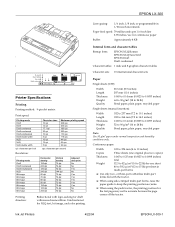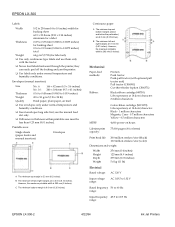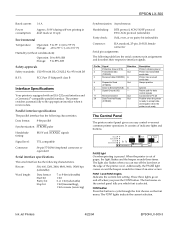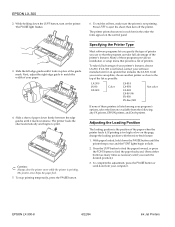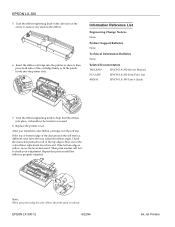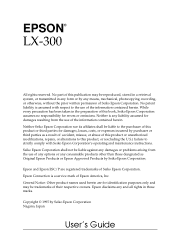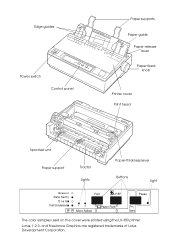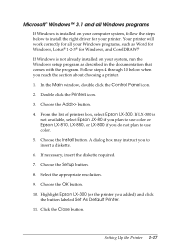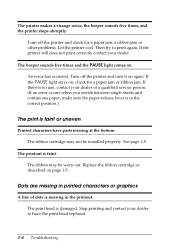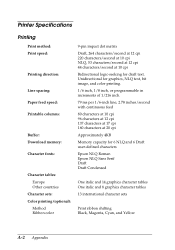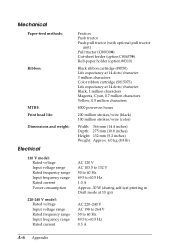Epson C130001 Support Question
Find answers below for this question about Epson C130001 - LX 300 B/W Dot-matrix Printer.Need a Epson C130001 manual? We have 3 online manuals for this item!
Question posted by ryanarel on September 3rd, 2013
Driver For Mac!!!
Current Answers
Answer #1: Posted by SoCalWoman on September 3rd, 2013 9:23 PM
The Epson Drivers and Downloads Support website lists all the available drivers for the Epson LX-300 printer
http://www.epson.com/cgi-bin/Store/support/supDetail.jsp?oid=14340&infoType=Downloads
However, I am sorry to say that I did not see one for a MAC System
Much appreciation to those who acknowledge our members for their contribution toward finding a solution.
~It always seems impossible until it is done~
Nelson Mandela
Related Epson C130001 Manual Pages
Similar Questions
all lights are blinking... and 5 beep sounds.. and not working.. please help
i don't have the guide book for epson lx 300+
Hello, i have problem with epson tm-u220b driver, i had problem with my os and i recently format it ...
HOW INSTALL POS PRINTER TM-U590P FOR MAC OS X