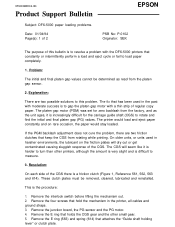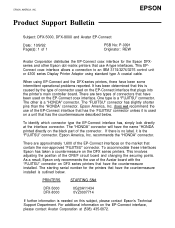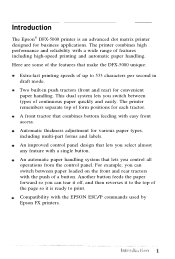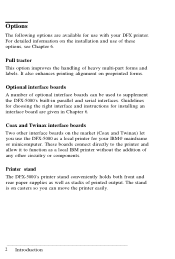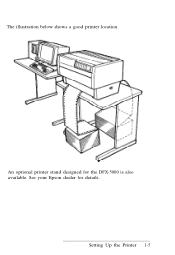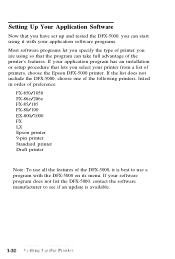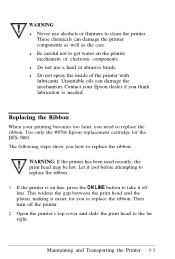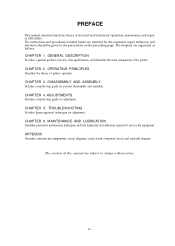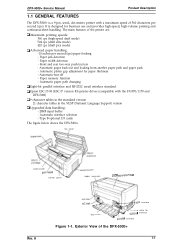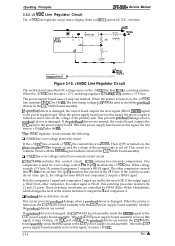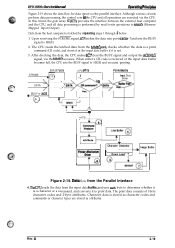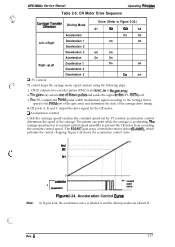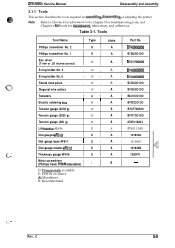Epson C117001-N Support Question
Find answers below for this question about Epson C117001-N - DFX 5000+ B/W Dot-matrix Printer.Need a Epson C117001-N manual? We have 5 online manuals for this item!
Question posted by 666sijconle on October 21st, 2014
Where Can I Find Printer Driver For Epson Dfx 5000 For Windows 7
The person who posted this question about this Epson product did not include a detailed explanation. Please use the "Request More Information" button to the right if more details would help you to answer this question.
Current Answers
Related Epson C117001-N Manual Pages
Similar Questions
Pins On Sprocket Don't Line Up
I have a DFX-5000+ dot matrix printer. I load the paper from the front. The pins on the right sprock...
I have a DFX-5000+ dot matrix printer. I load the paper from the front. The pins on the right sprock...
(Posted by dwhite47459 8 years ago)
Epson Lq-2070 Printer Driver For Windows 7
why Epson LQ-2070 printing have Left top corner of " 284.2 @EJL " occurred
why Epson LQ-2070 printing have Left top corner of " 284.2 @EJL " occurred
(Posted by winsonwong 10 years ago)
Interchangeable Epson Printead
Can the Epson DFX5000+ Printhead be used on an Epson DFX5000? If so how is the ribbon connection con...
Can the Epson DFX5000+ Printhead be used on an Epson DFX5000? If so how is the ribbon connection con...
(Posted by cg96557 11 years ago)
Wipro Lq 1050 Dx Printer Drivers Windows 7
i want wipro dot matrix lq 1050 dx printer drivers for windows 7
i want wipro dot matrix lq 1050 dx printer drivers for windows 7
(Posted by 85anwar 11 years ago)