Epson 7880 Support Question
Find answers below for this question about Epson 7880 - Stylus Pro Color Inkjet Printer.Need a Epson 7880 manual? We have 6 online manuals for this item!
Question posted by bayarsaikhans on January 6th, 2012
Error Code 00010014
I have replaced all cartridge but no progress
Current Answers
There are currently no answers that have been posted for this question.
Be the first to post an answer! Remember that you can earn up to 1,100 points for every answer you submit. The better the quality of your answer, the better chance it has to be accepted.
Be the first to post an answer! Remember that you can earn up to 1,100 points for every answer you submit. The better the quality of your answer, the better chance it has to be accepted.
Related Epson 7880 Manual Pages
Printer Guide - Page 10


...Your Epson Stylus® Pro 7880/9880 offers these user-replaceable items:
Consumables and user-replaceable parts
Part Replacement Ink Maintenance Tank (see page 157) Replacement Printer Cutter Blade (see page 154) Ink Cartridges
Part number C12C890191 C12C815291 See page 145 for accessories and options that are currently available. or 3-inch Epson Stylus Pro 7880: Epson Stylus Pro 9880: Paper...
Printer Guide - Page 38
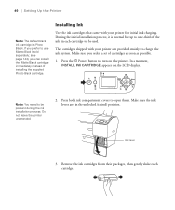
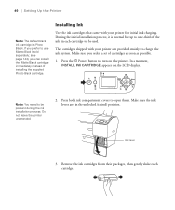
... during the ink installation process. see page 144), you prefer to one-third of the ink in the unlocked (raised) position. The cartridges shipped with your printer are in each cartridge.
40
Press the P Power button to be used. Note: You need to turn on the LCD display. Press both ink compartment covers...
Printer Guide - Page 39
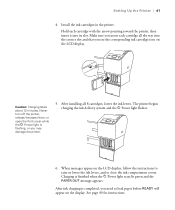
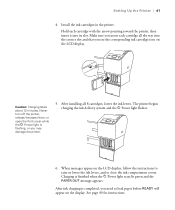
... takes about 12 minutes. After installing all the way into its slot. Charging is
flashing, or you may damage the printer.
5. Hold each cartridge all 8 cartridges, lower the ink levers. Never turn off the printer, release the paper lever, or open the front cover while
the P Power light is finished when the P Power light...
Printer Guide - Page 118


... the maintenance tank capacity is highlighted, then press Menu.
3. Press d to view the number of pages that can replace the ink cartridges, cutter blade, and maintenance tank yourself. Press d to be printed with each cartridge. Other printer parts need to highlight STATUS SHEET, then press Menu. Press the Menu button.
3. When done, press the...
Printer Guide - Page 126


...printer.
144 | Maintaining and Transporting the Printer
Tip: You can continue printing. When the bi-directional black alignment is finished, press d until BI-D 2-COLOR is best to replace a low ink cartridge...expended Cartridge error or no cartridge
When the red B Ink light is flashing and INK LOW appears on the LCD display correspond to exit head alignment mode. Replacing Ink Cartridges
...
Printer Guide - Page 127
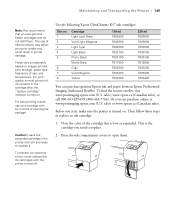
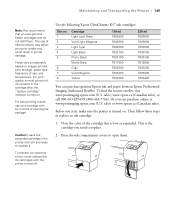
... sure the printer is turned on. Note the color of use genuine Epson cartridges and do not refill them .
145
Before you can purchase genuine Epson ink and paper from an Epson Professional Imaging Authorized Reseller. For best printing results, use of opening the package.
To prevent ink reporting errors, never replace the ink cartridges with...
Printer Guide - Page 128


... it from the printer. 146 | Maintaining and Transporting the Printer 3. If ink gets on your eyes, flush them immediately with soap and water. It's a good idea to the unlocked position.
If ink gets in your hands, wash them for transporting the printer, if necessary.
5. Make sure the replacement cartridge is the correct color and remove it...
Printer Guide - Page 130
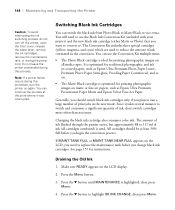
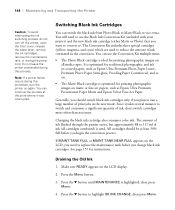
... and Epson Velvet Fine Art Paper. Changing the black ink cartridge also consumes color ink. The amount of ink flushed through the printer varies, but approximately 88 to run a large number of..., turn off the printer, open the front cover, release the paper lever, remove the ink cartridges, remove the maintenance tank, or unplug the power cord. You will need to replace the maintenance tank before...
Printer Guide - Page 150


... the package and product code. Paper lever is installed.
Pressing l to switch the black ink cartridge, or
be changed. NO to lock the ink cartridges.
see page 157.
170 maintenance tank. see page 144. INK CARTRIDGE ERROR BK INK CHANGE
INK CARTRIDGE ERROR CHECK CARTRIDGE
INK CARTRIDGE ERROR PLEASE INSTALL THE CORRECT CARTRIDGES INK CARTRIDGE ERROR REPLACE CARTRIDGE
INK LEVER LOWER...
Printer Guide - Page 167


... may affect your print quality and could result in the cartridge after opening the package. For best printing results, use genuine Epson cartridges and do not refill them. within six months of ink remains in printer damage.
Size group Others
Size name - - - - - -
* Epson Stylus Pro 9880 only
Measurements
24 × 30 inches (610 × 762...
Product Brochure - Page 8


... printed, print settings, paper type, frequency of specified page length
Product/Accessories
Epson Stylus Pro Printer
ColorBurst Editions Includes ColorBurst® RIP
Additional One-year Epson Preferred Plus Service
Additional Two-year Epson Preferred Plus Service
Automatic Take-up Reel System
Replacement 44" Take-up Reel Core
Additional Media Spindle (Normal Tension) - 2" / 3"
Additional Media...
Product Information Guide - Page 3
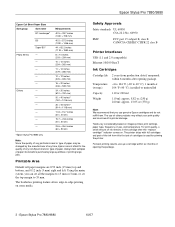
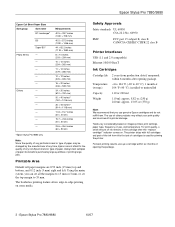
..., frequency of use up a cartridge within 6 months after the "replace cartridge" indicator comes on some media. The printer ships with full cartridges and part of paper may affect...quantities or printing large jobs. Always test samples of cartridges is used for priming the printer. Epson Stylus Pro 7880/9880
10/07 Epson Stylus Pro 7880/9880
Epson Cut Sheet Paper Sizes
Size group
Size ...
Product Information Guide - Page 6


... on thin paper or backlight film. You can continue printing. To prevent ink reporting errors, never replace the ink cartridges with the printer turned off.
10/07
Epson Stylus Pro 7880/9880 - 6 STANDARD 1 or 2
MAINTENANCE menu
CUTTER REPLACEMENT
Starts procedure to replace the paper cutter blade
BK INK CHANGE
Starts the procedure to open them. BONJOUR
Select the Bonjour...
Product Information Guide - Page 7
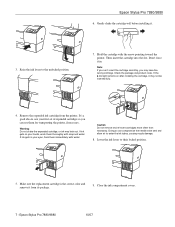
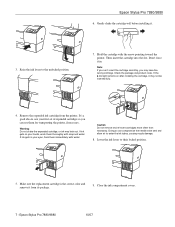
... replacement cartridge is the correct color and remove it may leak out. It's a good idea to enter the ink tubes, causing nozzle damage.
8. Epson Stylus Pro 7880/9880
10/07 Raise the ink levers to their locked position.
5.
If the B Ink light remains on your eyes, flush them thoroughly with the arrow pointing toward the printer. Epson Stylus Pro 7880...
User's Guide - Page 12


....epson. Options and Accessories
Your Epson Stylus® Pro 7880/9880 offers these user-replaceable items:
Consumables and user-replaceable parts
Part Replacement Ink Maintenance Tank (see page 154) Replacement Printer Cutter Blade (see page 192 for accessories and options that are currently available.
or 3-inch Epson Stylus Pro 7880: Epson Stylus Pro 9880: Manual Media Cutting System* (See...
User's Guide - Page 141


...expended Cartridge error or no cartridge
When the red B Ink light is flashing and INK LOW appears on and REPLACE INK CARTRIDGE is displayed, the cartridge is expended. You can replace it...printer. When the light stays on the LCD display, the indicated cartridge is almost expended. Maintaining and Transporting the Printer | 141
Tip: You can wait until the ink is expended, replace the cartridge...
User's Guide - Page 142
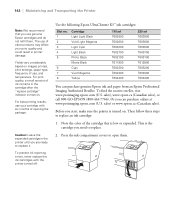
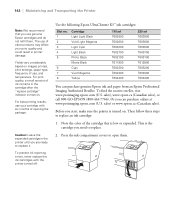
... opening the package.
For print quality, a small amount of ink remains in printer damage. To prevent ink reporting errors, never replace the ink cartridges with six months of other products may affect your print quality and could result in the cartridge after the "replace cartridge" indicator comes on . Or you can purchase genuine Epson ink and paper...
User's Guide - Page 143
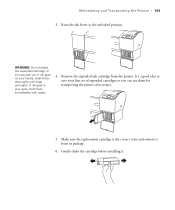
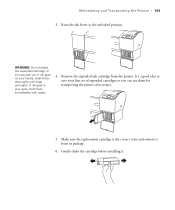
... idea to the unlocked position. Gently shake the cartridge before installing it from the printer. WARNING: Do not shake the expended cartridge, or ink may leak out. If ink gets in your hands, wash them immediately with soap and water. Make sure the replacement cartridge is the correct color and remove it .
143 Remove the expended...
User's Guide - Page 145
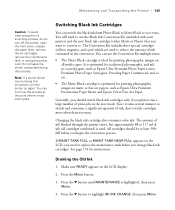
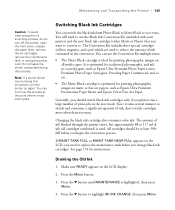
... highlighted, then press Menu.
4. Changing the black ink cartridge also consumes color ink. The Conversion Kit includes three special cartridges (yellow, magenta, and cyan) which are used . See page 154 for printing photographic images on again. Maintaining and Transporting the Printer | 145
Caution: To avoid interrupting the ink switching process, do not turn the...
User's Guide - Page 166


...? If you have a replacement
full. Replace the ink cartridge with this printer. see page 141. CSIC error has occurred.
For the Pro 9880, note
which tank is almost Make sure you are replacing ink cartridges, check the package and product code.
see page 154.
166
NO to install the wrong ink cartridge.
If you have replacement cartridges available; Print quality may...
Similar Questions
Error Code 1fc1 While Switching On The Printer
(Posted by katyayniprinters 3 years ago)
How To Clear Error Code 0040 On An Epson 9880 Printer
(Posted by RohCi 9 years ago)
How Do You Reset An Epson Pro 7880 Inkjet Printer When It Does Not Communicate
with the computer
with the computer
(Posted by prapdbm 9 years ago)
How Can I Reset Epson Stylus Pro 7880 Printer
(Posted by Paul1datyl 10 years ago)

