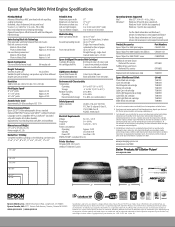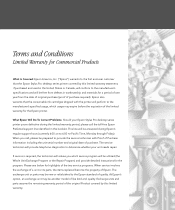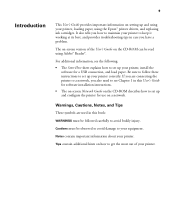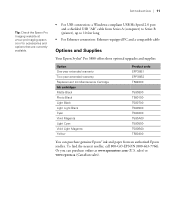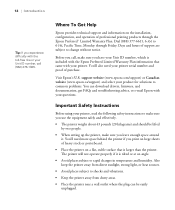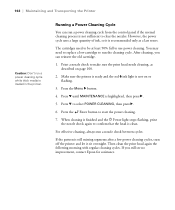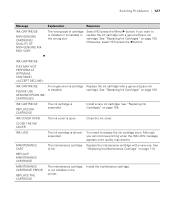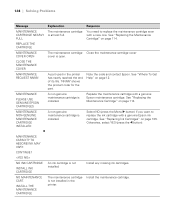Epson 3880 Support Question
Find answers below for this question about Epson 3880 - Stylus Pro Color Inkjet Printer.Need a Epson 3880 manual? We have 5 online manuals for this item!
Question posted by rocknadroller44 on October 23rd, 2013
My Cyan Needs Replaced The Printer Will Not Move In Position So It Can Be Replac
The person who posted this question about this Epson product did not include a detailed explanation. Please use the "Request More Information" button to the right if more details would help you to answer this question.
Current Answers
Related Epson 3880 Manual Pages
Similar Questions
How Do I Remove The Waste Ink Tank In My Epson Stylus Pro 10600?
I bought this printer about 15 years ago. After years of production and thousands of prints, it's ti...
I bought this printer about 15 years ago. After years of production and thousands of prints, it's ti...
(Posted by imakeartallday 5 years ago)
Having Great Trouble Setting Up My Wf3530dtwf Printer Need Good Instalation Inst
Need easy written instruction manual for Epsom wf3530dtwf printer
Need easy written instruction manual for Epsom wf3530dtwf printer
(Posted by Anthonyroger 9 years ago)
Epson 3880 Replace Maintenance Cartridge Soon Won't Print
(Posted by kkealong 9 years ago)
Epson 7890 Maintanance Tank Error Problem
My epson 7890 has a maintanance tank error problem as it say the maintanance tank is full and replac...
My epson 7890 has a maintanance tank error problem as it say the maintanance tank is full and replac...
(Posted by kolajoloko 10 years ago)
3880 Print Head Replacement
i ha ve new head for my printer , but i cant run this new head , i place it & when i put the cables ...
i ha ve new head for my printer , but i cant run this new head , i place it & when i put the cables ...
(Posted by strorganization 12 years ago)