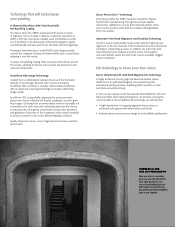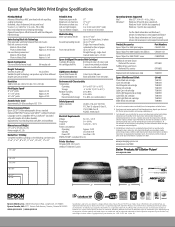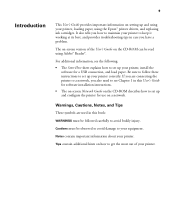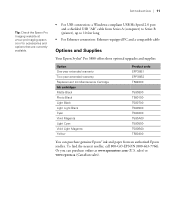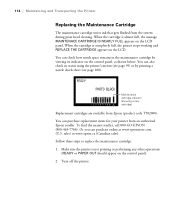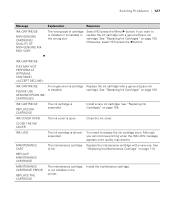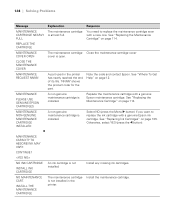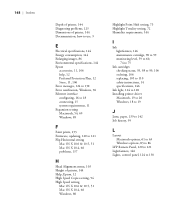Epson 3880 Support Question
Find answers below for this question about Epson 3880 - Stylus Pro Color Inkjet Printer.Need a Epson 3880 manual? We have 5 online manuals for this item!
Question posted by kkealong on May 29th, 2014
Epson 3880 Replace Maintenance Cartridge Soon Won't Print
The person who posted this question about this Epson product did not include a detailed explanation. Please use the "Request More Information" button to the right if more details would help you to answer this question.
Current Answers
Related Epson 3880 Manual Pages
Similar Questions
Why Is It Not Printing?
I have a epson wf 2660 83rd brand new and it won't print without wanting to fax what should I do?
I have a epson wf 2660 83rd brand new and it won't print without wanting to fax what should I do?
(Posted by lavondra95 8 years ago)
How To Clean Pro 3800 Maintenance Cartridge
(Posted by cevajony 9 years ago)
How To Unclog Epson 3880 Print Head
(Posted by whitmjaswan 10 years ago)
Replacing Inc Cartridges
What does M,C,Y mean when replacing ink cartridges?
What does M,C,Y mean when replacing ink cartridges?
(Posted by Tiffany54226 12 years ago)
3880 Print Head Replacement
i ha ve new head for my printer , but i cant run this new head , i place it & when i put the cables ...
i ha ve new head for my printer , but i cant run this new head , i place it & when i put the cables ...
(Posted by strorganization 12 years ago)