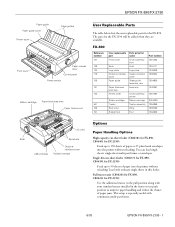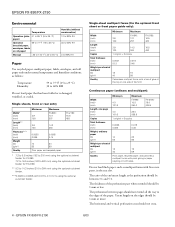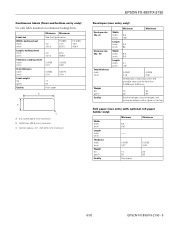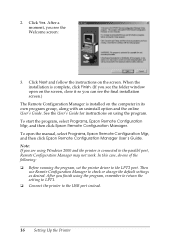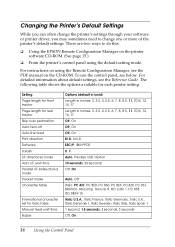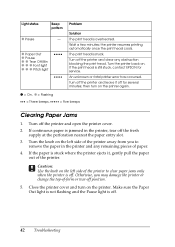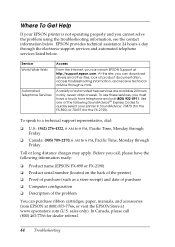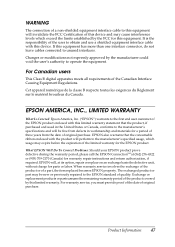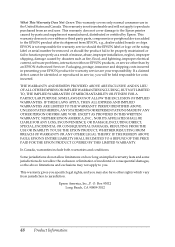Epson 2190 Support Question
Find answers below for this question about Epson 2190 - FX B/W Dot-matrix Printer.Need a Epson 2190 manual? We have 5 online manuals for this item!
Question posted by anil2612 on March 9th, 2013
Epson Service Manual Fx2175
The person who posted this question about this Epson product did not include a detailed explanation. Please use the "Request More Information" button to the right if more details would help you to answer this question.
Current Answers
Answer #1: Posted by freginold on March 9th, 2013 11:14 AM
Hi, PDFSB.com has that service manual for download:
http://pdfsb.com/epson+fx+2175+service+manual
Thanks for using HelpOwl!
http://pdfsb.com/epson+fx+2175+service+manual
Thanks for using HelpOwl!
Related Epson 2190 Manual Pages
Similar Questions
Epson Fx2175 Dmp Printer No Print Computer, Driver Is Ok
(Posted by kamalujn 8 years ago)
How Can Replace The Print Head On A Epson Tm-u220b
I need to replace the print head, how can i do.
I need to replace the print head, how can i do.
(Posted by oaviles 9 years ago)
Epson Fx-2190 Printer Head Problems
printing letters and number not readable
printing letters and number not readable
(Posted by micgil727 10 years ago)
Epson Fx-2190 Failureprinting
Hello Good day! I have Epson FX-2190 when i print any documents the result is blared print...
Hello Good day! I have Epson FX-2190 when i print any documents the result is blared print...
(Posted by djmartsoundisc 11 years ago)