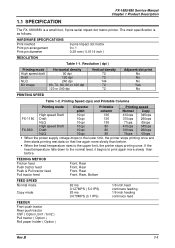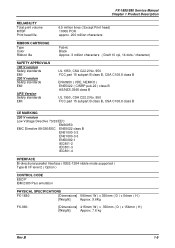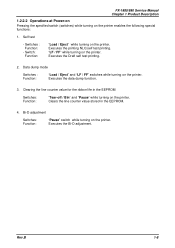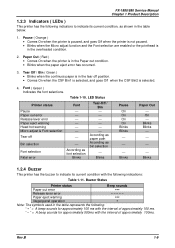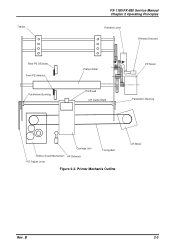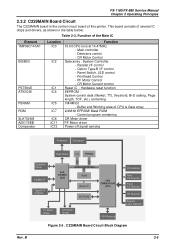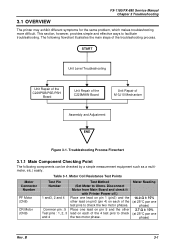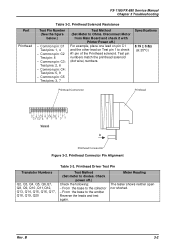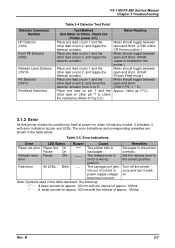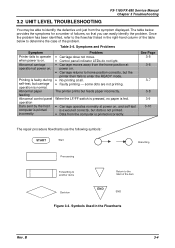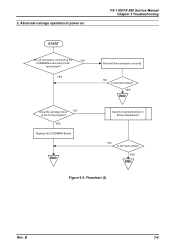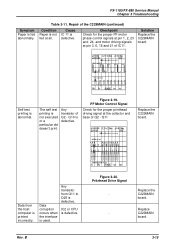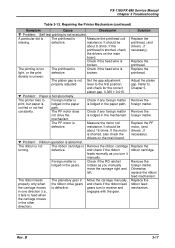Epson FX 890 Support Question
Find answers below for this question about Epson FX 890 - B/W Dot-matrix Printer.Need a Epson FX 890 manual? We have 6 online manuals for this item!
Question posted by akaczmarj on December 21st, 2012
Service Manual
The person who posted this question about this Epson product did not include a detailed explanation. Please use the "Request More Information" button to the right if more details would help you to answer this question.
Current Answers
Answer #1: Posted by freginold on December 21st, 2012 5:20 AM
Hi, 4Shared.com claims to have the service manual, but always be careful when deciding to download files from an unknown site:
http://www.4shared.com/document/wwwdUSVg/Service_Manual_Epson_FX_890_-_.htm
http://www.4shared.com/document/wwwdUSVg/Service_Manual_Epson_FX_890_-_.htm
Related Epson FX 890 Manual Pages
Similar Questions
Saving The Font
I Select The Font I Want On The Printer And When A Paper Prints It Reverts To Old Font. I Have Reset...
I Select The Font I Want On The Printer And When A Paper Prints It Reverts To Old Font. I Have Reset...
(Posted by dcswow 5 years ago)
Fx-890 All Lights Flashing - Epson Fx 890 B W Dot Matrix Printer
Fx-890 All Lights Flashing - Epson FX 890 B W Dot matrix Printer
Fx-890 All Lights Flashing - Epson FX 890 B W Dot matrix Printer
(Posted by shiva45666 7 years ago)
How Can Replace The Print Head On A Epson Tm-u220b
I need to replace the print head, how can i do.
I need to replace the print head, how can i do.
(Posted by oaviles 9 years ago)
Printer Error
printer error .to print printed cash memos use cash memos reprinting
printer error .to print printed cash memos use cash memos reprinting
(Posted by dwarkaigas 11 years ago)