Epson 2190 Support Question
Find answers below for this question about Epson 2190 - FX B/W Dot-matrix Printer.Need a Epson 2190 manual? We have 5 online manuals for this item!
Question posted by Anonymous-43384 on November 22nd, 2011
Parallel Port Not Working
printer parallel port not working, but usb port is now working
Current Answers
There are currently no answers that have been posted for this question.
Be the first to post an answer! Remember that you can earn up to 1,100 points for every answer you submit. The better the quality of your answer, the better chance it has to be accepted.
Be the first to post an answer! Remember that you can earn up to 1,100 points for every answer you submit. The better the quality of your answer, the better chance it has to be accepted.
Related Epson 2190 Manual Pages
Product Brochure - Page 1


An extremely reliable, high-value performer, the Epson FX-2190 provides Parallel, USB, and additional connectivity options for critical daily print requirements. Complete with a newly designed control panel featuring a lock-out mode and other intuitive functions, this robust printer is the ideal solution for the Epson FX-1180/1180+/2180 or the Okidata® Microline® 321...
Product Brochure - Page 2


...Printer Specifications
Printer Method 9-pin, serial impact dot matrix
Print Direction Bidirectional logic seeking for optional interface cards
Printer Language Epson ESC/P,® IBM PPDS, Okidata Microlines (FX-2190...95, 98, Me, 2000, XP and NT 4.0
Interface Bidirectional Parallel (IEEE 1284 Nibble Mode supported), USB 1.1, Type-B slot for text and graphics printing. Epson Remote Configuration...
Product Information Guide - Page 1


... provides a new dot matrix printer product section to be added to the EPSON Product Information Guide.
EPSON FX-890/FX-2190
TABLE OF CONTENTS
User Replaceable Parts EPSON FX-890/FX-2190 - 1 Options ...EPSON FX-890/FX-2190 - 1 Printer Specifications EPSON FX-890/FX-2190 - 2 Control Panel Buttons and Lights EPSON FX-890/FX-2190 - 7 Error Indicators EPSON FX-890/FX-2190 - 8 Selecting a Font...
Product Information Guide - Page 2
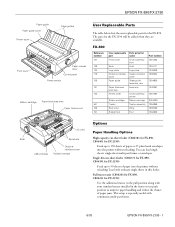
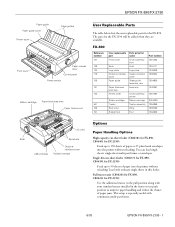
... cap
Cover assembly, printer Ribbon cartridge Tractor assembly Wing Foot
Part number 1261493
1234171 1242638 1236524
1254860
1242257
1261494
S015329 1254859 1235796 1004605
Options
AC inlet
Paper Handling Options
Knob
Sprockets
USB interface
Optional interface cover
Parallel interface
High-capacity cut -sheet feeder (C806371 for FX-890, C806391 for FX-2190)
Use the additional tractor...
Product Information Guide - Page 3


..., rear) Pull tractor (front, bottom, rear) Push and pull tractor (front, rear); EPSON FX-890/FX-2190
Roll paper holder (8310)
Allows you to supplement your printer's built-in USB and parallel interfaces and provide added network compatibility. Front paper guide (C814021 for FX-890, C814031 for text and graphics printing. Continuous: 5 inches (127 mm)/ second
Copy...
Product Information Guide - Page 4


... FX-890: S015329 FX-2190: S015327
Ribbon life * FX-890: approx. 7.5 million characters FX-2190: approx. 12 million characters
* (Draft, 10 cpi, 14 dots/character)
System Compatibility
The printer supports the following versions of Microsoft Windows: ❏ Windows 95 and NT 4.0: parallel interface only. ❏ Windows 98*, Me, 2000, XP: parallel and USB interfaces. * If you are using the USB...
Product Information Guide - Page 9


EPSON FX-890/FX-2190
Error Indicators
If the printer stops working and one of paper is not fully ejected.
See the Reference Guide.
Continuous paper is overheated. Paper is jammed in application programs usually override settings you make from another paper source is loaded in the printer or select a different paper source; To clear the paper...
Product Information Guide - Page 15


... direction Software I/F (interface) mode Auto I/F (interface) wait time Parallel I/F bidirectional mode Packet mode 0 slash Buzzer Auto CR (available in the printer, tear off the printer and open the printer cover.
2. Setting Skip over perforation Auto tear-off . EPSON FX-890/FX-2190
6/03 Remove any remaining pieces of the printer. If the paper is jammed in IBM PPDS...
Product Information Guide - Page 16


...Printer settings in Okidata mode IBM PPDS, EPSON ESC/P, Oki ML 320T 0.5 second, 1 second, 2 seconds, Others 4.2 mm, 20 mm, 22 mm, 24 mm, Others 6 LPI, 8 LPI
Off (No), On (Yes)
Note: The FX-890 and FX-2190 do not support the USB...on the Okidata printer, press SHIFT + SEL to change them if necessary. The printed instructions list the settings you use your FX-890 or FX-2190 work like the ...
Product Information Guide - Page 18


.../Eject button to perform a self test:
1. Nonprintable codes, such as A4 or letter size paper. 1.
The printer beeps once, and restores its factory default settings.
6/03
EPSON FX-890/FX-2190 - 17 If you are represented by dots. 4. Open a software program and send a print job to stop the self test, press the Pause button. To...
Technical Brief (Impact Printers) - Page 4


... interfacing
Most EPSON impact printers offer both standard bidirectional parallel and serial interfaces which help...port Standard serial port IBM® mainframe connection IBM minicomputer connection Direct Ethernet/ EtherTalk network connection AppleTalk connection
Compatibility PC/Macintosh PC/Macintosh PC PC PC/Macintosh
Macintosh
When an optional interface is added, EPSON impact printers...
Technical Brief (Impact Printers) - Page 5


... make the necessary changes in the software utility, and download the settings to easily change the printer's default settings. Start UP Utility Ver. 1.22
Copyright (C) SEIKO EPSON CORP. 1992
Printer: FX-2180
Mode: ESC/P
Port: LPT1
Font
: Roman
Pitch
: 10CPI
Print Quality
: LQ
Character Table : PC 437
Continuous Rear : 11 inch
Continuous Rear : 8.5mm...
Technical Brief (Impact Printers) - Page 6


... the carriage does not have to every sale
5
Reliability-Ribbon cartridge reliability
Most EPSON impact printers use a stationary ribbon cartridge.
This lower weight on the carriage reduces the wear and tear... the highest grade ABS plastic
Offers the highest print quality for dot matrix printers
Ultra Letter Quality
Keeps the cartridge from warping during times of extended use and extreme...
User Manual - Page 5
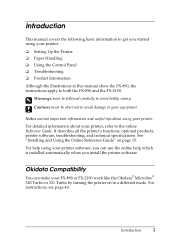
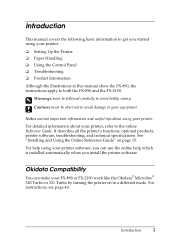
..., troubleshooting, and technical specifications.
Okidata Compatibility
You can use the online help using your FX-890 or FX-2190 work like the Okidata® Microline® 320 Turbo or 321 Turbo by turning the printer on page 15. w Warnings must be followed carefully to avoid bodily injury.
Introduction
5 Notes contain important information and useful tips...
User Manual - Page 11
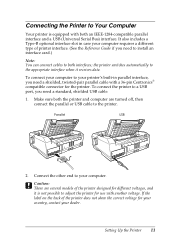
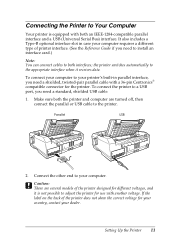
... for different voltages, and it receives data. Parallel
USB
2. If the label on the back of the printer designed for the printer.
To connect the printer to the appropriate interface when it is equipped with both interfaces;
Setting Up the Printer 11 the printer switches automatically to a USB port, you need a standard, shielded USB cable.
1. Connect the other end to...
User Manual - Page 16
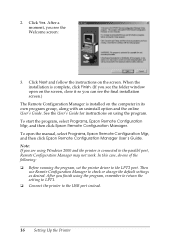
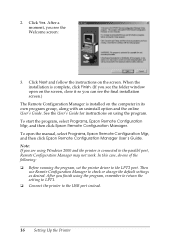
...parallel port, Remote Configuration Manager may not work. 2. See the User's Guide for instructions on the screen. Note: If you finish using the program, remember to return the setting to LPT1. ❏ Connect the printer to the LPT2 port...10063; Before running the program, set the printer driver to the USB port instead.
16 Setting Up the Printer To start the program, select Programs, Epson ...
User Manual - Page 40


... Turbo factory settings.
It remains in Okidata mode until you made to the printer's settings in the original mode are consistent with your FX-890 or FX-2190 work like the Okidata Microline 320 Turbo or 321 Turbo.
To do not support the USB interface in Okidata mode. See page 38.
40 Using the Control Panel...
User Manual - Page 43


... the Pause button.
If the self test results are satisfactory, the printer is working properly and the problem probably results from your printing problem;
c Caution: Do not turn off...including perforated border)
Single sheet
FX-890
9.5 inches (241 mm)
A4 or letter size
FX-2190
14.8 inches (376 mm)
A3 landscape
1. Make sure paper is loaded and the printer is printed. however, the...
User Manual - Remote Configuration Manager - Page 1


...LPT1.
❏ Connect the printer to the USB port instead.
1 This is connected to the parallel port, Remote Configuration Manager may not work. In this book. EPSON&#...printer driver to the LPT2 port. The program works on these printers: ❏ FX-880+ ❏ FX-880+ in Okidata® mode
❏ FX-1180+
❏ FX-890
❏ FX-890 in Okidata mode
❏ FX-2190
❏ FX-2190...
User Manual - Remote Configuration Manager - Page 7


... the settings have been changed.
You see one of these messages:
Make sure the printer is connected properly and turned on or connected properly, you select another configuration file or...interface is not turned on . The control panel lights flash and the print head moves to update the printer. Note: You may need to click the Update button again (step 2). The new settings remain in ...
Similar Questions
Printer Not Working
Epson lq2090 dot matrix Printer continually light blinking
Epson lq2090 dot matrix Printer continually light blinking
(Posted by ys915891 2 years ago)
Fx-890 All Lights Flashing - Epson Fx 890 B W Dot Matrix Printer
Fx-890 All Lights Flashing - Epson FX 890 B W Dot matrix Printer
Fx-890 All Lights Flashing - Epson FX 890 B W Dot matrix Printer
(Posted by shiva45666 7 years ago)
Epson Fx-2190 Printer Head Problems
printing letters and number not readable
printing letters and number not readable
(Posted by micgil727 11 years ago)
Epson Fx-2190 Failureprinting
Hello Good day! I have Epson FX-2190 when i print any documents the result is blared print...
Hello Good day! I have Epson FX-2190 when i print any documents the result is blared print...
(Posted by djmartsoundisc 11 years ago)

