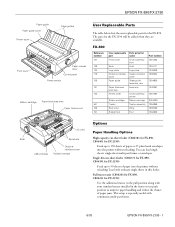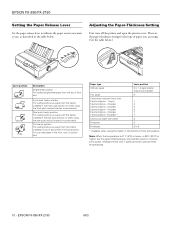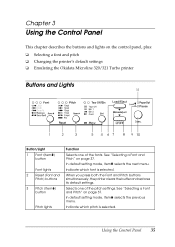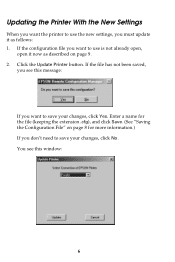Epson 2190 Support Question
Find answers below for this question about Epson 2190 - FX B/W Dot-matrix Printer.Need a Epson 2190 manual? We have 5 online manuals for this item!
Question posted by mkhalildoost on May 11th, 2013
Hardware Setup
setting outo fed and font siz ,...
by hardware key (item,set....)
Current Answers
Related Epson 2190 Manual Pages
Similar Questions
How To Use Control Panel Button
Hi,how to change mode in control panel button i need panel light in Roman option.
Hi,how to change mode in control panel button i need panel light in Roman option.
(Posted by parbatrana 8 months ago)
Fx-890 All Lights Flashing - Epson Fx 890 B W Dot Matrix Printer
Fx-890 All Lights Flashing - Epson FX 890 B W Dot matrix Printer
Fx-890 All Lights Flashing - Epson FX 890 B W Dot matrix Printer
(Posted by shiva45666 7 years ago)
Epson Fx-2190 Printer Head Problems
printing letters and number not readable
printing letters and number not readable
(Posted by micgil727 11 years ago)
Epson Fx-2190 Failureprinting
Hello Good day! I have Epson FX-2190 when i print any documents the result is blared print...
Hello Good day! I have Epson FX-2190 when i print any documents the result is blared print...
(Posted by djmartsoundisc 11 years ago)
This Printer Error Lock Pause
printer pause locked position continues. whether it should be in the reset and how to please help
printer pause locked position continues. whether it should be in the reset and how to please help
(Posted by felaniugan 11 years ago)