Epson 2190 Support Question
Find answers below for this question about Epson 2190 - FX B/W Dot-matrix Printer.Need a Epson 2190 manual? We have 5 online manuals for this item!
Question posted by mariobolutano on March 5th, 2012
Default Set-up
How to change the prnter default setting under Software
Current Answers
There are currently no answers that have been posted for this question.
Be the first to post an answer! Remember that you can earn up to 1,100 points for every answer you submit. The better the quality of your answer, the better chance it has to be accepted.
Be the first to post an answer! Remember that you can earn up to 1,100 points for every answer you submit. The better the quality of your answer, the better chance it has to be accepted.
Related Epson 2190 Manual Pages
Product Brochure - Page 2


...software commands. and Canada
* Advanced print head design provides unmatched burst speed, allowing the Epson FX-2190 to change without notice. Printer Specifications
Printer Method 9-pin, serial impact dot matrix
Print Direction Bidirectional logic seeking for optional interface cards
Printer..., panel lockout, reset, menu, default setting selection
Reliability Total print volume MTBF Print...
Product Information Guide - Page 1


...14 Changing the Default Settings EPSON FX-890/FX-2190 - 14 Emulating the Okidata Microline 320/321 Turbo EPSON FX-890/FX-2190 - 15 Locking the Control Panel Buttons EPSON FX-890/FX-2190 - 16 Aligning Vertical Lines in Your Printout EPSON FX-890/FX-2190 - 16 Printing a Self Test EPSON FX-890/FX-2190 - 17 Printing a Hex Dump EPSON FX-890/FX-2190 - 17 Resetting the Printer EPSON FX-890/FX-2190...
Product Information Guide - Page 4


...FX-890: 16.8 lb (7.6 kg) FX-2190: 21.7 lb (9.6 kg)
Black ribbon cartridge FX-890: S015329 FX-2190: S015327
Ribbon life * FX-890: approx. 7.5 million characters FX-2190: approx. 12 million characters
* (Draft, 10 cpi, 14 dots/character)
System Compatibility
The printer... Matrix 2 of 5
Standard version: 13 character tables
NLSP version: 42 character tables
13 international character sets
Electrical...
Product Information Guide - Page 8


... Default Settings" on the printer. See
"Using the Micro Adjust Function" on functions available through the control panel.
Right light is on when bin 2 of the optional cut -sheet feeder is on page 8.
See the Reference Guide for ribbon change timing Program reload mode
6/03
EPSON FX-890/FX-2190 - 7
Power-on Functions
The table below summarizes...
Product Information Guide - Page 12
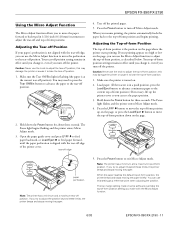
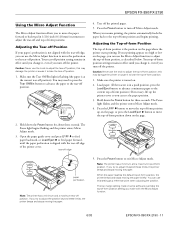
... function allows you to move the paper forward or backward in some software overrides the top-of-form position setting you make with the Micro Adjust function.
6/03
EPSON FX-890/FX-2190 - 11 Your tear-off position setting remains in effect until you change it to lose the tear-off and top-of-form positions.
When...
Product Information Guide - Page 15


... continuous paper is off. Caution: Use the knob on the left side of the printer's default settings. Changing the Default Settings
While you can often change the printer's settings through your software or printer driver, you may damage the printer or change one or more information.) ❏ From the printer's control panel using the Remote Configuration Manager, see the PDF manual on the...
Product Information Guide - Page 16


... can print the default settings for reference before changing modes on , and the printer enters the default-setting mode and prints the language selection instructions.
2. EPSON FX-890/FX-2190
Follow the steps below to open the Menu. Press the Font button until you turn on the FX-890/FX-2190. If you want to print out its default settings for the printer to enter...
Product Information Guide - Page 17


... Reset Menu
Default setting Unlocked Unlocked Locked Locked Unlocked Locked Locked Locked Locked Unlocked Locked Locked
1. The printer enters the bidirectional adjustment mode and then prints instructions and the first set of alignment patterns, save your printout are locked, see "Changing the Lock-out Mode Settings" below ). EPSON FX-890/FX-2190
6/03 EPSON FX-890/FX-2190
Locking the...
Product Information Guide - Page 18


...turn on the printer. The printer beeps once, and restores its factory default settings.
6/03
EPSON FX-890/FX-2190 - 17
Make sure paper is loaded and the printer is turned off the printer while it is...the test using either single sheets or continuous paper of your software program. After a few seconds, the printer loads the paper automatically and begins printing the self test.
You...
Technical Brief (Impact Printers) - Page 5


... Font.
Simplifies setup when installing multiple printers-just make the necessary changes in the software utility, and download the settings to the Printer Status Monitor. EPSON Sales Training
EPSON is the DOS-based printer setup utility that allows you to easily change the printer's default settings. This utility program provides printer status, error conditions, and trouble shooting...
User Manual - Page 4


Using the Control Panel Buttons and Lights 35 Selecting a Font and Pitch 37 Changing the Printer's Default Settings 38
Default-setting mode 39 Emulating the Okidata Microline 320/321 Turbo 40 Troubleshooting Using the Error Indicators 41 Clearing Paper Jams 42 Printing a Self Test 43 Where ...
User Manual - Page 12


With it, you must reinstall the printer driver. If you click No, you can select printer settings such as print quality, resolution, and paper size.
Installing the Printer Software
After you connect the printer to your computer, you of the printer and plug the other wizard appears when you change the printer's default settings. See the Reference Guide for more information. ❏...
User Manual - Page 15


...) and select EPSON. When the installation is complete, the FX890 2190 Guide icon appears in your printer's default settings in Windows 2000, Me, 98, 95, or NT: 1. If you don't want to install the manual on your computer, or read it from the printer software CD-ROM. Installing the Remote Configuration Manager
The EPSON Remote Configuration...
User Manual - Page 16
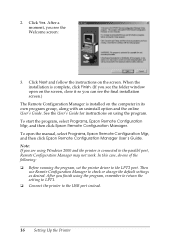
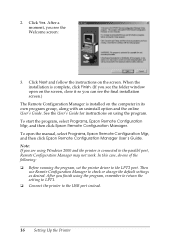
.... See the User's Guide for instructions on the screen. In this case, do one of the following: ❏ Before running the program, set the printer driver to check or change the default settings as desired. Then
use Remote Configuration Manager to the LPT2 port. Click Next and follow the instructions on using the program. 2. Note...
User Manual - Page 35
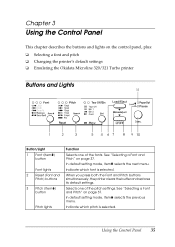
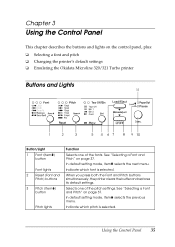
... the Control Panel
This chapter describes the buttons and lights on the control panel, plus: ❏ Selecting a font and pitch ❏ Changing the printer's default settings ❏ Emulating the Okidata Microline 320/321 Turbo printer
Buttons and Lights
Button/Light
1 Font (ItemD)
button
Font lights 2 Reset (Font and
Pitch) buttons
3 Pitch (ItemU)
button
Pitch lights...
User Manual - Page 36


...is on when bin 2 of the optional cut-sheet feeder is loaded. See "Changing the Printer's Default Settings" on page 31. Feeds continuous paper backward to the next top-of-form position ...not in the tear-off position or when bin 1 of -form position. Left light is on when the printer is in default setting mode. When you can press the LF/FF D and Load/Eject U
buttons to the tear-off position....
User Manual - Page 38
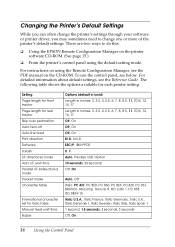
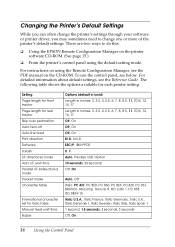
...) mode Auto I/F wait time Parallel I/F bidirectional mode Packet mode Character table
International character set for each printer setting.
There are two ways to change the printer's settings through your software or printer driver, you can often change one or more of the printer's default settings. The following table shows the options available for italic table Manual feed wait time...
User Manual - Page 40


... with Okidata Microline 320/321 Turbo factory settings. Feature Software emulation Auto tear off . If you can make sure the printer is now in FX-890 mode. If you have been using an Okidata driver, you want to print out its default settings for the printer to check the current settings and change them if necessary. When you switch...
User Manual - Remote Configuration Manager - Page 1


... or change the printer's default settings, update the printer with the new settings, and save them in a configuration file which you can be created for each printer's specific application requirements. The program works on these printers: ❏ FX-880+ ❏ FX-880+ in Okidata® mode
❏ FX-1180+
❏ FX-890
❏ FX-890 in Okidata mode
❏ FX-2190
❏ FX-2190...
User Manual - Remote Configuration Manager - Page 7


... on . The control panel lights flash and the print head moves to update the printer. Then click Yes or OK to show that the settings have been changed. If you select another configuration file or restore the default settings.
7 The new settings remain in effect until you did not select the correct interface, or if the...
Similar Questions
How To Save Settings In Epson Lq2190 Printer
(Posted by biDguzma 9 years ago)
How To Print Lq 2190 Printer Settings
(Posted by demflavi 10 years ago)
Epson Fx-2190 Printer Head Problems
printing letters and number not readable
printing letters and number not readable
(Posted by micgil727 11 years ago)
Reset The Default Settings
How to reset the default settings as English from another languages such as Chinese etc.,
How to reset the default settings as English from another languages such as Chinese etc.,
(Posted by senatssm 11 years ago)
Epson Lq 1050+ Dot Matrix Printer
We want used window.s 7 Lq 1050+ dor matrix printer pl send winodow 7 technical support dowanloed so...
We want used window.s 7 Lq 1050+ dor matrix printer pl send winodow 7 technical support dowanloed so...
(Posted by rkrssravi 12 years ago)

