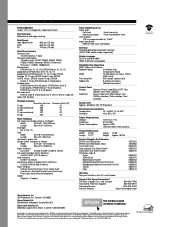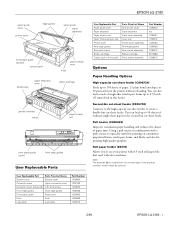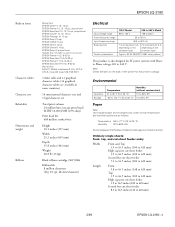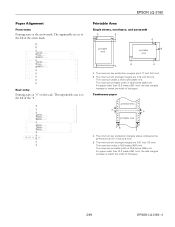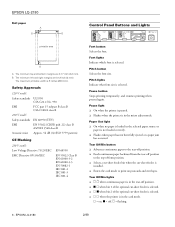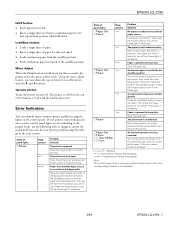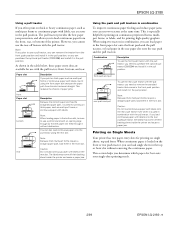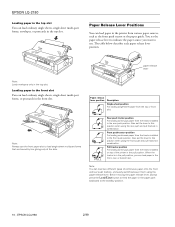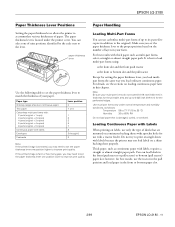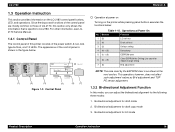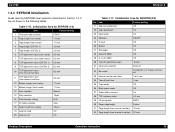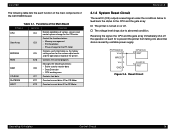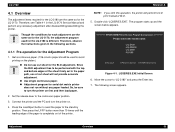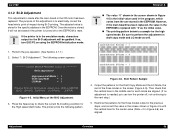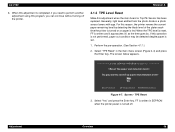Epson 2180 Support Question
Find answers below for this question about Epson 2180 - LQ B/W Dot-matrix Printer.Need a Epson 2180 manual? We have 6 online manuals for this item!
Question posted by jsaj on June 14th, 2014
How To Reset Lq 2180
The person who posted this question about this Epson product did not include a detailed explanation. Please use the "Request More Information" button to the right if more details would help you to answer this question.
Current Answers
Related Epson 2180 Manual Pages
Similar Questions
Epson Lq-2180 Pause Light Will Not Turn Off, Will Not Print.
We have an epson LQ-2180 whos pause lite will not turn off. I've rebooted pc, rebooted printer, remo...
We have an epson LQ-2180 whos pause lite will not turn off. I've rebooted pc, rebooted printer, remo...
(Posted by kevinmiller 5 years ago)
How To Reset Epson Lq 2180 Printer
(Posted by imkcana 9 years ago)
Epson Lq 2180 Driver For Windows 8
i need epson lq 2180 driver for windows 8
i need epson lq 2180 driver for windows 8
(Posted by evavaulina 11 years ago)
Epson Lq-2180 Problem
how to install epson lq-2180 for windows 7 starter
how to install epson lq-2180 for windows 7 starter
(Posted by Anonymous-91966 11 years ago)