Epson 2180 Support Question
Find answers below for this question about Epson 2180 - LQ B/W Dot-matrix Printer.Need a Epson 2180 manual? We have 6 online manuals for this item!
Question posted by dwhimika on December 13th, 2013
How To Reset Epson 2180
The person who posted this question about this Epson product did not include a detailed explanation. Please use the "Request More Information" button to the right if more details would help you to answer this question.
Current Answers
There are currently no answers that have been posted for this question.
Be the first to post an answer! Remember that you can earn up to 1,100 points for every answer you submit. The better the quality of your answer, the better chance it has to be accepted.
Be the first to post an answer! Remember that you can earn up to 1,100 points for every answer you submit. The better the quality of your answer, the better chance it has to be accepted.
Related Epson 2180 Manual Pages
Technical Brief (Impact Printers) - Page 5


... 4.0 users can add an optional Ethernet card to have access to host computer connection. Utility
EPSON Remote! Start UP Utility Ver. 1.22
Copyright (C) SEIKO EPSON CORP. 1992
Printer: FX-2180
Mode: ESC/P
Port: LPT1
Font
: Roman
Pitch
: 10CPI
Print Quality
: LQ
Character Table : PC 437
Continuous Rear : 11 inch
Continuous Rear : 8.5mm
Continuous Front : 7 inch...
Technical Brief (Impact Printers) - Page 6


... design used in a mylar film
Made of the highest grade ABS plastic
Offers the highest print quality for dot matrix printers
Ultra Letter Quality
Keeps the cartridge from warping during times of their respective owners.
EPSON's stationary ribbon cartridge offers the following benefits:
L
L
The stationary ribbon cartridge can achieve faster print speeds. This lower...
Product Brochure - Page 1


.... Its MTBF rating is ready to an Ethernet network or a Type B device.
Add optional network interface boards and you 've got the EPSON® LQ-2180 printer.
Combine all from the same printer. Front, rear, bottom and top paper paths let you years of single sheet, continuous forms, labels, checks, multiple-size envelopes, spreadsheets, greenbar...
Product Brochure - Page 2
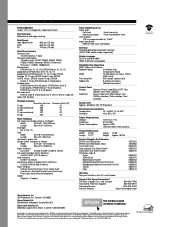
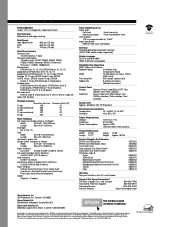
...Epson Corporation. S PPER CI NI FT IECRA TS IPOE NC SI F I C A T I O N S
Printing Method 24-pin, (12 x 2 staggered), impact dot matrix
Print Direction Bidirectional with logic seeking
Print Speed High Speed Draft Draft LQ...Depth 15.82" Weight Approx. 28.7 lb
Product/Supplies Part Numbers EPSON LQ-2180 printer EPSON LQ-2180 ribbon fabric Pull Tractor Unit High Capacity Cut Sheet Feeder Second-Bin...
Product Information Guide - Page 1
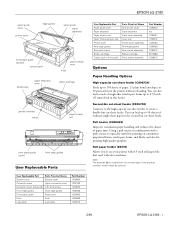
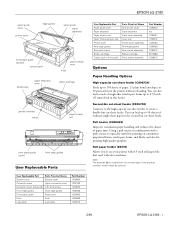
...paper handling and reduces the chance of the product number, which varies by country.
2/99
EPSON LQ-2180 - 1 Note: The asterisk (V) is especially useful for printing on continuous preprinted forms,...last digit of paper jams. Using a pull tractor in this feeder.
EPSON LQ-2180
paper guide cover
printer cover
edge guides
paper guide
paper separator
front paper guide (closed)
control...
Product Information Guide - Page 2


...
Bidirectional logic seeking for the last digit, which varies by country. EPSON LQ-2180
Optional Interface Cards
You can be up to 0.20 inch (5 mm). EPSON LQ-2180
2/99 Printer Specifications
Mechanical Printing method Printing speed
Printing direction
Line spacing Printable columns Resolution
24-pin impact dot matrix
High-speed draft 480 cps at 10 cpi maximum
Draft 360...
Product Information Guide - Page 3
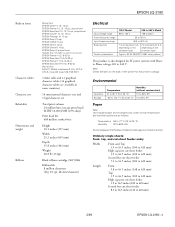
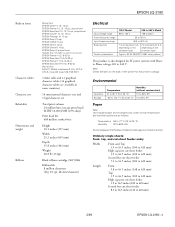
...LQ, 10 cpi, 48 dots...the printer's...EPSON LQ-2180 - 3 EPSON LQ-2180
Built-in fonts
Character tables Character sets Reliability Dimensions and weight
Ribbon
Bitmap fonts EPSON Draft 10, 12, 15 cpi EPSON Roman 10, 12, 15 cpi, proportional EPSON Sans Serif 10, 12, 15 cpi, proportional EPSON Courier 10, 12, 15 cpi EPSON Prestige 10, 12 cpi EPSON Script 10 cpi EPSON OCR-B 10 cpi EPSON Orator 10 cpi EPSON...
Product Information Guide - Page 4


... staples on both sides (front, bottom, or rear entry)
Note: Because thick multi-part forms require a straight paper path, load them in the front slot.
EPSON LQ-2180
2/99 EPSON LQ-2180
Thickness 0.0025 to 0.0055 inch (0.065 to 0.14 mm)
Weight
14 to 24 lb (52 to 90 g/m2)
Single-sheet multi-part forms: front...
Product Information Guide - Page 5
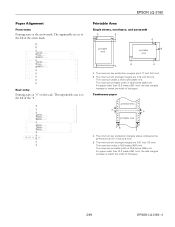
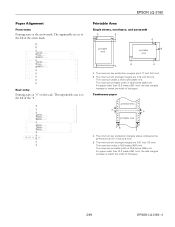
... are 0.12 inch (3 mm). Paper Alignment
Front entry Printing starts at "0" on the scale. EPSON LQ-2180
Printable Area
Single sheets, envelopes, and postcards
A
B
A
printable area
printable
B
area
Rear entry
... inches (351 mm), the side margins increase to match the width of the paper.
2/99
EPSON LQ-2180 - 5 The maximum width is 16.5 inches (420 mm).
The maximum width is 16.5 ...
Product Information Guide - Page 6
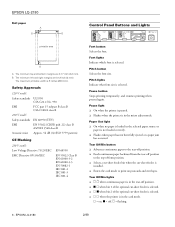
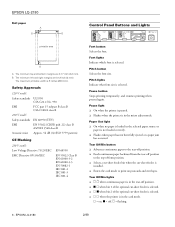
... temporarily, and resumes printing when pressed again. Pause light t On when the printer is selected. Paper Out light t On when no paper is loaded in the... paper is selected. t n o when bin 2 of -form position.
EPSON LQ-2180
2/99
n = on, o = off position
to print on postcards and envelopes.
EPSON LQ-2180
Roll paper
A
B
B
Control Panel Buttons and Lights
printable area
A
A...
Product Information Guide - Page 7
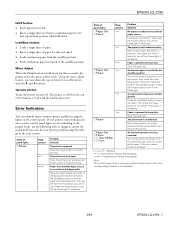
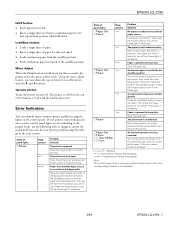
... standby position.
Paper from the standby position.
Load paper in the selected paper source.
The printer feeds the paper to the standby position. Press the Load/Eject button to resume printing. The print head is open. EPSON LQ-2180
LF/FF button t Feeds paper line by line.
Load/Eject button t Loads a single sheet of...
Product Information Guide - Page 28


... the printer components as well as hexadecimal values. If characters are represented by dots. You can damage the printer mechanism. Make sure paper is loaded and the printer is...spray the inside the printer. EPSON LQ-2180
Printing a Hex Dump
If you are an experienced user or a programmer, you can print a hexadecimal dump to get water on the printer mechanism or electronic components...
User Manual - Page 9


...'s Default Settings 5-4
Changing default settings 5-9
Chapter 6 Using EPSON Status Monitor 2
About the EPSON Status Monitor 2 Utility 6-2 Installing EPSON Status Monitor 2 6-3 Accessing EPSON Status Monitor 2 6-4 Checking Printer Status Information 6-4
Using the EPSON Status Monitor 2 window 6-4 Using the Printer Status window 6-9 Making Monitoring Preference Settings 6-10 Turning on...
User Manual - Page 13
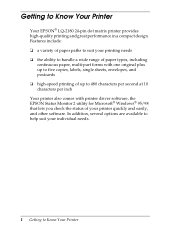
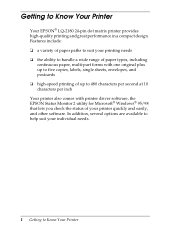
... per second at 10 characters per inch Your printer also comes with printer driver software, the EPSON Status Monitor 2 utility for Microsoft® Windows® 95/98 that lets you check the status of your individual needs.
1 Getting to Know Your Printer
Your EPSON® LQ-2180 24-pin dot matrix printer provides high-quality printing and great performance in...
User Manual - Page 42
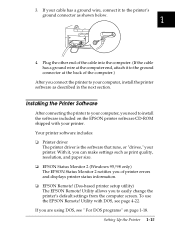
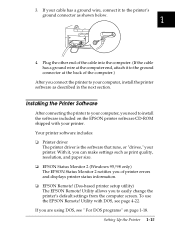
... DOS, see " For DOS programs" on page 1-18.
t EPSON Remote! (Dos-based printer setup utility) The EPSON Remote!
Installing the Printer Software
After connecting the printer to your computer, you need to the printer's
ground connector as shown below.
1
4. Utility allows you connect the printer to easily change the printer's default settings from the computer screen.
With it...
User Manual - Page 100
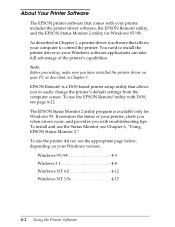
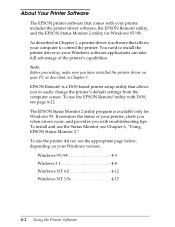
... you when errors occur, and provides you have installed the printer driver on your printer includes the printer driver software, the EPSON Remote! Windows 95/98 4-3 Wndows 3.1 4-8 Windows NT 4.0 4-12 Windows NT 3.5x 4-17
4-2 Using the Printer Software utility, and the EPSON Status Monitor 2 utility for Windows 95.
is available only for Windows 95/98. To...
User Manual - Page 131


...About the EPSON Status Monitor 2 Utility 6-2 Installing EPSON Status Monitor 2 6-3 Accessing EPSON Status Monitor 2 6-4 Checking Printer Status Information 6-4
Using the EPSON Status Monitor 2 window 6-4 Using the Printer Status window 6-9 Making Monitoring Preference Settings 6-10 Turning on background monitoring 6-11 Using the background monitoring icon 6-12
6
Using EPSON Status Monitor...
User Manual - Page 156


... using the correct interface cable and that the communications protocol is incorrect. Select the correct character table using the printer's default-setting mode or the EPSON Remote! Utility" in Chapter 5, or "Using the EPSON Remote!
Turn off the auto line feed setting using your computer documentation. If you are not communicating correctly. utility...
Service Manual - Page 18
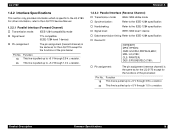
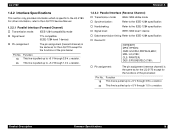
DES: EPSON[SP]LQ-2180;
† Pin assignment:
The pin assignment (reverse channel) is the same as for the LQ-2170 except for the functions of the pins below :
Pin No. MDL: LQ-2180; CLS: PRINTER; Function 18 This line is pulled up to +5 V through 3.9 k Ω resistor. 35 This line is the same as for the LQ-2170 except...
Service Manual - Page 33
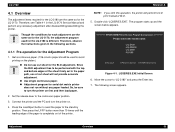
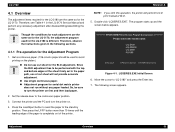
... continuous paper. „ Adjustment program for serial dot matrix printer
does not run without any necessary adjustment after disassembling/assembling the printer. LQ-2180
Revision A
4.1 Overview
The adjustment items required for the LQ-2180 are the same as for the LQ-2170. Connect the printer and the PC and turn the printer on .
4. Adjustment
Overview
33 Get a continuous paper...
Similar Questions
How To Reset Epson Lq 2180 Printer To Default
(Posted by rovii 9 years ago)
How To Reset Printer Epson Lq 2180 Number Latin
(Posted by labIRVI 9 years ago)
How To Reset Epson Lq 2180 Printer
(Posted by imkcana 9 years ago)
How To Print Self-test Pages For Epson Lq 2180 Dot Matrix Printer
(Posted by ashlenugi 10 years ago)

