Epson 2180 Support Question
Find answers below for this question about Epson 2180 - LQ B/W Dot-matrix Printer.Need a Epson 2180 manual? We have 6 online manuals for this item!
Question posted by nomo1mis on February 6th, 2014
Can Not Find Inf File For Epson 2180 Printer
The person who posted this question about this Epson product did not include a detailed explanation. Please use the "Request More Information" button to the right if more details would help you to answer this question.
Current Answers
There are currently no answers that have been posted for this question.
Be the first to post an answer! Remember that you can earn up to 1,100 points for every answer you submit. The better the quality of your answer, the better chance it has to be accepted.
Be the first to post an answer! Remember that you can earn up to 1,100 points for every answer you submit. The better the quality of your answer, the better chance it has to be accepted.
Related Epson 2180 Manual Pages
Technical Brief (Impact Printers) - Page 1


... up to Letter Quality
LLL
The name of an EPSON's impact printer tells you if it has a narrow
or wide carriage:
LLL L
Nine-pin printers all begin with FX, LX, or DFX Twenty-four pin printers all begin with LQ
FX-980-Nine-pin narrow carriage
Wide carriage printers have 4 number in their names
Narrow carriage...
Technical Brief (Impact Printers) - Page 2


... push paper path
Rear push/pull
Front push/pull
EPSON Sales Training
EPSON is fixed. EPSON 9-pin impact printers utilize ESC/P, the original printer control language. Most EPSON impact printers also offer an IBM emulation, which prints with Windows applications. Tractor paper paths:
EPSON impact printers all of impact printers. Available in some it is a registered trademark of Seiko...
Technical Brief (Impact Printers) - Page 3


... this position when using the front push and pull tractors in the front, rear, or bottom slot.
L
Paper thickness adjustment:
Most EPSON impact printers have a Paper Thickness Lever that allows the printer to this position when using the rear push and pull tractor in the front push position. Set the lever to accommodate...
Technical Brief (Impact Printers) - Page 4


... switching feature will automatically switch to precisely line-up documents, include automatic tear-off Can be automatic or activated by pressing a button on most EPSON impact printers offer EPSON Type B interface slots that are printed
unidirectionally for accuracy
L
Windows applications will take advantage of all built-in fonts in 2-point increments,
available on...
Technical Brief (Impact Printers) - Page 5


Start UP Utility Ver. 1.22
Copyright (C) SEIKO EPSON CORP. 1992
Printer: FX-2180
Mode: ESC/P
Port: LPT1
Font
: Roman
Pitch
: 10CPI
Print Quality
: LQ
Character Table : PC 437
Continuous Rear : 11 inch
Continuous Rear : 8.5mm
Continuous Front : 7 inch
Continuous Front : 8.5mm
CutSheetFeeder 1 : 11 inch
CutSheetFeeder 1 : 8.5mm
CutSheetFeeder 2 : 11 inch
...
Technical Brief (Impact Printers) - Page 6


...
Offers the highest print quality for dot matrix printers
Ultra Letter Quality
Keeps the cartridge from warping during times of extended use a stationary ribbon cartridge. This lower weight on the carriage reduces the wear and tear on the print head
EPSON Sales Training
EPSON is a registered trademark of Seiko Epson Corporation.
1/00
Other trademarks are the...
Technical Brief (Impact Printers) - Page 7


... an off -carriage motor allows the print head to r
EPSON Sales Training
EPSON is not carrying the extra motor weight.
Mean Time Between Failures
EPSON impact printers are more quickly because it may fail. Total Print Volume estimates the total number of lines that the printer can vary depending on -carriage motor used in Mean...
Product Brochure - Page 1


...-QUALITY IMPACT PRINTING FOR DEMANDING BUSINESS ENVIRONMENTS. Front, rear, bottom and top paper paths let you 've got the EPSON® LQ-2180 printer. The EPSON LQ-2180 is so versatile, it one of high-quality, carefree printing. EPSON LQ-2180 Impact Printer
F EATU R ES
BENEFITS
• 24-pin, wide carriage printing
Sharp, easy-to 480 Printing tasks are standard. Its...
Product Brochure - Page 2
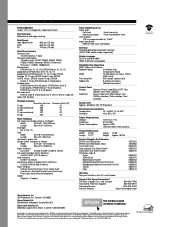
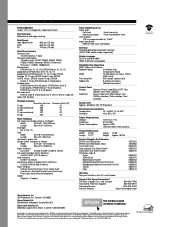
...11"
Depth 15.82" Weight Approx. 28.7 lb
Product/Supplies Part Numbers EPSON LQ-2180 printer EPSON LQ-2180 ribbon fabric Pull Tractor Unit High Capacity Cut Sheet Feeder Second-Bin Cut ...I O N S
Printing Method 24-pin, (12 x 2 staggered), impact dot matrix
Print Direction Bidirectional with logic seeking
Print Speed High Speed Draft Draft LQ
480 cps (10 cpi) 360 cps (10 cpi) 120 cps (10 cpi...
Product Information Guide - Page 1
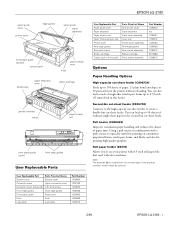
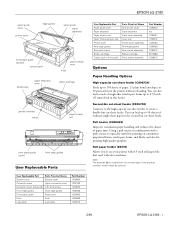
...You can also load a stack of the product number, which varies by country.
2/99
EPSON LQ-2180 - 1
S-tite screw
Front edge guides
Front edge guides
Front paper guide
Front cover
... up to use your printer with 8.5-inch roll paper like that used with a push tractor is a substitute for printing high-quality graphics. EPSON LQ-2180
paper guide cover
printer cover
edge guides
paper ...
Product Information Guide - Page 2


Printer Specifications
Mechanical Printing method Printing speed
Printing direction
Line spacing Printable columns Resolution
24-pin impact dot matrix
High-speed ...tractor (additional tractor is a substitute for the last digit, which varies by country. utility)
2 - EPSON LQ-2180
Optional Interface Cards
You can install an optional interface card to 0.20 inch (5 mm). Buffer
64KB or ...
Product Information Guide - Page 3
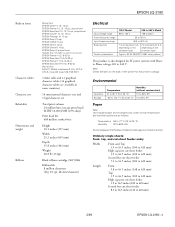
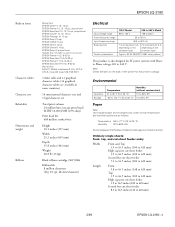
...EPSON Roman 10.5, 8-32 pt EPSON Sans Serif 10.5, 8-32 pt EPSON Roman T 10.5, 8-32 pt EPSON Sans Serif H 10.5, 8-32 pt Barcode fonts EAN-13, EAN-8, Interleaved 2 of the printer for IT power systems with Phase to Phase voltage 220 to 420 mm)
2/99
EPSON LQ-2180...cartridge (S015086)
Ribbon life 8 million characters (LQ, 10 cpi, 48 dots/character)
Electrical
Input voltage range Rated frequency ...
Product Information Guide - Page 6
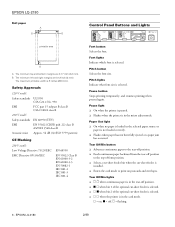
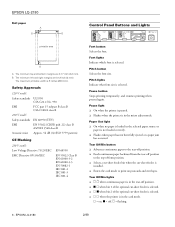
... selected. Tear Off/Bin lights t f f when continuous paper is in the card mode. n = on postcards and envelopes. EPSON LQ-2180
2/99
Pause button Stops printing temporarily, and resumes printing when pressed again. t Flashes when the printer is in the selected paper source or
paper is loaded in the micro adjust mode. Paper Out light...
Product Information Guide - Page 7
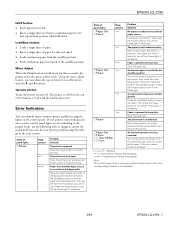
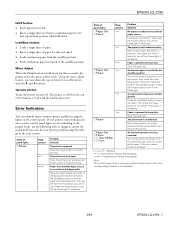
...8226;
The paper is off when the top of paper if a sheet is not available.
2/99
EPSON LQ-2180 - 7 Then press the Pause button to turn off the Pause light, if necessary.
Press the...is open.
If the error recurs, contact your printer stops working and one or more control panel lights are on or flashing or the printer beeps, use .
EPSON LQ-2180
LF/FF button t Feeds paper line by line....
Product Information Guide - Page 8


... push
Caution: Do not load continuous paper with the printer's tear-off your printed document when your printer's status, alerts you to tear off their backing sheet inside the printer and cause a paper jam.
8 -
EPSON LQ-2180
Status Monitor
The EPSON Status Monitor 2 utility comes with your printer but not loaded in the front slot.
There are best...
Product Information Guide - Page 9
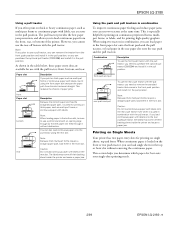
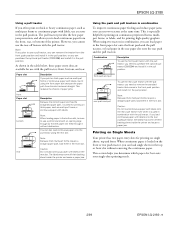
... push and the pull tractors, or load paper in combination with labels. EPSON LQ-2180
Using a pull tractor
If you often print on thick or heavy continuous ...printer and cause a paper jam. Printing on Single Sheets
Your printer has two paper entry slots for printing on the front or rear push tractor, you determine which paper slot best suits your single-sheet printing needs.
2/99
EPSON LQ-2180...
Product Information Guide - Page 10
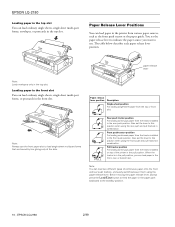
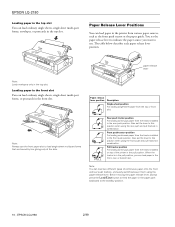
...pull tractors in the pull position.
You set the lever to indicate the paper source you can load paper in the printer from the tractor installed in the rear push position.
Paper release lever position
Description
Single-sheet position For loading single-sheet...
You can load paper in the top slot.
The table below describes each paper release lever position. EPSON LQ-2180
2/99
Product Information Guide - Page 11
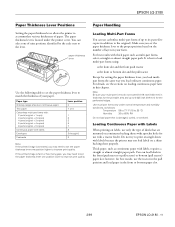
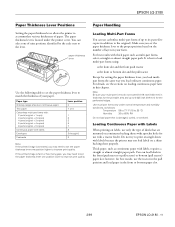
... sure you load ordinary continuous paper.
You can select one position higher to six parts (five copies in your form. EPSON LQ-2180
Paper Thickness Lever Positions
Setting the paper thickness lever allows the printer to the lever. paper thickness lever
5 4 3 2 1 0 -1 6 7
Use the following table to set the paper thickness lever one position lower...
User Manual - Page 45
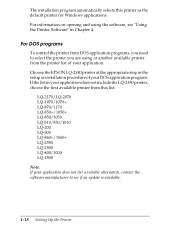
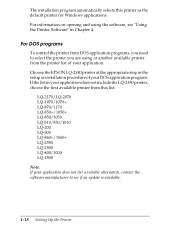
... application does not include the LQ-2180 printer, choose the first available printer from DOS application programs, you need to see "Using the Printer Software" in the setup or installation procedure of your application. For DOS programs
To control the printer from this printer as the default printer for Windows applications.
Choose the EPSON LQ-2180 printer at the appropriate step in...
User Manual - Page 132
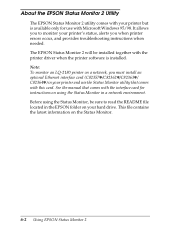
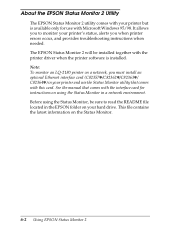
About the EPSON Status Monitor 2 Utility
The EPSON Status Monitor 2 utility comes with your printer but is installed. This file contains the latest information on a network, you when printer errors occur, and provides troubleshooting instructions when needed. Note: To monitor an LQ-2180 printer on the Status Monitor.
6-2 Using EPSON Status Monitor 2 See the manual that comes with the ...
Similar Questions
How To Reset Epson Lq 2180 Printer To Default
(Posted by rovii 9 years ago)
Why Does Epson Lq-2180 Printer Keep Beeping
(Posted by katramosk 9 years ago)
How To Install Epson Lq 2180 Printer Windows 7
(Posted by lbeBMc 10 years ago)
Error When Print A Test Page With Epson Lq-2180 Printer
(Posted by pardWA 10 years ago)
My Epson 2180 Printer Leaves Blank Page After Every Print.
My epson 2180 printer leaves blank page after every print.I'm not sure whether my customized page si...
My epson 2180 printer leaves blank page after every print.I'm not sure whether my customized page si...
(Posted by kanthbgr 10 years ago)

