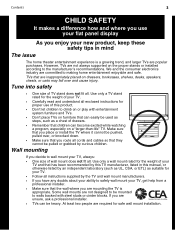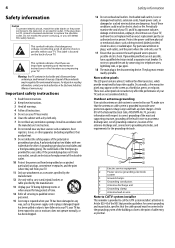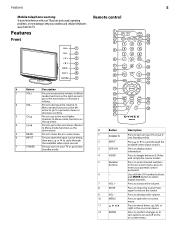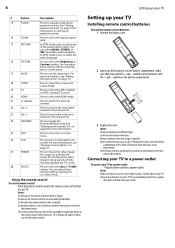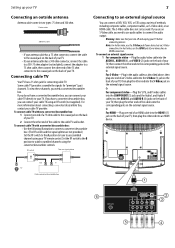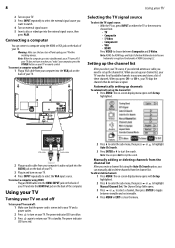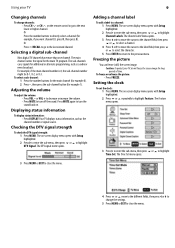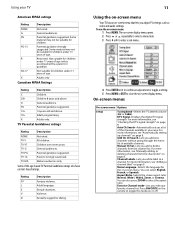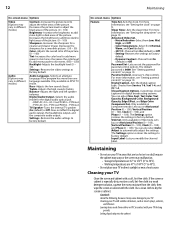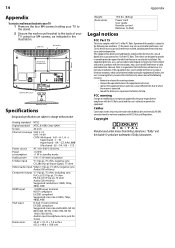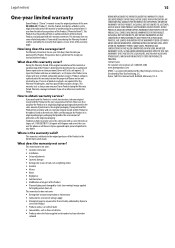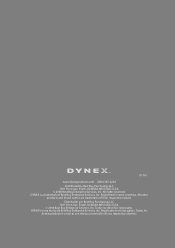Dynex DX-LCD26-09 Support Question
Find answers below for this question about Dynex DX-LCD26-09.Need a Dynex DX-LCD26-09 manual? We have 2 online manuals for this item!
Question posted by mannequinsuperstar on October 30th, 2011
Dynex Digital Photo Frame
I have a digital photo frame and my cat stepped on the remote control for it, changing all the settings so the screen is black. It works and I can see movement but I cant see anything else. Is there a way to reset it to its orriginal settings?
Current Answers
Related Dynex DX-LCD26-09 Manual Pages
Similar Questions
Lcd 26' Dynex Tv Model Dx-26l150a11 Wont Program To Any Att Uverse Remote Code
Whats the Att remote code for the LCD 26" Dynex TV model DX-26L150A11? please help I tried everything
Whats the Att remote code for the LCD 26" Dynex TV model DX-26L150A11? please help I tried everything
(Posted by Dante313 11 years ago)
Dynex Digital Photo Frame Memory Car
which way should i insert my memory card??
which way should i insert my memory card??
(Posted by juddweber 12 years ago)
Is The Owners Manual For The Dx 19e220a12 Rev.a Available On The Net For Downloa
(Posted by anniep 12 years ago)
When I Turn On My Dynex Dx-lcd26-09 Tv Its Just Blue And I Cant Change The Input
its just a light blue screen and when i press the input button on the tv it wont change
its just a light blue screen and when i press the input button on the tv it wont change
(Posted by jrp906 12 years ago)