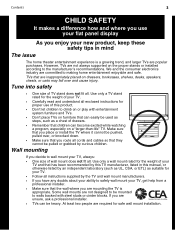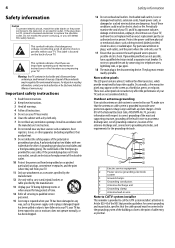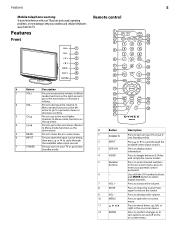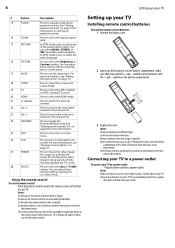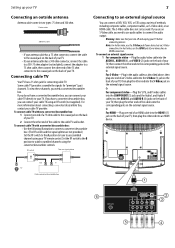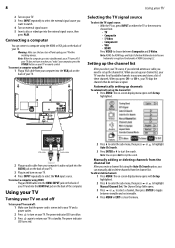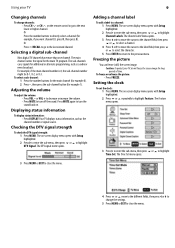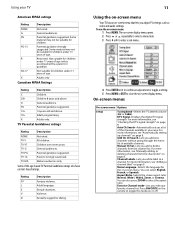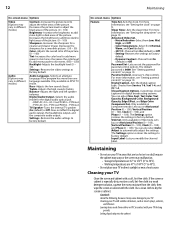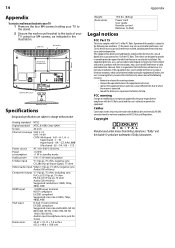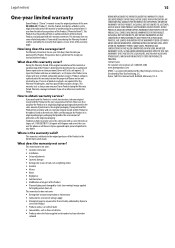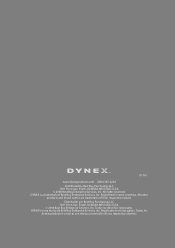Dynex DX-LCD26-09 Support Question
Find answers below for this question about Dynex DX-LCD26-09.Need a Dynex DX-LCD26-09 manual? We have 2 online manuals for this item!
Question posted by wzondorak on February 9th, 2013
How Do I Hook Up Twc To Dynex Flat Screen Tv
The person who posted this question about this Dynex product did not include a detailed explanation. Please use the "Request More Information" button to the right if more details would help you to answer this question.
Current Answers
Related Dynex DX-LCD26-09 Manual Pages
Similar Questions
Need Table Stand For 32 In Dynex Flat Screen Tv
(Posted by richonda120 11 years ago)
Video Camera Icon With 1/2 On Upper Right Corner Of Tv Screen When Playing Dvd
Hasn't happened before today, wondering why itmight be doing that Dynex 24in tv/dvd combo.
Hasn't happened before today, wondering why itmight be doing that Dynex 24in tv/dvd combo.
(Posted by Stephaniewaldram 12 years ago)
Is The Owners Manual For The Dx 19e220a12 Rev.a Available On The Net For Downloa
(Posted by anniep 12 years ago)
How Do I Hook Up A Surround Sound To My Dynex Flat Screen
(Posted by elmst58 12 years ago)
When I Turn On My Dynex Dx-lcd26-09 Tv Its Just Blue And I Cant Change The Input
its just a light blue screen and when i press the input button on the tv it wont change
its just a light blue screen and when i press the input button on the tv it wont change
(Posted by jrp906 12 years ago)