Dynex DX-26L150A11 Support Question
Find answers below for this question about Dynex DX-26L150A11.Need a Dynex DX-26L150A11 manual? We have 11 online manuals for this item!
Question posted by Dante313 on January 6th, 2013
Lcd 26' Dynex Tv Model Dx-26l150a11 Wont Program To Any Att Uverse Remote Code
Whats the Att remote code for the LCD 26" Dynex TV model DX-26L150A11? please help I tried everything
Current Answers
There are currently no answers that have been posted for this question.
Be the first to post an answer! Remember that you can earn up to 1,100 points for every answer you submit. The better the quality of your answer, the better chance it has to be accepted.
Be the first to post an answer! Remember that you can earn up to 1,100 points for every answer you submit. The better the quality of your answer, the better chance it has to be accepted.
Related Dynex DX-26L150A11 Manual Pages
FAQs (English) - Page 1


...help you through this process? Connect A/V cables to the AV IN jacks on the back or side of your TV and to the COMPONENT Out jacks on your remote to select Component to view your TV... TV, or an antenna? If you are you tried using ? HDMI Cable - The audio cables are red and white. - Agent Debug Tree Dynex LCD TVs
(DX-26L150A11, DX-32L150A11, DX-37L150A11, DX-46L150A11...
FAQs (English) - Page 2
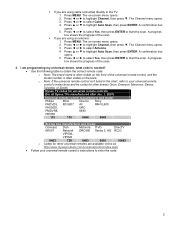
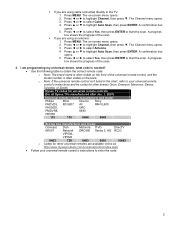
... start the scan. Dynex TV codes for universal remote controls
(for all Dynex TVs manufactured after Jan. 1, 2007)
Universal remote control manufacturer and model
Philips
RCA
One for other universal remotes are available online at:
http://www.dynexproducts.com/universalcontrolcodes.aspx
Follow your universal remote
control's instructions and try codes for Sony
PHDVD5, RCU807...
FAQs (English) - Page 7


... more information about this TV? DX-26L150A11 o http://dynexproducts.com/products/televisions/DX-26L150A11.html DX-32L150A11 o http://dynexproducts.com/products/televisions/DX-32L150A11.html DX-37L150A11 o http://dynexproducts.com/products/televisions/DX-37L150A11.html DX-46L150A11 o http://dynexproducts.com/products/televisions/DX-46L150A11.html
7 The Channel...
FAQs (English) - Page 8


... plastic from the box. Remove the battery compartment cover on your TV. Try plugging the TV into the battery compartment. on a table or bench.
How do I install a wall-mount bracket? DX-26L150A11 1. Remove the four screws holding the stand column to the TV, then remove the stand column. 4. Remove the four screws holding the...
Firmware Installation Guide (English) - Page 1


... device. 5. Note: Do NOT change the name of your USB drive. then locate the
corresponding Rev id of the TV (see photo below) and write down the Model and Rev id for Dynex Model DX‐26L150A11
1. Tuner Firmware Update Process for use later in this process.
3. USB drive being used must not have any folders...
Quick Setup Guide (English) - Page 1
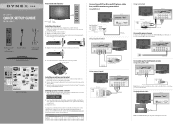
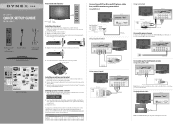
...on the antenna. Back of TV
Antenna cable
Connecting a home theater system
Using analog audio cable:
Back of the remote, lift the cover off the remote.
26" LCD TV
QUICK SETUP GUIDE
DX-26L150A11
Front and side features
+ ...color-coded. To program your Dynex TV, see the table below for All URC-6690
Sony RM-VL600
115
135
0464
8043
Comcast M1057
0463
Set-top box makers and models
...
Quick Setup Guide (English) - Page 2
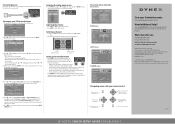
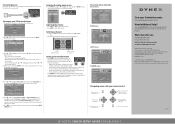
...The information banner shows the current program information such as channel number, video input source...MENU Exit
Navigating menus with your remote control
Press to open the on... press . Need additional help?
DYNEX is a trademark of the TV, then connect the other products...their respective owners.
09-0918
26" LCD TV I QUICK SETUP GUIDE I DX-26L150A11
EXIT
Press to more advanced ...
User Manual (English) - Page 2


ii
Dynex DX-26L150A11
26" LCD TV
Contents
CHILD SAFETY 1
Important safety instructions 2
Warnings 2 Cautions 2
Installing and removing the stand 4
Installing the stand 4 Removing the stand column 4 Installing a wall-mount bracket 5
TV components 5
Accessories 5 Front 5 Side 5 Back 6 Remote control 7
Using the remote control 8
Installing remote control batteries 8 Aiming the remote ...
User Manual (English) - Page 4


... watching a program, especially on a "larger-than-life" TV. TVs that has been recommended by this TV manufacturer, listed in mind
The issue
The home theater entertainment experience is appropriate. DX-26L150A11 1
f
... TV. • Follow all instructions supplied by the TV and wall mount manufacturers. • If you have any doubts about your ability to safely wall mount your TV, get help...
User Manual (English) - Page 5


... television
to a grounding-type, three-prong outlet.
17 Remote ...TV. 2 DX-26L150A11
Important safety instructions
Important safety instructions
CAUTION RISK OF ELECTRIC SHOCK DO NOT OPEN
This symbol indicates that your TV is in correct operating condition.
This helps prevent property damage and personal injury from lightning and power line surges. Handling the LCD panel
• Your TV...
User Manual (English) - Page 6


...Electrical Code, ANSI/NFPA No. 40 provides guidance for environmental reasons.
To prevent this happens, the TV's ...DX-26L150A11 3
• If your area. End of life directives
Your TV contains tin-lead solder and a fluorescent lamp containing a small amount of the antenna-discharge unit, connection to its new surroundings for the grounding electrode. Non-active pixels
The LCD...
User Manual (English) - Page 7


...TV.
Installing the stand
Note: Your TV may differ from the illustration in this , contact a professional installer or service technician.
B
Stand column
C Dynex... the stand to remove the stand column before you try to assemble the stand or remove the stand column.... 4 DX-26L150A11
Installing and removing the stand
Installing and removing the stand
You must face the front of the TV (look...
User Manual (English) - Page 8


... turned on -screen menu. Make sure that you put the TV in standby mode.
Front
DX-26L150A11 5
12
Stand column
4 Secure the wall-mount bracket to the TV, then
remove the stand column. For more information, see "Aiming the remote control" on page 13. In TV mode, press to disconnect power. Unplug the power cord to...
User Manual (English) - Page 10
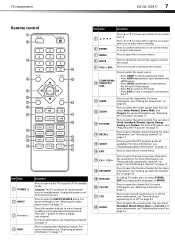
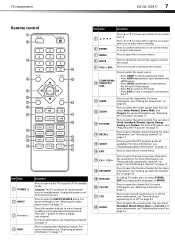
...program information" on page 13.
16 EXIT
Press to close the on-screen menu.
17 CH / CH 18 FAVORITE 19 MTS/SAP 20 CH-LIST 21 CCD 22 AUDIO
Press to go to the last viewed channel. You can select Auto, Normal, Zoom, Wide, and Cinema.
TV components
DX-26L150A11 7
Remote..." on page 26.
12 ZOOM
Press to receive power even in the channel list. Caution: The TV continues to select...
User Manual (English) - Page 11


... batteries. • Do not expose batteries to your universal remote control's instructions and try several codes before finding a match.
2 Follow your Dynex TV, see the table below for the latest remote control code information. To program your existing universal remote control:
1 To program your existing remote control to work with your TV with high humidity.
• Do not place the...
User Manual (English) - Page 12


...TV, make any connections: • Check the plugs on the ends of the cable to the HDMI OUT jack on the HDMI device, then set -top box manufacturer, or call the Dynex....
Making connections
Before you try plugging them into the jacks...coded video connectors and red and white audio connectors. Making connections
DX-26L150A11 9
4 For more help, call technical support for your universal remote...
User Manual (English) - Page 29


... the date and time
To set by the TV signal source, based on the time zone you...TV automatically turns off. Picture Mode Contrast Brightness Color T int Sharpness Backlight Advanced Video
Move
Picture Audio
Custom
Setup Channel
70 40 60 0 50 30
Select
MENU Exit
2 Press or to highlight Time, then press ENTER.
You can specify the amount of time before your time zone. 26 DX-26L150A11...
User Manual (English) - Page 31


... TV or the remote control....off the TV, then...TV, or satellite TV box" on page 15.
• Make sure that the antenna or cable TV is selected.
Repeat this TV...TV away from the TV to close the menu. See "Checking digital TV signal strength" on the screen.
• Try another channel. Audio noise.
• Make sure that the antenna or cable TV... 28 DX-26L150A11
Troubleshooting
6...
User Manual (English) - Page 32


... lost. These limits are approximate. Maintenance
DX-26L150A11 29
Remote control
Problem
Solution
Remote control does not work .
• Make sure that came with a weak detergent solution.
• Use an eyeglass cleaner to clean the screen.
Trouble programming your TV with your TV" on again. For more information, see "Installing remote control batteries" on page 20.
• If...
User Manual (English) - Page 34


...STICKER OF PRODUCT MAKE & MODEL HERE
DATE OF PURCHASE
Definitions:
Dynex Products ("Dynex") warrants to you, the original purchaser of this new Dynex-branded television ("Product"), that are ...Legal notices
DX-26L150A11 31
One-year limited warranty
US and Canada Markets
Definitions:
Dynex Products ("Dynex") warrants to you, the original purchaser of this new Dynex-branded television ("Product...
Similar Questions
Lcd Tv Model Dx-40l261a12. The Lower Half Of My Screen Is Blue.
LCD TV model DX-40L261A12. When on but not in use, the lower half of my screen is blue. When I watch...
LCD TV model DX-40L261A12. When on but not in use, the lower half of my screen is blue. When I watch...
(Posted by repentsinners 9 years ago)
How To Setup Surround Sound On Dynex Lcd Tv Model Dx-32l221a12
(Posted by dddgamer1 10 years ago)
Changing Chanels
When I change satation using the "up channel' button on the remote I see displayed on the screen: 65...
When I change satation using the "up channel' button on the remote I see displayed on the screen: 65...
(Posted by rixinn 12 years ago)

