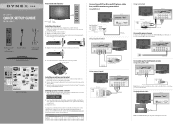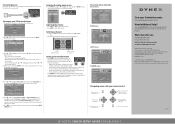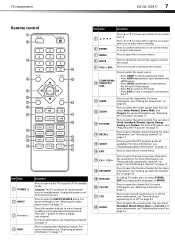Dynex DX-26L150A11 Support and Manuals
Get Help and Manuals for this Dynex item

View All Support Options Below
Free Dynex DX-26L150A11 manuals!
Problems with Dynex DX-26L150A11?
Ask a Question
Free Dynex DX-26L150A11 manuals!
Problems with Dynex DX-26L150A11?
Ask a Question
Most Recent Dynex DX-26L150A11 Questions
What Makes The Tv Mute Itself?
(Posted by howfaith 7 years ago)
I Want To Know How To Take Apart A Dynex Usb 2.0 Hub 7 Port Hub.
See Title
See Title
(Posted by ryderbishop 8 years ago)
I Cannot Unmute The Volume On My Dynex 32' Tv. How Can I Release It?
(Posted by stewartp1 9 years ago)
Lcd 26' Dynex Tv Model Dx-26l150a11 Wont Program To Any Att Uverse Remote Code
Whats the Att remote code for the LCD 26" Dynex TV model DX-26L150A11? please help I tried everything
Whats the Att remote code for the LCD 26" Dynex TV model DX-26L150A11? please help I tried everything
(Posted by Dante313 11 years ago)
Popular Dynex DX-26L150A11 Manual Pages
Dynex DX-26L150A11 Reviews
We have not received any reviews for Dynex yet.