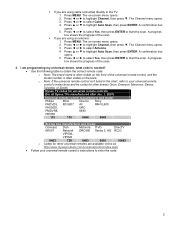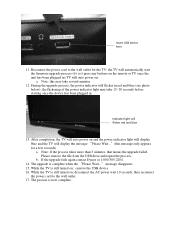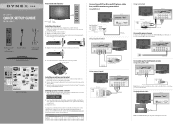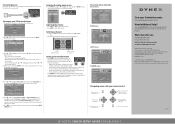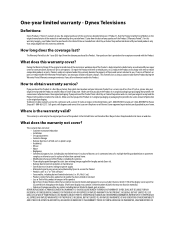Dynex DX-26L150A11 Support Question
Find answers below for this question about Dynex DX-26L150A11.Need a Dynex DX-26L150A11 manual? We have 11 online manuals for this item!
Question posted by ryderbishop on June 17th, 2015
I Want To Know How To Take Apart A Dynex Usb 2.0 Hub 7 Port Hub.
See Title
Current Answers
Answer #2: Posted by TechSupport101 on June 18th, 2015 2:58 AM
Resubmit the question here for the best assistance with the desired tutorial.
Related Dynex DX-26L150A11 Manual Pages
Similar Questions
How Do You Turn Off The Menu Pop-up When Showing Pictures?
When showing .jpg pictures on the screen, how do you turn OFF the menu options that pop up on the sc...
When showing .jpg pictures on the screen, how do you turn OFF the menu options that pop up on the sc...
(Posted by texaspygmy 10 years ago)
Changing Chanels
When I change satation using the "up channel' button on the remote I see displayed on the screen: 65...
When I change satation using the "up channel' button on the remote I see displayed on the screen: 65...
(Posted by rixinn 12 years ago)
Dynex 46 Inch Tv Code
I have aeastlink remote and i want the code for it as ihave 46 inch dynex tv #dx-46l262a12 .PLEASE S...
I have aeastlink remote and i want the code for it as ihave 46 inch dynex tv #dx-46l262a12 .PLEASE S...
(Posted by flowers136174 12 years ago)
Usb With
want to put pic and video from cell on tv using usb if possible
want to put pic and video from cell on tv using usb if possible
(Posted by tlouro1 12 years ago)
Service Port Usb
How does one access the Service / UsB port on the left side of the TV
How does one access the Service / UsB port on the left side of the TV
(Posted by reginabs 12 years ago)