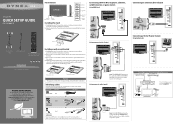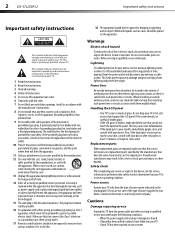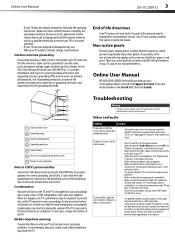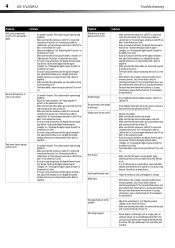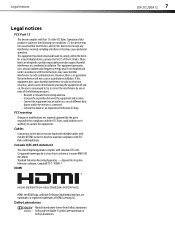Dynex DX-37L200A12 Support Question
Find answers below for this question about Dynex DX-37L200A12.Need a Dynex DX-37L200A12 manual? We have 11 online manuals for this item!
Question posted by Rosalindy on October 3rd, 2012
'lost' Stations
We received the Dynex DX37L200A12 as a gift at Christmas. While we have had access to channels 26+ and 50 in the past, they no longer seem to exist in the list of stations we can get. I was hoping to find something inthe trouble-shooting guide but the only suggestion is to refer to the User Guide. How can we get these channels back and if a guide is required, why didn't we receive one with the set. Your help will be appreciated. Thanks!
Rosalie Lindberg
Current Answers
Related Dynex DX-37L200A12 Manual Pages
Similar Questions
Dynex Dx-l40-10a
i need the component list for the power supply and main board for Dynex DX-L40-10A tv
i need the component list for the power supply and main board for Dynex DX-L40-10A tv
(Posted by phoenix824 9 years ago)
Is The Owners Manual For The Dx 19e220a12 Rev.a Available On The Net For Downloa
(Posted by anniep 12 years ago)
How To Set Channels With Cable On?
How To Set The Channels For This Tv?
(Posted by johnettawilder 12 years ago)