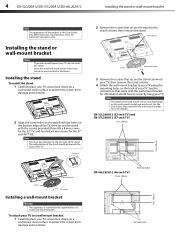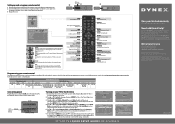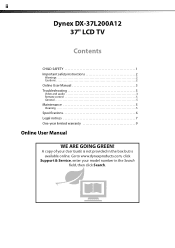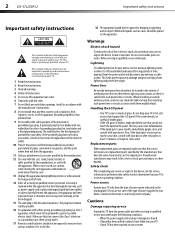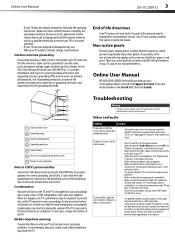Dynex DX-37L200A12 Support Question
Find answers below for this question about Dynex DX-37L200A12.Need a Dynex DX-37L200A12 manual? We have 11 online manuals for this item!
Question posted by jawranglerok on July 29th, 2014
How Do I Get A Manual Fordynex 32 L200a12 Tv
The person who posted this question about this Dynex product did not include a detailed explanation. Please use the "Request More Information" button to the right if more details would help you to answer this question.
Current Answers
Related Dynex DX-37L200A12 Manual Pages
Similar Questions
Lcd Tv Model Dx-40l261a12. The Lower Half Of My Screen Is Blue.
LCD TV model DX-40L261A12. When on but not in use, the lower half of my screen is blue. When I watch...
LCD TV model DX-40L261A12. When on but not in use, the lower half of my screen is blue. When I watch...
(Posted by repentsinners 9 years ago)
Lcd 26' Dynex Tv Model Dx-26l150a11 Wont Program To Any Att Uverse Remote Code
Whats the Att remote code for the LCD 26" Dynex TV model DX-26L150A11? please help I tried everything
Whats the Att remote code for the LCD 26" Dynex TV model DX-26L150A11? please help I tried everything
(Posted by Dante313 11 years ago)
Computer Hookup
I have hooked my computer system up and using the tv screen as a monitor. I have not been able to lo...
I have hooked my computer system up and using the tv screen as a monitor. I have not been able to lo...
(Posted by trishcorrea64 11 years ago)