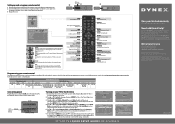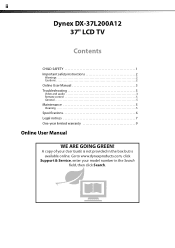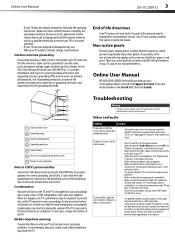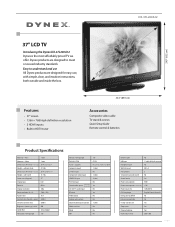Dynex DX-37L200A12 Support and Manuals
Get Help and Manuals for this Dynex item

View All Support Options Below
Free Dynex DX-37L200A12 manuals!
Problems with Dynex DX-37L200A12?
Ask a Question
Free Dynex DX-37L200A12 manuals!
Problems with Dynex DX-37L200A12?
Ask a Question
Most Recent Dynex DX-37L200A12 Questions
How Do I Get A Manual Fordynex 32 L200a12 Tv
(Posted by jawranglerok 9 years ago)
'lost' Stations
We received the Dynex DX37L200A12 as a gift at Christmas. While we have had access to channels 26+...
We received the Dynex DX37L200A12 as a gift at Christmas. While we have had access to channels 26+...
(Posted by Rosalindy 11 years ago)
How To 'adjust The Picture'
(Posted by comerevan 11 years ago)
Computer Hookup
I have hooked my computer system up and using the tv screen as a monitor. I have not been able to lo...
I have hooked my computer system up and using the tv screen as a monitor. I have not been able to lo...
(Posted by trishcorrea64 11 years ago)
Popular Dynex DX-37L200A12 Manual Pages
Dynex DX-37L200A12 Reviews
We have not received any reviews for Dynex yet.