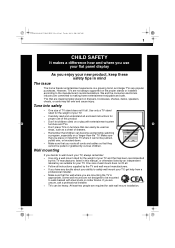Dynex DX-L40-10A Support Question
Find answers below for this question about Dynex DX-L40-10A.Need a Dynex DX-L40-10A manual? We have 4 online manuals for this item!
Question posted by phoenix824 on February 13th, 2015
Dynex Dx-l40-10a
Current Answers
Answer #1: Posted by BusterDoogen on February 13th, 2015 5:44 PM
I hope this is helpful to you!
Please respond to my effort to provide you with the best possible solution by using the "Acceptable Solution" and/or the "Helpful" buttons when the answer has proven to be helpful. Please feel free to submit further info for your question, if a solution was not provided. I appreciate the opportunity to serve you!
Related Dynex DX-L40-10A Manual Pages
Similar Questions
i would like to purchase a new stand that bolts to the back of the TV so I can set the TV on a table...
Where can I get a stand
its just a light blue screen and when i press the input button on the tv it wont change