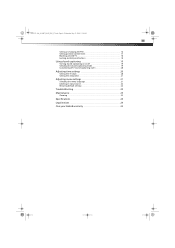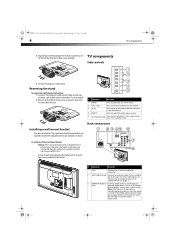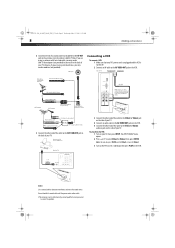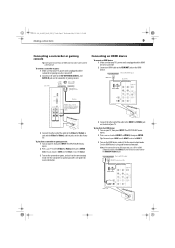Dynex DX-L321-10A Support Question
Find answers below for this question about Dynex DX-L321-10A.Need a Dynex DX-L321-10A manual? We have 5 online manuals for this item!
Question posted by johnettawilder on June 13th, 2011
How To Set Channels With Cable On? How To Set The Channels For This Tv?
The person who posted this question about this Dynex product did not include a detailed explanation. Please use the "Request More Information" button to the right if more details would help you to answer this question.
Current Answers
Related Dynex DX-L321-10A Manual Pages
Similar Questions
I Have A Dynex Dx-l321-10a The Blue Bar On The Front Of The Tv Lights Up But I C
I have a dynex DX-L321-10A the blue bar on the front of the tv lights up but I can't get any picture...
I have a dynex DX-L321-10A the blue bar on the front of the tv lights up but I can't get any picture...
(Posted by raymollett3 7 years ago)
Lcd Tv Model Dx-40l261a12. The Lower Half Of My Screen Is Blue.
LCD TV model DX-40L261A12. When on but not in use, the lower half of my screen is blue. When I watch...
LCD TV model DX-40L261A12. When on but not in use, the lower half of my screen is blue. When I watch...
(Posted by repentsinners 9 years ago)
How To Set Up My Dynex Dx-24ld230 So I Can Watch Dvd
(Posted by Anonymous-133291 10 years ago)
Do I Have To Program My New Dynex Tv To My Dish Sattelite Remote Before Starting
nothing is telling me to do this first or when to do it and my tv says run channel scan and will not...
nothing is telling me to do this first or when to do it and my tv says run channel scan and will not...
(Posted by brendajones1956 11 years ago)
About Color Settings
well one of my grandkids messed up my coloring can you please help me
well one of my grandkids messed up my coloring can you please help me
(Posted by mab1063 11 years ago)