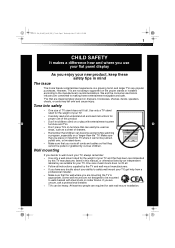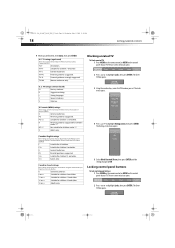Dynex DX-L321-10A Support Question
Find answers below for this question about Dynex DX-L321-10A.Need a Dynex DX-L321-10A manual? We have 5 online manuals for this item!
Question posted by brendajones1956 on November 25th, 2012
Do I Have To Program My New Dynex Tv To My Dish Sattelite Remote Before Starting
nothing is telling me to do this first or when to do it and my tv says run channel scan and will not let me do so as it will not change
Current Answers
Related Dynex DX-L321-10A Manual Pages
Similar Questions
My Remote And Television On Button Does Not Respond
(Posted by JLMINOO77 10 years ago)
How To Change Digital To Analog On Dx-l321-10a
how to changer from digital to analog
how to changer from digital to analog
(Posted by siges46 10 years ago)
Lcd 26' Dynex Tv Model Dx-26l150a11 Wont Program To Any Att Uverse Remote Code
Whats the Att remote code for the LCD 26" Dynex TV model DX-26L150A11? please help I tried everything
Whats the Att remote code for the LCD 26" Dynex TV model DX-26L150A11? please help I tried everything
(Posted by Dante313 11 years ago)
Is A Schematic Available For The Power Supply Pb-4161-01wn-lf Used In This Tv?
(Posted by waynebrooks 12 years ago)
How Can Connect My Sattelite Receiver In Dynex Dx-32e250a12
i can't connec t my sttelite Receiver in dynex tv, if i connect that show not support, wewhat i want...
i can't connec t my sttelite Receiver in dynex tv, if i connect that show not support, wewhat i want...
(Posted by jessin6 12 years ago)