Dynex DX-L321-10A Support Question
Find answers below for this question about Dynex DX-L321-10A.Need a Dynex DX-L321-10A manual? We have 5 online manuals for this item!
Question posted by mab1063 on October 6th, 2012
About Color Settings
well one of my grandkids messed up my coloring can you please help me
Current Answers
There are currently no answers that have been posted for this question.
Be the first to post an answer! Remember that you can earn up to 1,100 points for every answer you submit. The better the quality of your answer, the better chance it has to be accepted.
Be the first to post an answer! Remember that you can earn up to 1,100 points for every answer you submit. The better the quality of your answer, the better chance it has to be accepted.
Related Dynex DX-L321-10A Manual Pages
User Manual (English) - Page 2


...-0407_MAN_ENG_V3.book Page ii Wednesday, May 13, 2009 11:38 AM
ii
Dynex DX-L321-10A
32" LCD TV
Contents
CHILD SAFETY 1
Important safety instructions 2
Warnings 2 Cautions 2
Installing and removing the stand ...13
Adjusting the picture 14
Choosing the display format 14 Adjusting Advanced Video settings 14 Freezing the picture 15
Adjusting the sound 15
Adjusting the sound 15
Changing channel...
User Manual (English) - Page 3
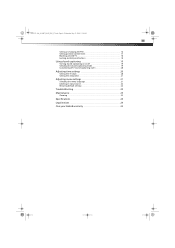
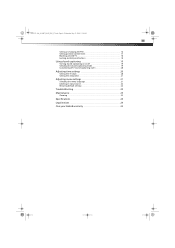
DX-L321-10A_09-0407_MAN_ENG_V3.book Page iii Wednesday, May 13, 2009 11:38 AM
iii
Setting or changing the PIN 16 Setting parental control levels 17 Blocking unrated TV 18 Locking control panel buttons 18
Using closed captioning 19
Turning closed captioning on or off 19 Selecting ...
User Manual (English) - Page 6


DX-L321-10A_09-...plug has two blades with a three-prong, grounding-type plug is a Class I television
to a grounding-type, three-prong outlet.
17 Remote control batteries should be exposed...these instructions.
3 Heed all warnings.
4 Follow all servicing to rain or moisture. This helps prevent property damage and personal injury from touching such power lines or circuits as the original part...
User Manual (English) - Page 8
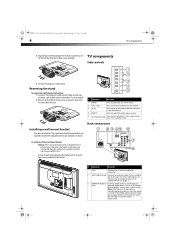
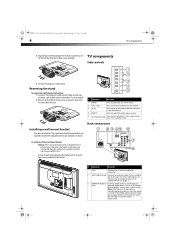
DX-L321-10A_09-0407_MAN_ENG_V3.book Page 4 Wednesday, May 13, 2009 11:38 AM
4
TV components
3 Align the base with the bottom of your TV using an HDMI-to-DVI converter cable
you
are for use by qualified service personnel only. TV components
Side controls
1 2
4 Set your TV upright on a table or bench.
Removing the...
User Manual (English) - Page 9


...7 HDMI, COMP, VIDEO
Press HDMI to select the HDMI 1 or HDMI 2 video input source. Cables are often color-coded to select a digital sub-channel.
3 VOL+/VOL- Side connections
1
2 3 4
5
Remote control
1
... amplifier or
receiver.
8 Component audio Connect audio cables (L and R) from this jack.
DX-L321-10A_09-0407_MAN_ENG_V3.book Page 5 Wednesday, May 13, 2009 11:38 AM
TV components
5
...
User Manual (English) - Page 10


...remote control batteries
To install remote control batteries: 1 Open the battery compartment cover by lifting it off .
DX-L321-10A_09-0407_MAN_ENG_V3.book Page 6 Wednesday, May 13, 2009 11:38 AM
6
Using the remote control
# ...
16
17 EXIT 18 TV 19 INPUT
20 VGA 21 CH LIST 22 CCD
Description
Press to set the sleep timer to have a charge.
You can cause a rash.
Remove batteries when they ...
User Manual (English) - Page 11


...you can operate both your set -top box's remote control manufacturer and model) on the label. For more help, call the Dynex Customer Care... for the brands Orion, Emerson, Memorex, Sansui, Sylvania, or Zenith. DX-L321-10A_09-0407_MAN_ENG_V3.book Page 7 Wednesday, May 13, 2009 11:38 AM
... TV
You can result in image or color problems. Make sure that matches your set -top box and your TV.
See ...
User Manual (English) - Page 12
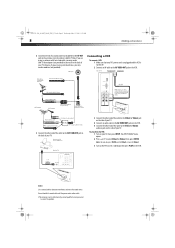
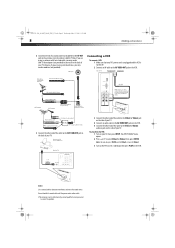
The INPUT SOURCE menu opens. 2 Press or to white.
DX-L321-10A_09-0407_MAN_ENG_V3.book Page 8 Wednesday, May 13, 2009 11:38 AM
8
Making connections
2...UHF antenna
300-75 ohm Adapter (not provided)
Home antenna terminal (75 ohm)
AV cable
Note: Cables are often color-coded to connectors. Likewise, if you are using several antennas, you may need a 300-75 ohm adapter (not ...
User Manual (English) - Page 13
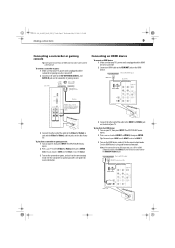
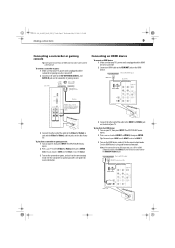
...Video1 or twice for HDMI 2.
3 Turn on the HDMI device, and set it to the HDMI OUT jack on the camcorder or gaming console. Tip... TV To connect a camcorder or game: 1 Make sure that your TV. DX-L321-10A_09-0407_MAN_ENG_V3.book Page 9 Wednesday, May 13, 2009 11:38 AM
Making...or twice for Video2.
3 Turn on the camcorder or game, and set it to the AV OUT VIDEO, AUDIO-L, and AUDIO-R jacks on...
User Manual (English) - Page 14


...cable to the PC AUDIO jack on the component video device and set it to select Component, then press ENTER. To play video ...connect the other end of TV
VGA cable
Note: Cables are often color-coded to the COMPONENT 1 or COMPONENT 2 audio jacks on your... HDMI terminal with a DVI-HDMI conversion cable, there is received. DX-L321-10A_09-0407_MAN_ENG_V3.book Page 10 Wednesday, May 13, 2009 11:38 ...
User Manual (English) - Page 15


...Turn on your TV. 2 Turn on the external audio device and set it to the SPDIF IN jack on the digital audio device. - DX-L321-10A_09-0407_MAN_ENG_V3.book Page 11 Wednesday, May 13, 2009 11:38 AM... back of your TV. - The setup wizard opens (only the first time you through setting up your TV's operational settings. Stereo
Turning on your TV for more information.
3 Follow the on your TV) and...
User Manual (English) - Page 16


... input source keys. Do this submenu to reset all operational settings to configure the various operational settings of the I/O terminals. DX-L321-10A_09-0407_MAN_ENG_V3.book Page 12 Wednesday, May 13, 2009 11....
Audio Language3
Select the language track you press any of picture brightness, contrast, tint, color, and sharpness. Warning: When your TV is in your TV. You can also select ...
User Manual (English) - Page 17


... This increase in before you will need to perform the Reset All option under the Settings menu. The increased data capacity also lets broadcasters fit several channels into the same bandwidth... audio information, and resolution. DX-L321-10A_09-0407_MAN_ENG_V3.book Page 13 Wednesday, May 13, 2009 11:38 AM
Understanding the basics
13
Locks
Ratings Locks Set allowable video content for TV ...
User Manual (English) - Page 18


... item then press to set your preferred setting.
• Color Temperature-Color temperature refers to enable any of the display. Select this item, then press ENTER to cycle through the available display formats. The display changes as you can choose to the level of movies converted from a weak broadcast signal. DX-L321-10A_09-0407_MAN_ENG_V3.book Page...
User Manual (English) - Page 19


... appear more white. • Warm-Pictures appear more time. Notes: • Make sure the antenna is set up, you will vary depending on the type of your TV. The on the control panel of the display... or MENU on -screen menu bar opens.
2 Press or to highlight Channels, then press ENTER. DX-L321-10A_09-0407_MAN_ENG_V3.book Page 15 Wednesday, May 13, 2009 11:38 AM
Adjusting the sound
15
Press ...
User Manual (English) - Page 20


...
Parental controls let you must enter a PIN.
You are prompted to enter the number again to confirm it . DX-L321-10A_09-0407_MAN_ENG_V3.book Page 16 Wednesday, May 13, 2009 11:38 AM
16
Setting parental controls
2 Press or to highlight Channel List, then press ENTER. You will be prompted to highlight Channels, then...
User Manual (English) - Page 21


DX-L321-10A_09-0407_MAN_ENG_V3.book Page 17 Wednesday, May 13, 2009 11:38 AM
Setting parental controls
17
4 Enter the PIN again. The Locks menu opens.
3 Using ... MENU on the control panel of the following menus opens, depending on the control panel of your TV.
Setting parental control levels
To set . The on -screen menu bar opens.
2 Press or to highlight CAN - Write this number down...
User Manual (English) - Page 22
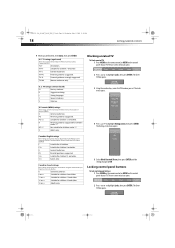
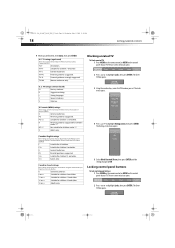
...TV. U.
The Enter PIN box opens. DX-L321-10A_09-0407_MAN_ENG_V3.book Page 18 Wednesday, May 13, 2009 11:38 AM
18
Setting parental controls
9 When you set.
L
Strong language. G
General audiences. ...
18 ans+
Adults only.
5 Select Block Unrated Shows, then press ENTER until the setting changes to highlight Locks, then press ENTER. Blocking unrated TV
To block unrated TV: 1...
User Manual (English) - Page 27


...G3 model, you maintain it.
Follow the procedures described here to adjust the Tint and Color settings.
If surfaces are missing, check the video cable to improve signal quality.
• Press..., then wipe the screen.
TV model DX-L321-10A TV panel Type
Resolution
31.5-inch Active matrix WXGA TFT LCD 1366 x 768 (RGB vertical stripe)
Color
16.2 million
Viewing angle 176° ...
User Manual (English) - Page 29


....
To obtain in-home warranty service for a television with new or rebuilt comparable products or parts....rebuilt parts;
Products and parts replaced under this new DX-L321-10A ("Product"), that provides the same amount of the...warranty does not cover: • Customer instruction • Installation • Set up adjustments • Cosmetic damage • Damage due to acts of ...
Similar Questions
I Have A Dynex Dx-l321-10a The Blue Bar On The Front Of The Tv Lights Up But I C
I have a dynex DX-L321-10A the blue bar on the front of the tv lights up but I can't get any picture...
I have a dynex DX-L321-10A the blue bar on the front of the tv lights up but I can't get any picture...
(Posted by raymollett3 7 years ago)
How To Set Up My Dynex Dx-24ld230 So I Can Watch Dvd
(Posted by Anonymous-133291 10 years ago)
Color Is Washed Out
the color on my new 32in dx-32L200NA14 is very dull. i hooked it up for cable and that works fine, w...
the color on my new 32in dx-32L200NA14 is very dull. i hooked it up for cable and that works fine, w...
(Posted by mimel4me 10 years ago)
How To Change Digital To Analog On Dx-l321-10a
how to changer from digital to analog
how to changer from digital to analog
(Posted by siges46 10 years ago)

