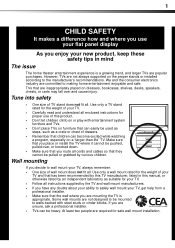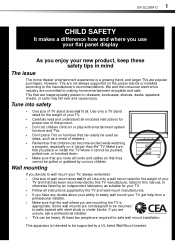Dynex DX32L200A12 Support Question
Find answers below for this question about Dynex DX32L200A12.Need a Dynex DX32L200A12 manual? We have 11 online manuals for this item!
Question posted by Abrooklynson on October 16th, 2012
Price And Date Tv Came Out...
How much was this tv when it came out, and what year/date did the tv come out?
Current Answers
Related Dynex DX32L200A12 Manual Pages
Similar Questions
Tv Comes On Momentarily,(i.e.,screen Lights Up And Goes Dark) But No Sound Or Pi
(Posted by mitchellrob77 9 years ago)
Dynex Dx-l22-10a Tv Come On 2 Seconds With Screen Saying Please Wait Then Go Bla
(Posted by Sereniawdrd 10 years ago)
How Do I Connect My Vizio Sound
Bar To My Tv ?
Ho Do I connect my Vizio soundbar to my tv
Ho Do I connect my Vizio soundbar to my tv
(Posted by quentinocain 11 years ago)
I Want To Hook Up My Computer To This Tv. I Have Usb Ports And 25 Pin Connector
(Posted by bmcconduit 11 years ago)
Television Keeps Turning Off Then After A Few Seconds Turns Back On.
Watching the television several time a day the tv turns off, then afte a few seconds turns back on. ...
Watching the television several time a day the tv turns off, then afte a few seconds turns back on. ...
(Posted by dudekoil 11 years ago)