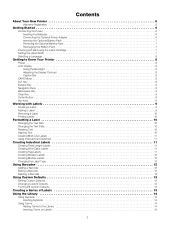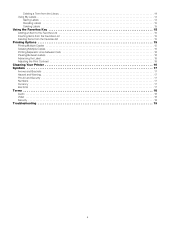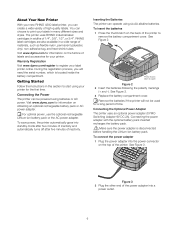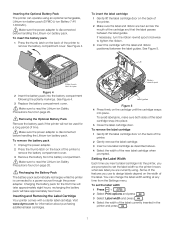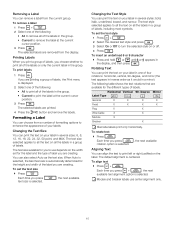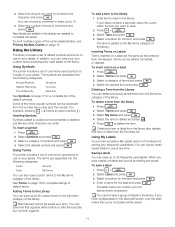Dymo Rhino 4200 Case Kit Support Question
Find answers below for this question about Dymo Rhino 4200 Case Kit.Need a Dymo Rhino 4200 Case Kit manual? We have 1 online manual for this item!
Question posted by meadedavid7 on February 23rd, 2013
My Rhino 4200 Wont Print, Label Comes Out Blank.
The person who posted this question about this Dymo product did not include a detailed explanation. Please use the "Request More Information" button to the right if more details would help you to answer this question.
Current Answers
Related Dymo Rhino 4200 Case Kit Manual Pages
Similar Questions
My Label Maker Is In Another Language And I Can't Get It To English. When I
double click menu it brings me to settings where it reads either :Szymbolumulok or cimkeszelesses He...
double click menu it brings me to settings where it reads either :Szymbolumulok or cimkeszelesses He...
(Posted by Decorsbycera 2 years ago)
Customer Service- Label Maker Malfunction
I purchased the label maker last year and it is not working. I have called customer service but have...
I purchased the label maker last year and it is not working. I have called customer service but have...
(Posted by kiannaleseberg 5 years ago)
I Have A Chirstmas List To Print Labels To Print Them I Can Not Find It
(Posted by beulahgarrett 10 years ago)
Matches For 'my 210 D Prints With A Blank Line Through The Middle Of Label. I Ha
Matches for "My 210 D prints with a blank line through the middle of label. I have renewed cartridge...
Matches for "My 210 D prints with a blank line through the middle of label. I have renewed cartridge...
(Posted by vonpeta 10 years ago)